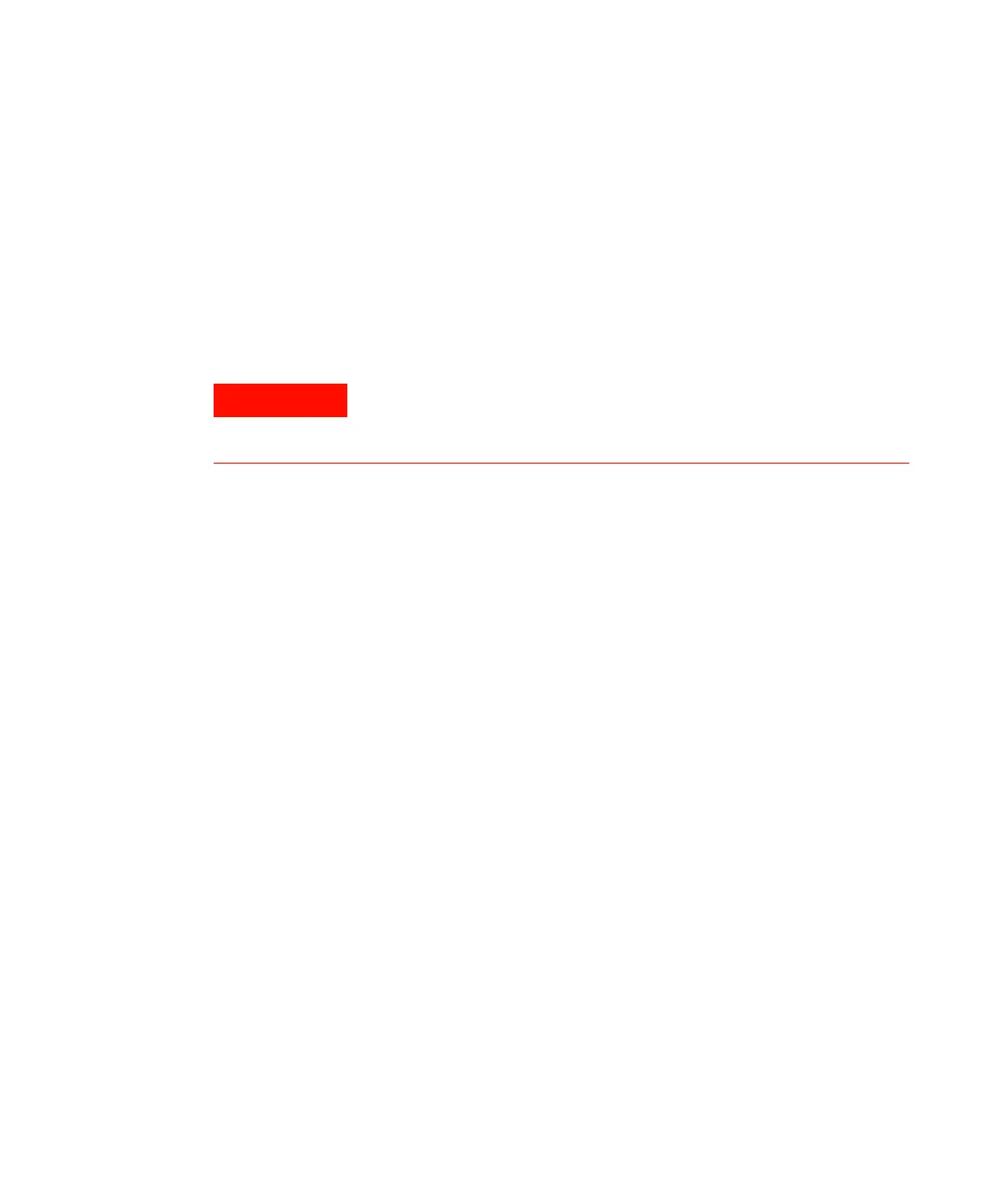104 Agilent U1251A/U1252A User’s and Service Guide
5 Maintenance
Introduction
Repair or service which are not covered in this manual
should only be performed by qualified personnel.
General Maintenance
Besides the above hazard, dirt or moisture in the terminals
can distort readings. Cleaning steps are as follows:
1 Turn the meter off and remove the test leads.
2 Turn the meter over and shake out any dirt that may
have accumulated in the terminals.
3 Wipe the case with a damp cloth and mild detergent — do
not use abrasives or solvents. Wipe the contacts in each
terminal with a clean swab dipped in alcohol.
WARNING
Ensure that terminal connections are correct for that particular
measurement before any measurement. To avoid damaging the device,
do not exceed the input limit.