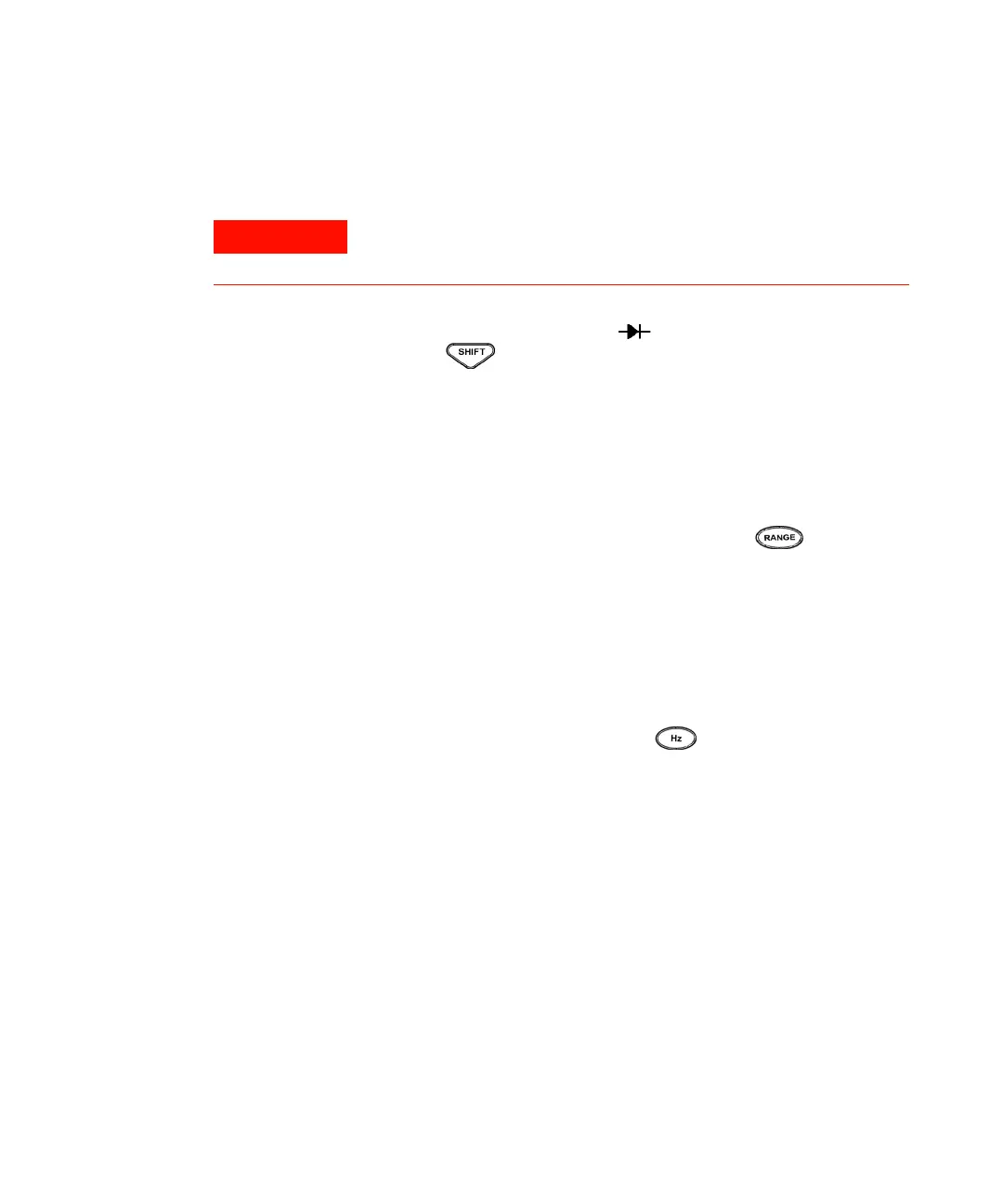42 Agilent U1251A/U1252A User’s and Service Guide
2 Making Measurements
Frequency Counter
1 Set the rotary switch to .
2 Push to select the Frequency counter (Hz) function.
“- 1- “ on the secondary display means the input signal
frequency is divided by 1. This accommodates for higher
frequency range of up to 2 MHz.
3 Connect the red and black test leads to input terminals V
and COM respectively.
4 Probe the test points and read the display.
5 If the reading is unstable or zero, push to select
division of input signal frequency by 100. This
accommodates for higher frequency range of up to 20
MHz.
6 The signal is out of specification if the reading is still
unstable after Step 5.
While the secondary display shows “- 1- “, you may scroll
through the pulse width (ms), duty cycle (%) and frequency
(Hz) measurements by pushing .
WARNING
Use the frequency counter for low voltage application. Never use the
frequency counter on line power system.
Hz