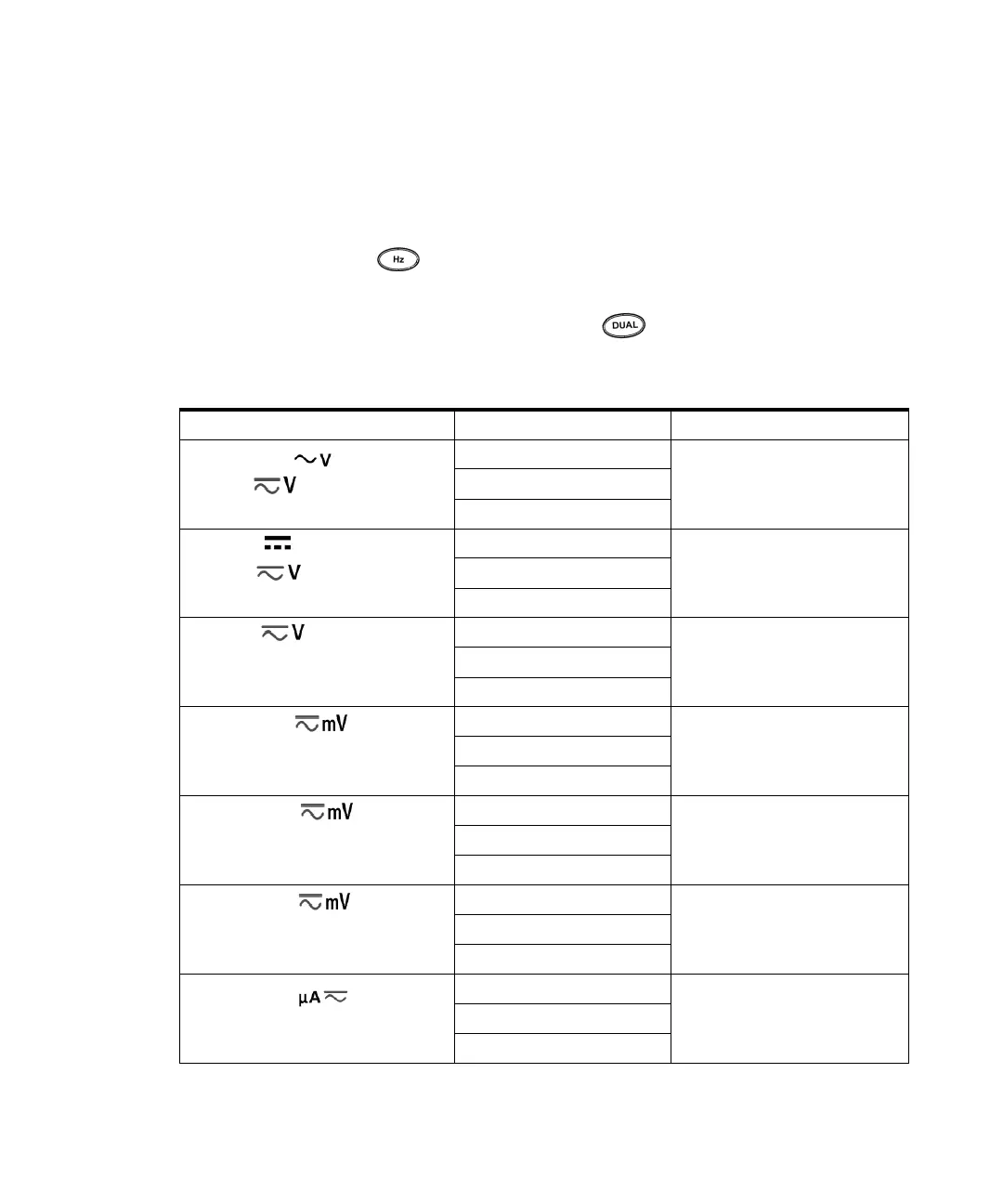26 Agilent U1251A/U1252A User’s and Service Guide
1 Getting Started Tutorial
measurement mode for current or voltage measurements —
voltage or current on secondary display and frequency on
primary display. Alternatively, pulse width (ms) or duty
cycle (%) can appear on the primary display by pushing
again. This allows simultaneous monitoring of
real- time voltage or current with frequency, duty cycle or
pulse width. Voltage or current resumes on primary display
after you push and hold for more than 1 second.
Rotary switch position (Function) Primary display Secondary display
for U1252A
(AC voltage)
Frequency (Hz) AC V
Pulse width (ms)
Duty cycle (%)
V for U1251A
for U1252A
(DC voltage)
Frequency (Hz) DC V
Pulse width (ms)
Duty cycle (%)
for U1252A
(AC + DC voltage)
Frequency (Hz) AC + DC V
Pulse width (ms)
Duty cycle (%)
(AC voltage)
Frequency (Hz) AC mV
Pulse width (ms)
Duty cycle (%)
(DC voltage)
Frequency (Hz) DC mV
Pulse width (ms)
Duty cycle (%)
(AC + DC voltage)
Frequency (Hz) AC + DC mV
Pulse width (ms)
Duty cycle (%)
(AC Current)
Frequency (Hz) AC µA
Pulse width (ms)
Duty cycle (%)
[for U1252A]
