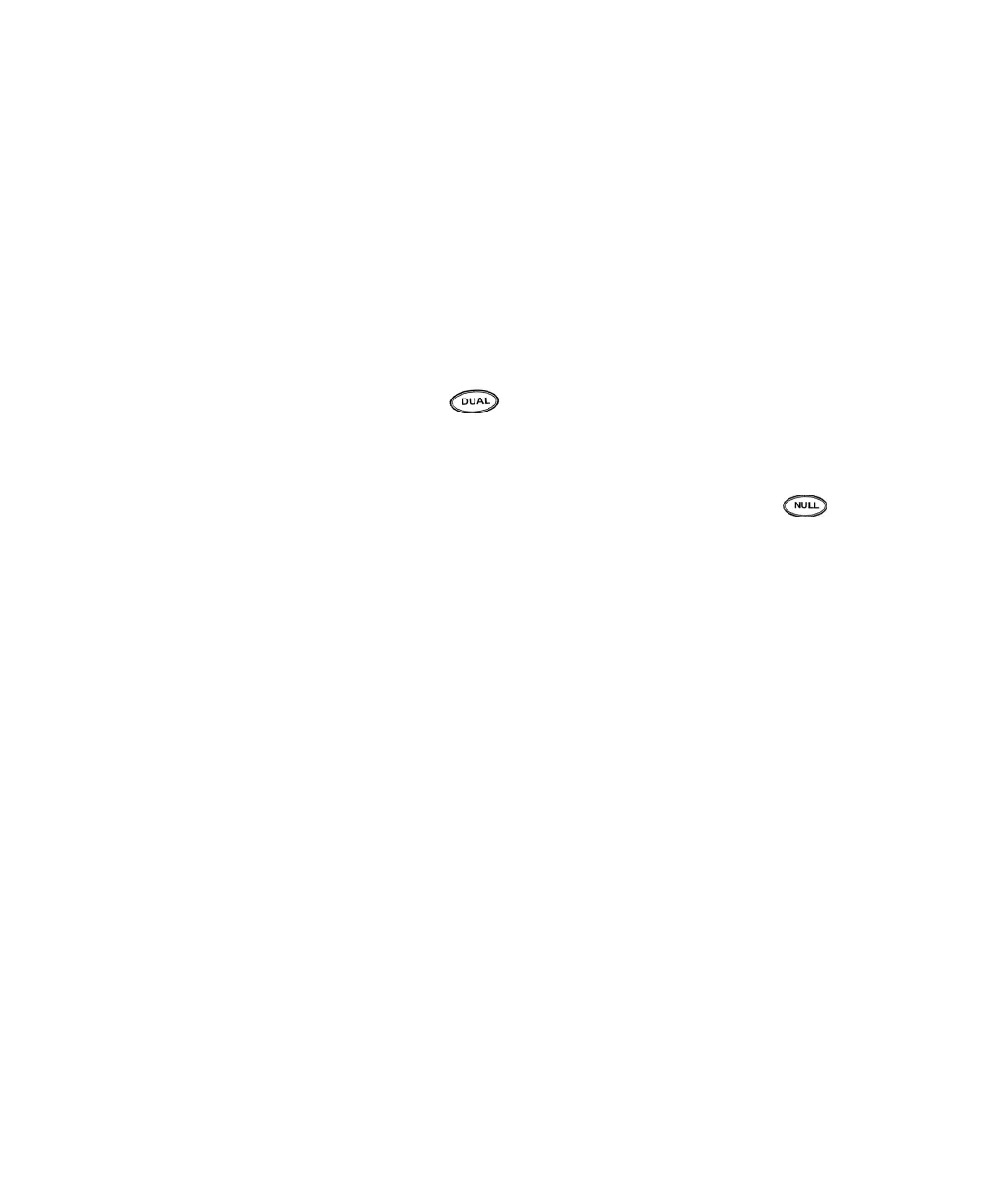Making Measurements 2
Agilent U1251A/U1252A User’s and Service Guide 53
3 Plug the thermocouple adapter (with the thermocouple
probe connected to it) into input terminals TEMP and
COM.
4 Touch the measurement surface with the thermocouple
probe.
5 Read the display.
If you are working in a varied environment, where ambient
temperature is not constant, do the following:
1 Push to select 0 °C compensation. This allows a
quick measurement of the relative temperature.
2 Avoid contact between the thermocouple probe and the
measurement surface.
3 After a constant reading is obtained, push to set
the reading as the relative reference temperature.
4 Touch the measurement surface with the thermocouple
probe.
5 Read the display for the relative temperature.
