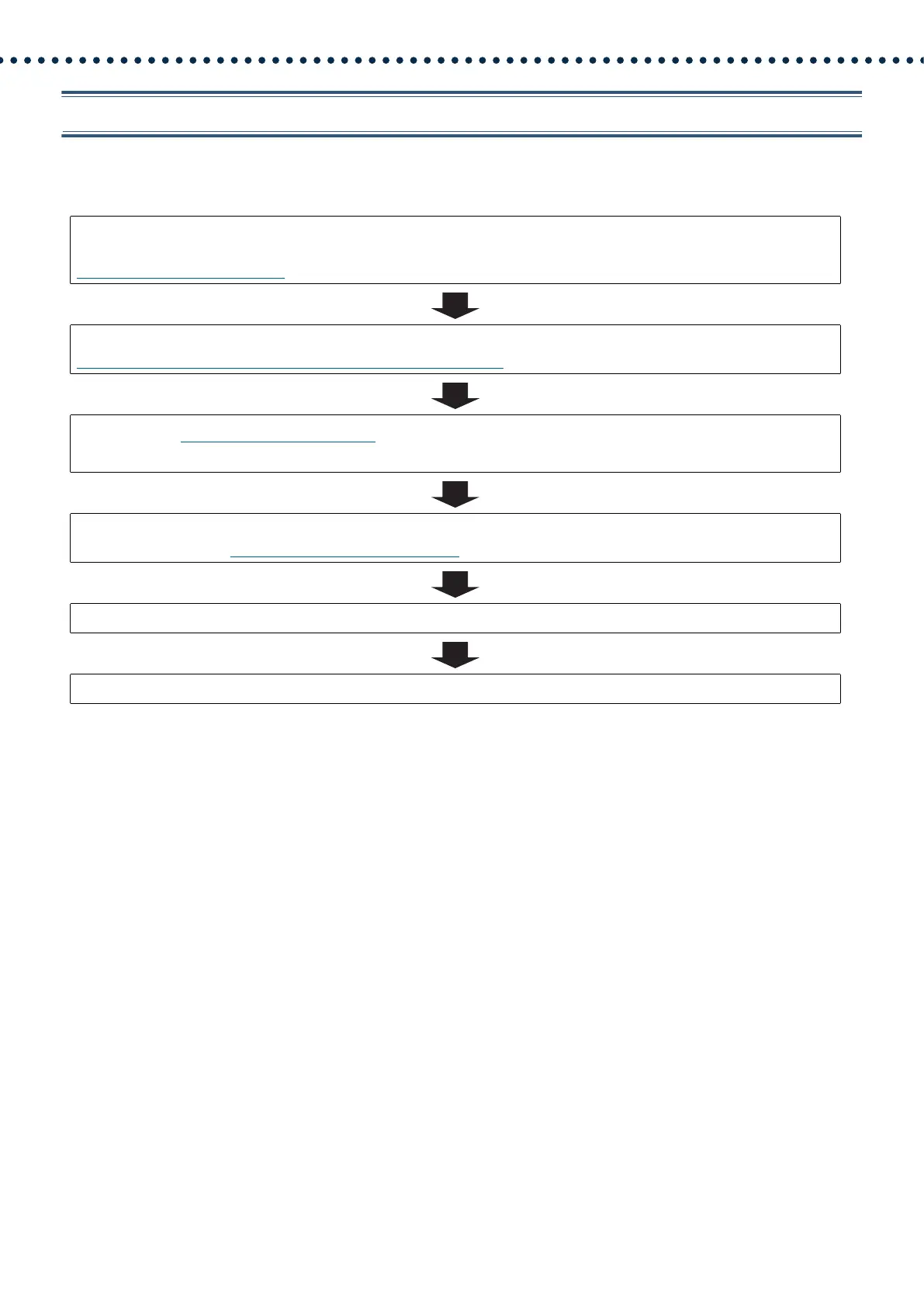11
Introduction
4.1.3 Add a station
Use this flowchart to add a station.
1. Connect a PC to the station to be added.
Connect stations one at a time to avoid IP address conflict.
“Connecting to a PC (→page 44)”
2. Log in to the Web server of the station to be added.
“Log in to the Web server of the station to be configured (→page 45)”
3. Configure “Language (→page 63)”.
Click [Update] to update the settings.
4. Configure the station.
"Configuring the station" “Configuring the Station (→page 59)”
5. Add data to other stations and software if required.
6. Done.
