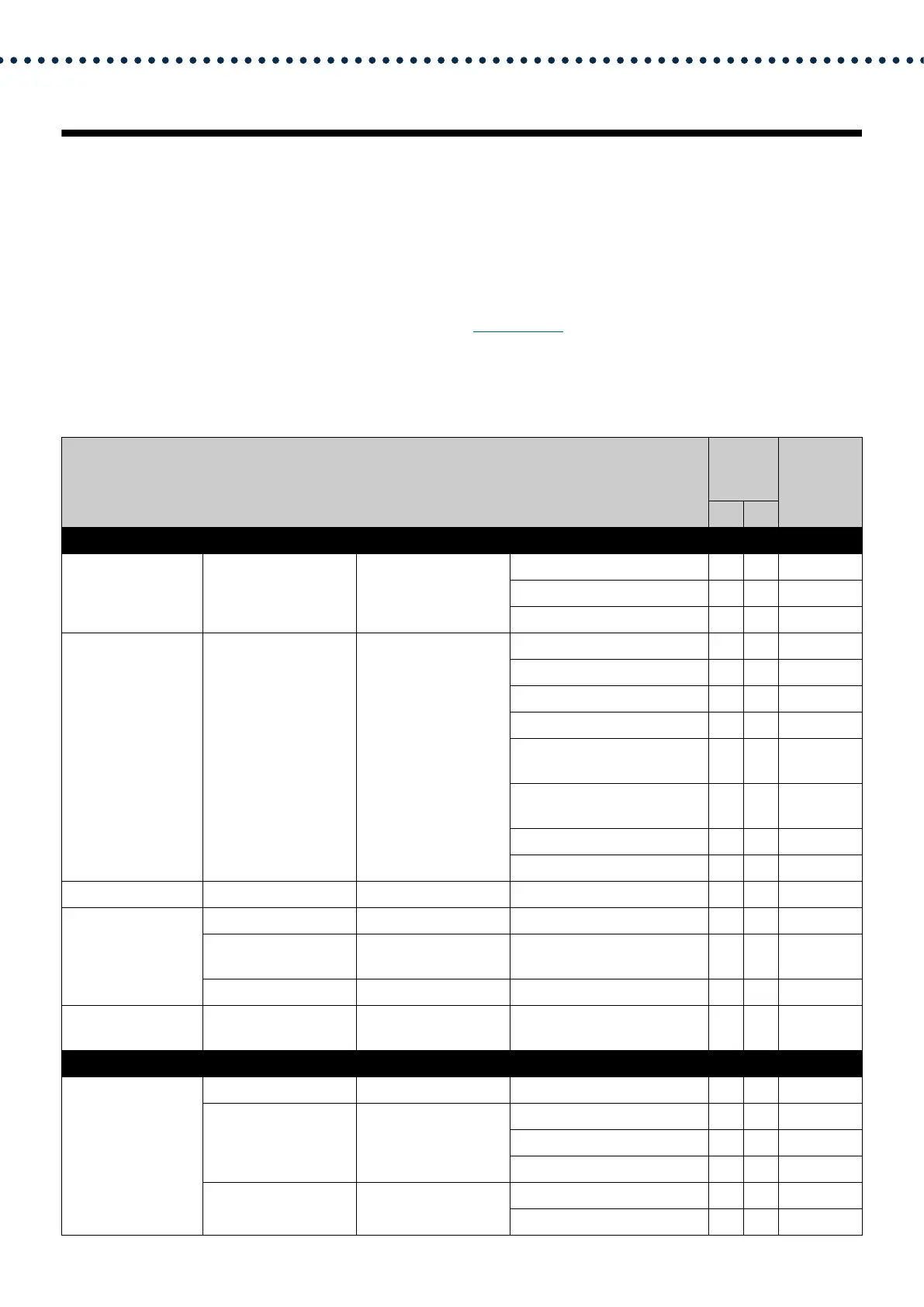50
Startup and configuration
6. System settings list
The table below shows all the settings for the system.
The symbols indicate the following:
♦: Indicates a required field. A value must be entered. Retain the default settings, unless a change is necessary.
♣: Indicates that Support Tool has uploaded the data. If the entry is altered through a Web browser, Support Tool will
not recognize the change.
• The following list shows an overview of Web configuration. The content, how they are displayed, and the order of
entries may vary from the actual screens.
• Download the setting file and back it up at a safe location (→page 153). Otherwise, it may become impossible to
restore the settings after fixing a malfunction.
Access privileges
A: Administrator
U: User
Entry
Access
privilege
s
Reference
page
A U
Station Information
Identification - - Number♦♣ ✔ 60
Name ✔ 60
Location ✔ 60
ID and Password - - Administrator ID♦♣ ✔ 61
Administrator Password♦♣ ✔ 61
User ID♦ ✔✔ 61
User Password♦ ✔✔ 61
ONVIF ID (IX-DV, IX-DVF(-*)
only) ♦
✔✔ 61
ONVIF Password (IX-DV, IX-
DVF(-*) only) ♦
✔✔ 61
RTSP ID♦ ✔✔ 62
RTSP Password ♦ ✔✔ 62
Language - - Language ✔✔ 63
Time Time Zone - Select time zone ✔✔ 64
Daylight Savings Time - Enable automatic daylight
savings time
✔✔ 64
Date and Time - Set date and time ✔✔ 64
Expanded System
(not used)
--- ✔ 65
Network Settings
IP Address Static / DHCP - - ✔ 66
IPv4 Address - IP Address♦♣ ✔ 67
Subnet Mask♦ ✔ 67
Default Gateway ✔ 67
IPv6 Address - IP Address♦♣ ✔ 67
Default Gateway ✔ 67
