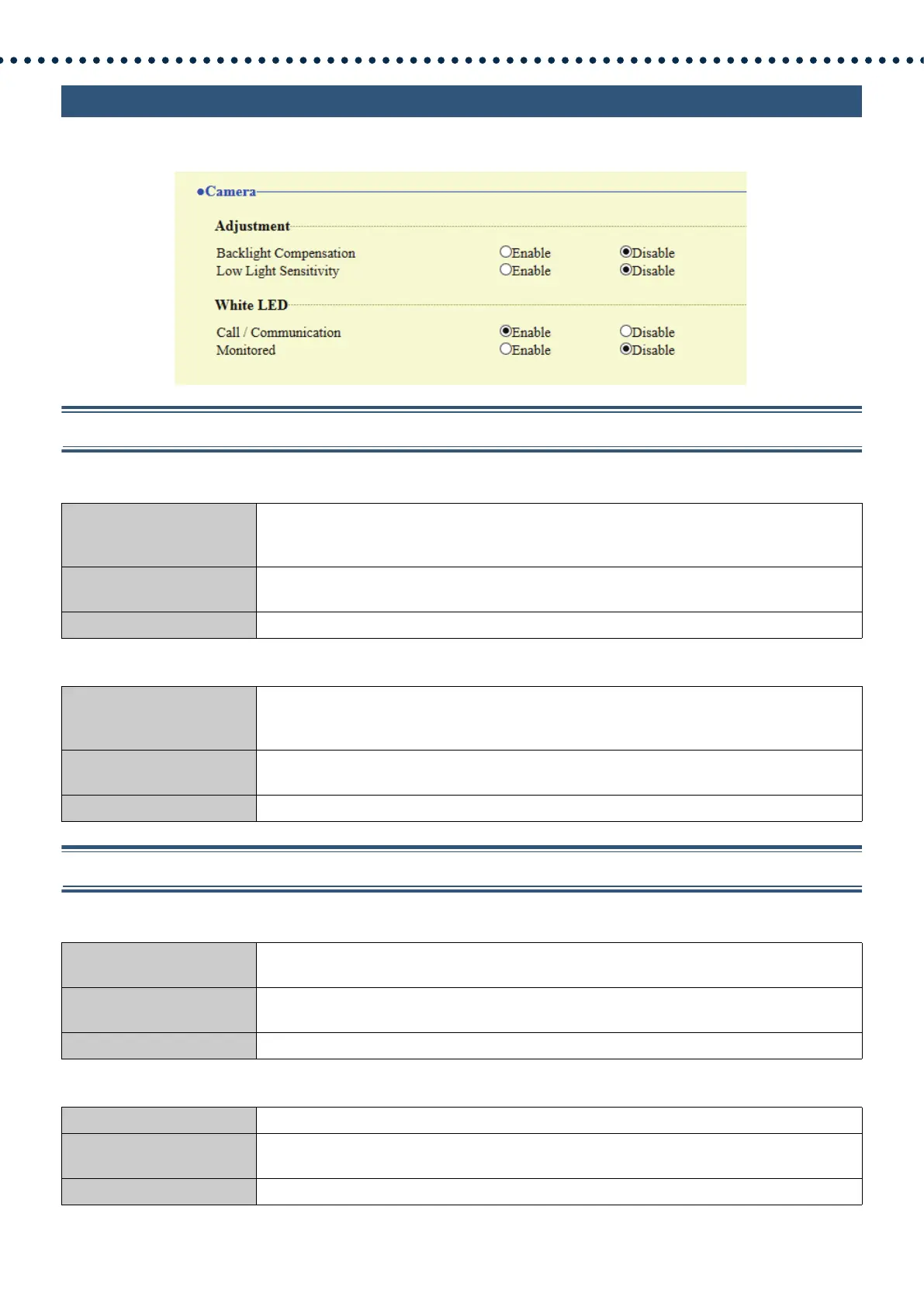150
Configuring the Station
7.4 Camera (IX-DV and IX-DVF(-*) only)
Configure the settings for the camera.
7.4.1 Adjustment
■ Backlight Compensation
■ Low Light Sensitivity
7.4.2 White LED
■ Call / Communication
■ Monitored
Description Send an image for which backlight compensation was performed to the other station, when an
outgoing call is made or the station is being monitored. The compensation can be removed on
the other station.
Settings • Enable
• Disable
Default values Disable
Description Send an image for which low light sensitivity compensation was performed to the other station,
when an outgoing call is made or the station is being monitored and the area around the other
station is dark (such as at night). The compensation can be removed on the other station.
Settings • Enable
• Disable
Default values Disable
Description Configure whether to turn the night LED illumination ON when making outgoing calls in dark
areas, such as at night.
Settings • Enable
• Disable
Default values Enable
Description Activate the night light LED when monitored while the ambient lighting is dark.
Settings • Enable
• Disable
Default values Disable
