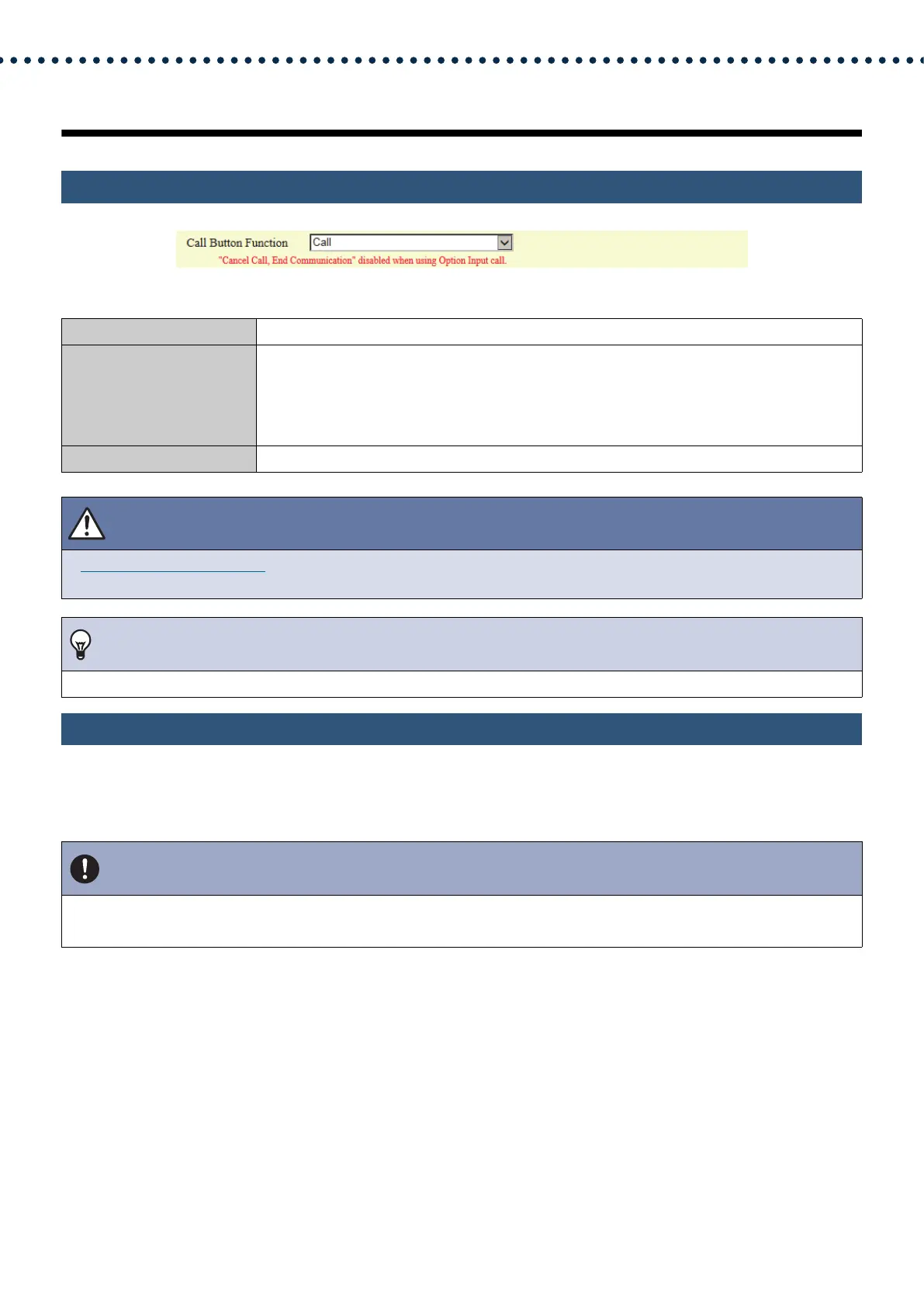87
Configuring the Station
4. Call Settings
4.1 Station Information
■ Call Button Function
4.2 Called Stations (for Door)♣
Configure the group to call when the call button is pressed or a contact input call is made. Up to 20 stations can be
configured in a single group, and up to 10 groups can be configured.
Any station other than IX-DA(-*), IX-BA, or IXW-MA can be registered as call recipient.
Description Configure functionality when the call button is pressed.
Settings • Call: Make an outgoing call.
• Call, Cancel Call, End Communication: Make an outgoing call, or end the outgoing call or
communication.
• Call, Answer Call, End Communication: Make an outgoing call, answer a call when there is an
incoming call or incoming page, or end the outgoing call or communication.
Default values Call
Caution
If “Auto Answer (→page 99)” is set to "OFF," always set "Call Button Function" to "Call, Answer Call, End
Communication." You will be unable to receive calls.
Note
• Contact input calls from this station and calls switched from a contact input call cannot be ended by pressing the call button.
Important
• Do not register the same station multiple times within a group.
• Only a single VoIP Phone can be registered to each group.
