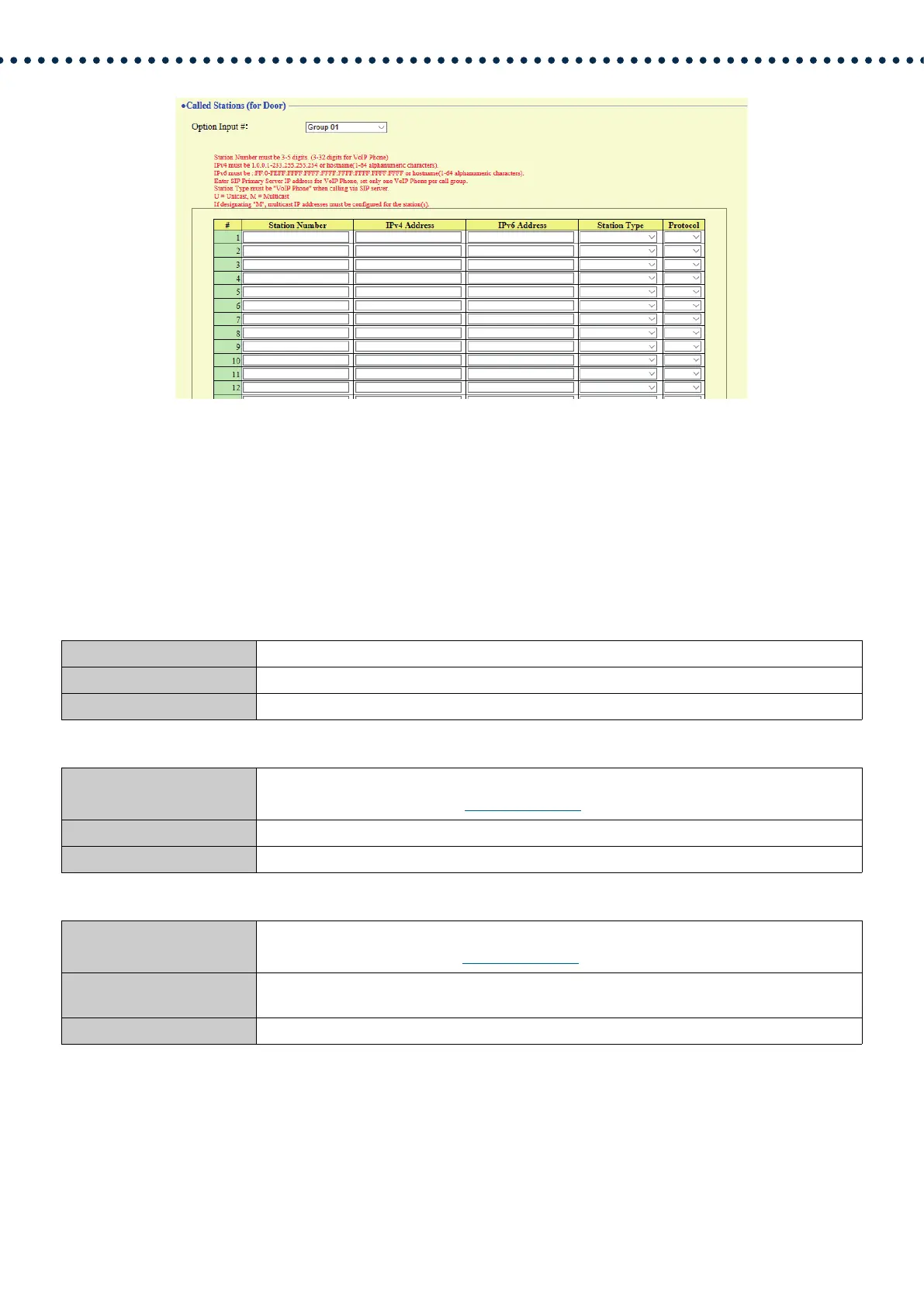88
Configuring the Station
How to configure Called Stations (for Door)
1. Select the group number to configure from "Option Input #."
• Settings for the selected group are displayed.
2. Configure the stations to register to the group.
3. When done, click [Update].
■ Station Number
■ IPv4 Address
■ IPv6 Address
Description Enter the station number.
Settings 3-32 digits.
Default values —
Description Set the IPv4 address of the station.
When using a Hostname, set up
“DNS (→page 68)”.
Settings 1.0.0.1-233.255.255.254 or hostname(1-64 alphanumeric characters)
Default values —
Description Set the IPv6 address of the station.
When using a hostname, set up
“DNS (→page 68)”.
Settings ::FF:0 - FEFF:FFFF:FFFF:FFFF:FFFF:FFFF:FFFF:FFFF or hostname (1 - 64 alphanumeric
characters)
Default values —
