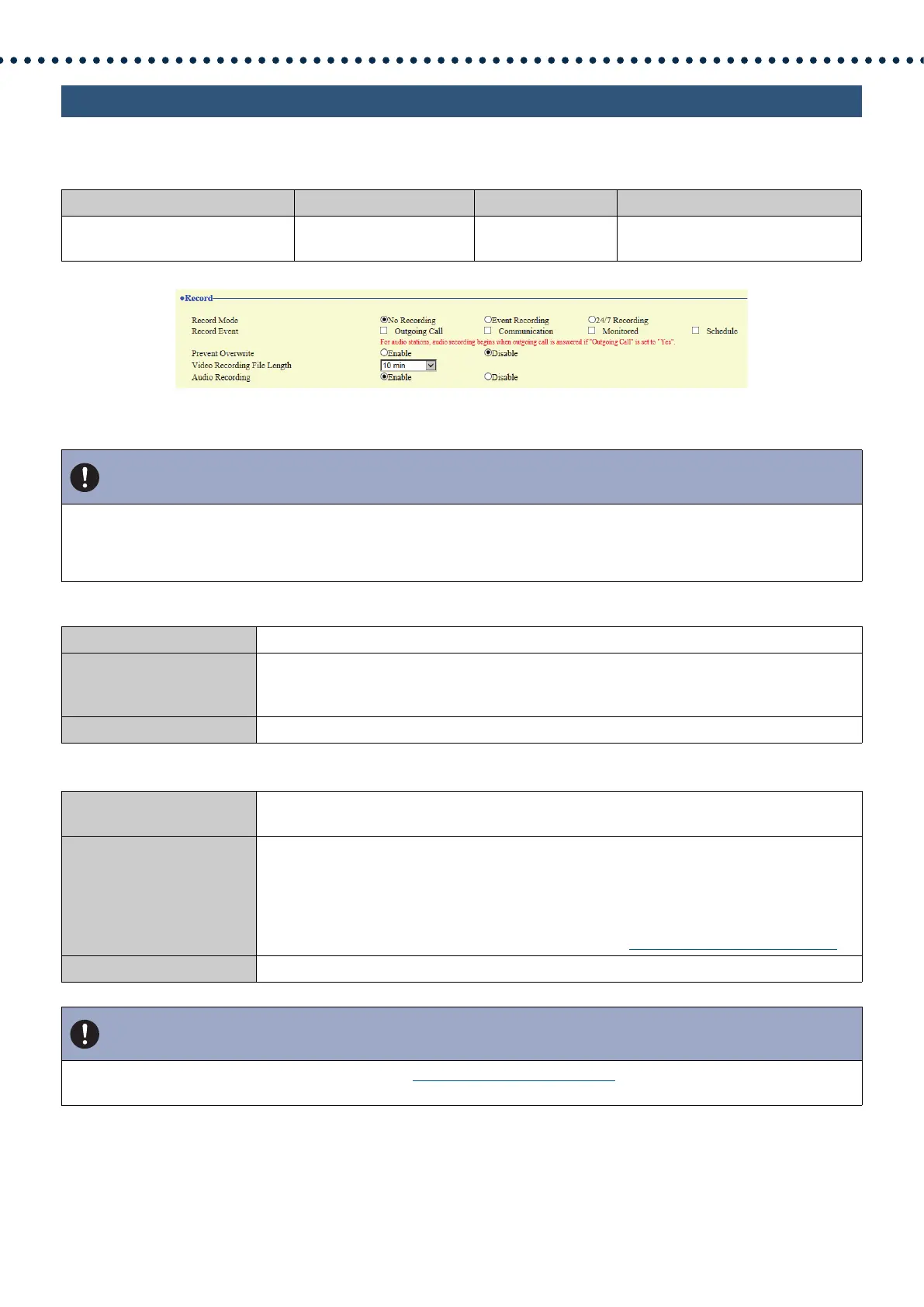129
Configuring the Station
6.5 Record
Recording video/audio requires an SD standard compliant microSD memory card that meets the following
specifications.
■ Record Mode
■ Record Event
Standard Storage capacity Format Speed class
microSDHC memory cards 4 GB to 32 GB FAT32 SD speed class 10
UHS speed class 1 or greater
Important
• This station does not include a microSD card. Please purchase a compatible microSD card.
• Some microSD cards may not operate properly.
• If the card contains data other than video/audio files, it may not have enough space left to record video/audio recordings.
Description Configure the automatic video/audio recording mode.
Settings • No Recording
• Event Recording: Record video/audio when the trigger set by "Record Event" occurs.
• 24/7 Recording: Recording is continuous as long as the station is running.
Default values No Recording
Description Configure the trigger to start recording video/audio when "Record Mode" is set to "Event
Recording."
Settings Several of the following may be selected.
• Outgoing Call: Video recording will start when an outgoing call is started. Audio recording will
start once the conversation has started after the outgoing call is made.
• Communication: Video/audio recording will start once the conversation has started.
• Monitored: Video/audio recording will start when monitored.
• Schedule: Record video/audio during the schedule set in
“Schedule Settings (→page 131)”.
Default values Not selected
Important
• Video/audio recording will continue for the time set in “Weekly Schedule (→page 131)”, regardless of what is configured for
other triggers.
