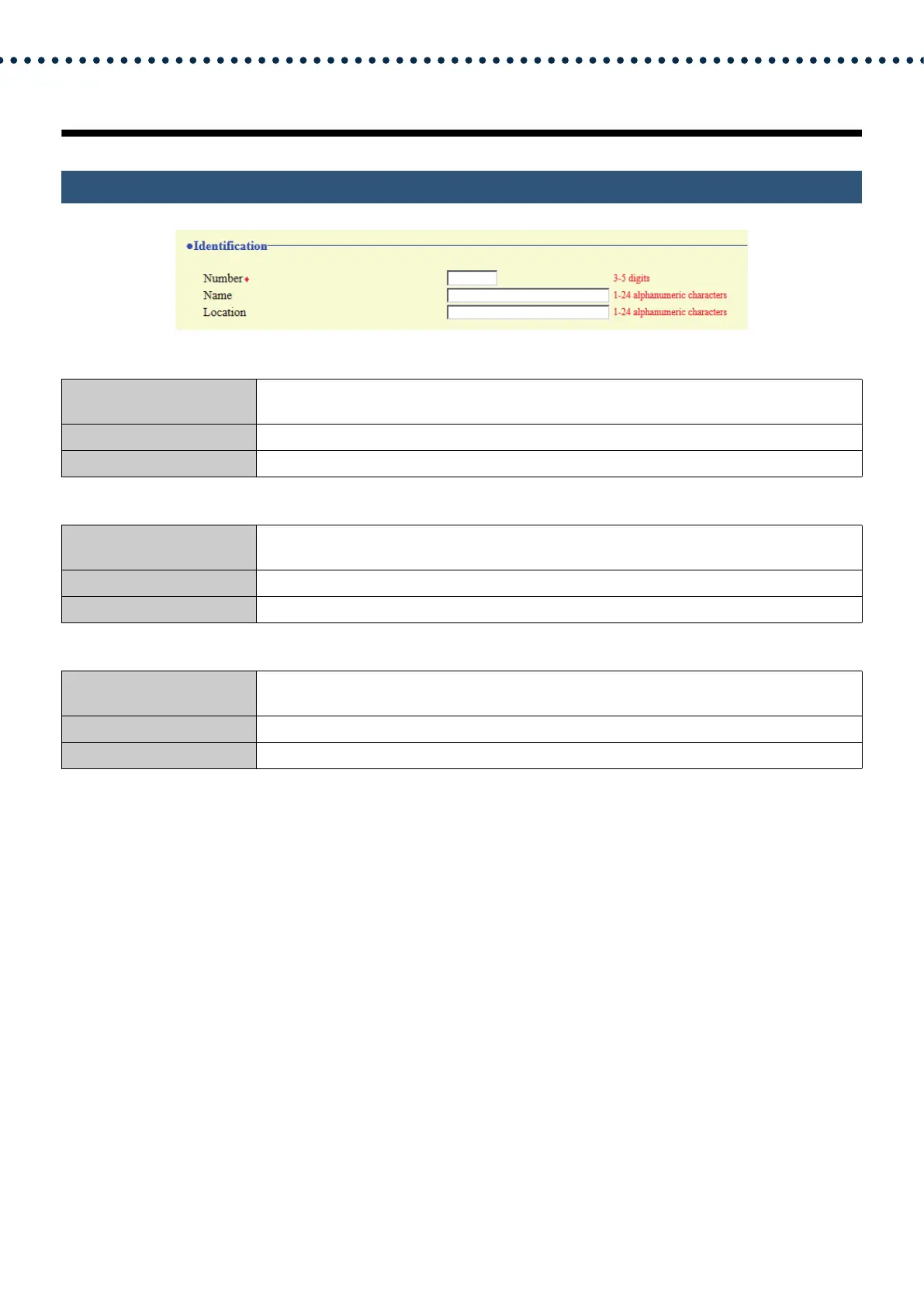60
Configuring the Station
1. Station Information
1.1 Identification
■ Number♦♣
■ Name
■ Location
Description Enter the station number. Give each station a unique number.
The set station number will be displayed on the recipient side when an outgoing call is made.
Settings 3 - 5 digits
Default values —
Description Enter the station name.
The set station name will be displayed on the recipient side when an outgoing call is made.
Settings 1 - 24 alphanumeric characters
Default values —
Description Enter the location where the station is installed.
The set installed location will be displayed on the recipient side when an outgoing call is made.
Settings 1 - 24 alphanumeric characters
Default values —
