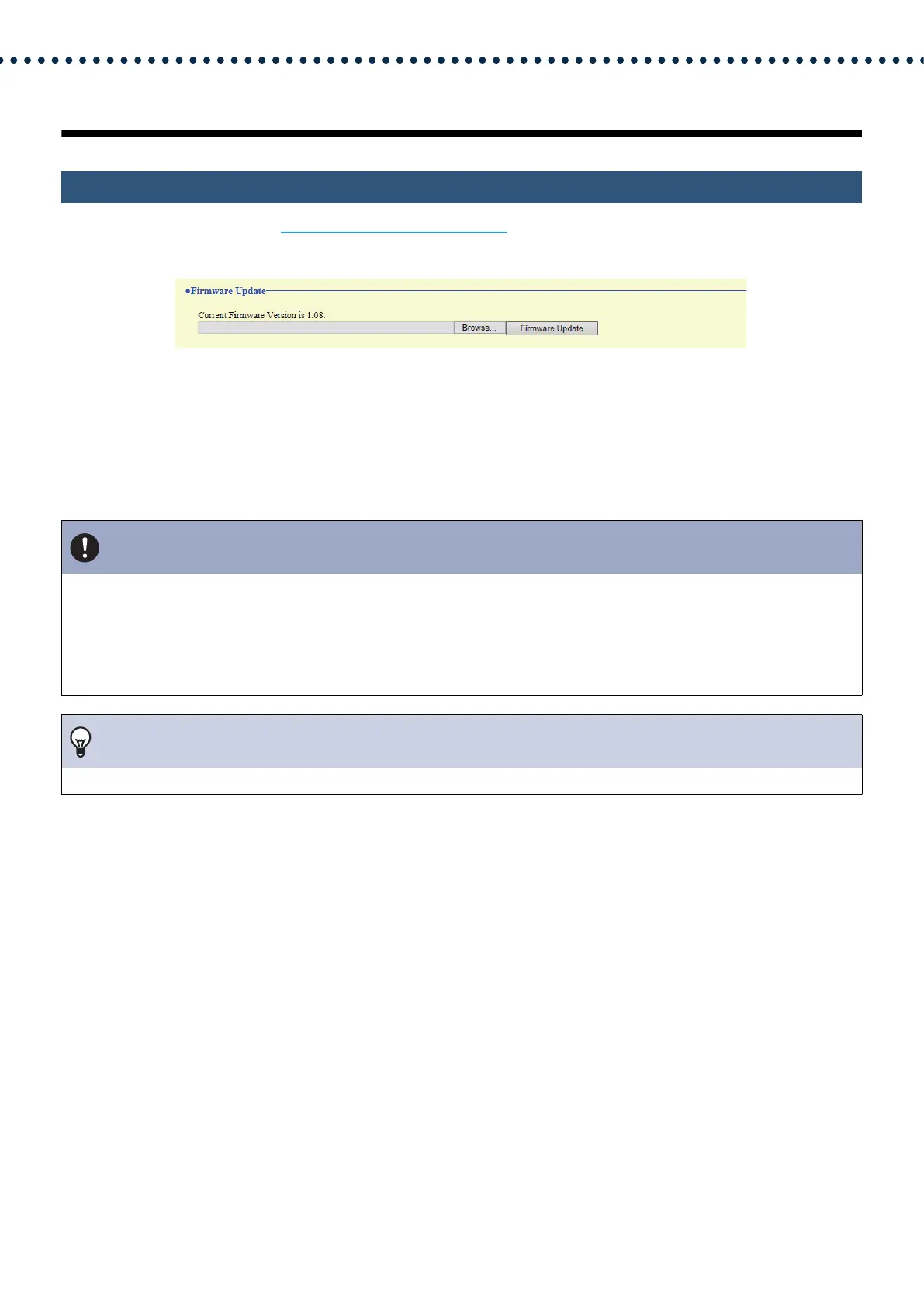151
Configuring the Station
8. Maintenance
8.1 Firmware Update
After accessing our Web site at https://www.aiphone.net/product/ and downloading the most recent firmware version
for the station, update the firmware.
How to update the firmware
1. Click [Browse] and select the firmware file to download.
2. Click [Firmware Update].
Important
• If the firmware update is started while the station is operating (such as on a call), the operation will end and the firmware
update will begin.
• If power is turned off while updating the firmware, the station may malfunction.
• The station will be inoperable while updating the firmware.
• Once the firmware is updated, the station will restart. In some cases, it may take around 10 minutes for the station to restart.
Note
• If update fails, repeat the procedure.
