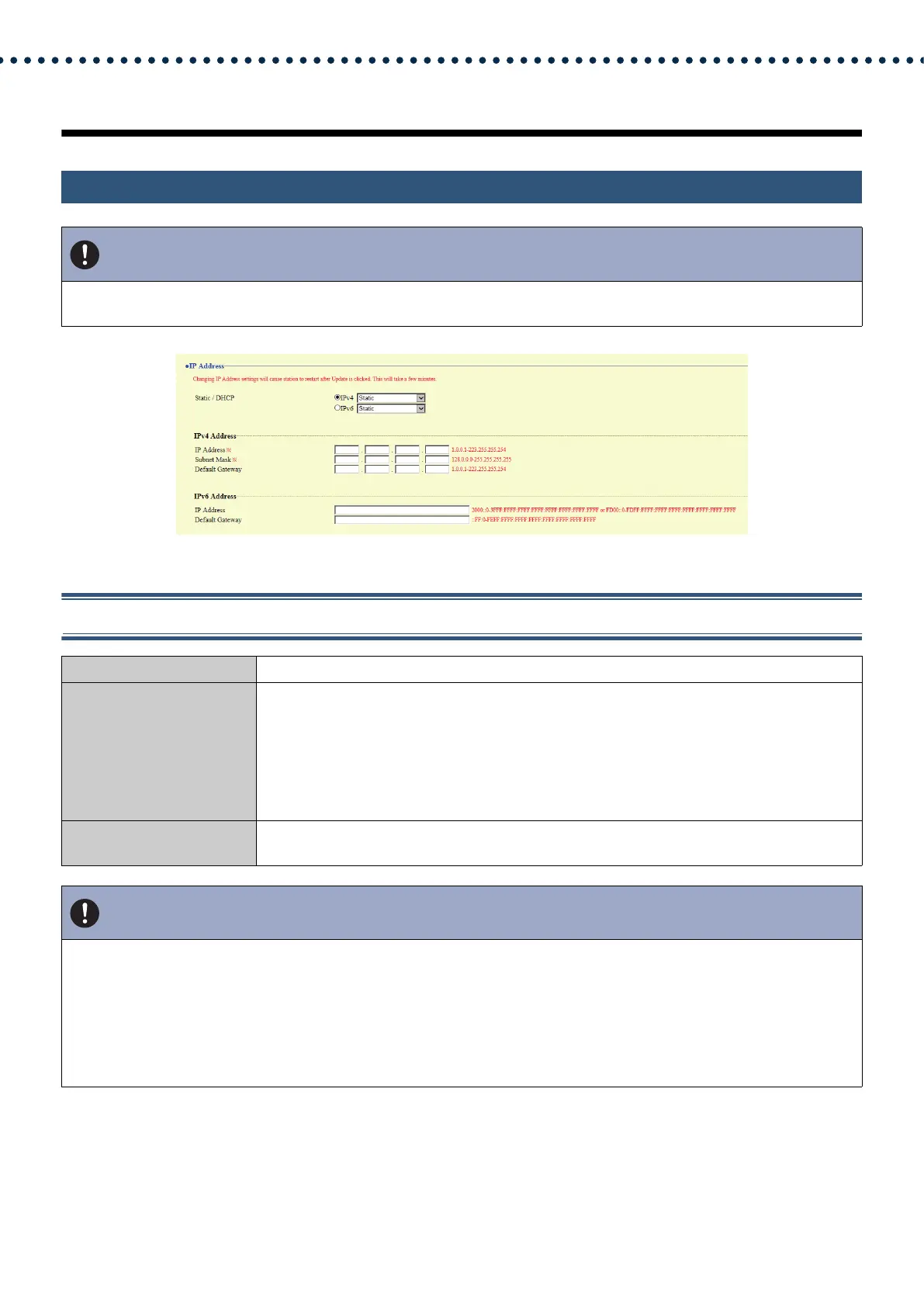66
Configuring the Station
2. Network Settings
2.1 IP Address
2.1.1 Static / DHCP
Important
• When a setting related to the IP Address is updated, the station will restart. In some cases, it may take around 10 minutes for
the station to start up.
Description Select the addressing method for the IP Address selected.
Settings • When selecting IPv4:
– Static
– DHCP
• When selecting IPv6:
– Static
– Stateless
– DHCPv6
Default values IPv4
• Static
Important
• IPv4 and IPv6 cannot be mixed in the same system.
• When selecting "DHCP" for IPv4, configure the system so that the DHCP server assigns a Static IP Address to each station.
• When selecting "Stateless" for IPv6, do not change the prefix of the device that can transmit RA.
• When selecting "DHCPv6" for IPv6, configure the system so that the DHCP server assigns a Static IP Address to each station.
The DUID of the station is "00030001 + MAC address."
• When setting up a product from another manufacturer, such as a DHCP server, refer to its manual.
