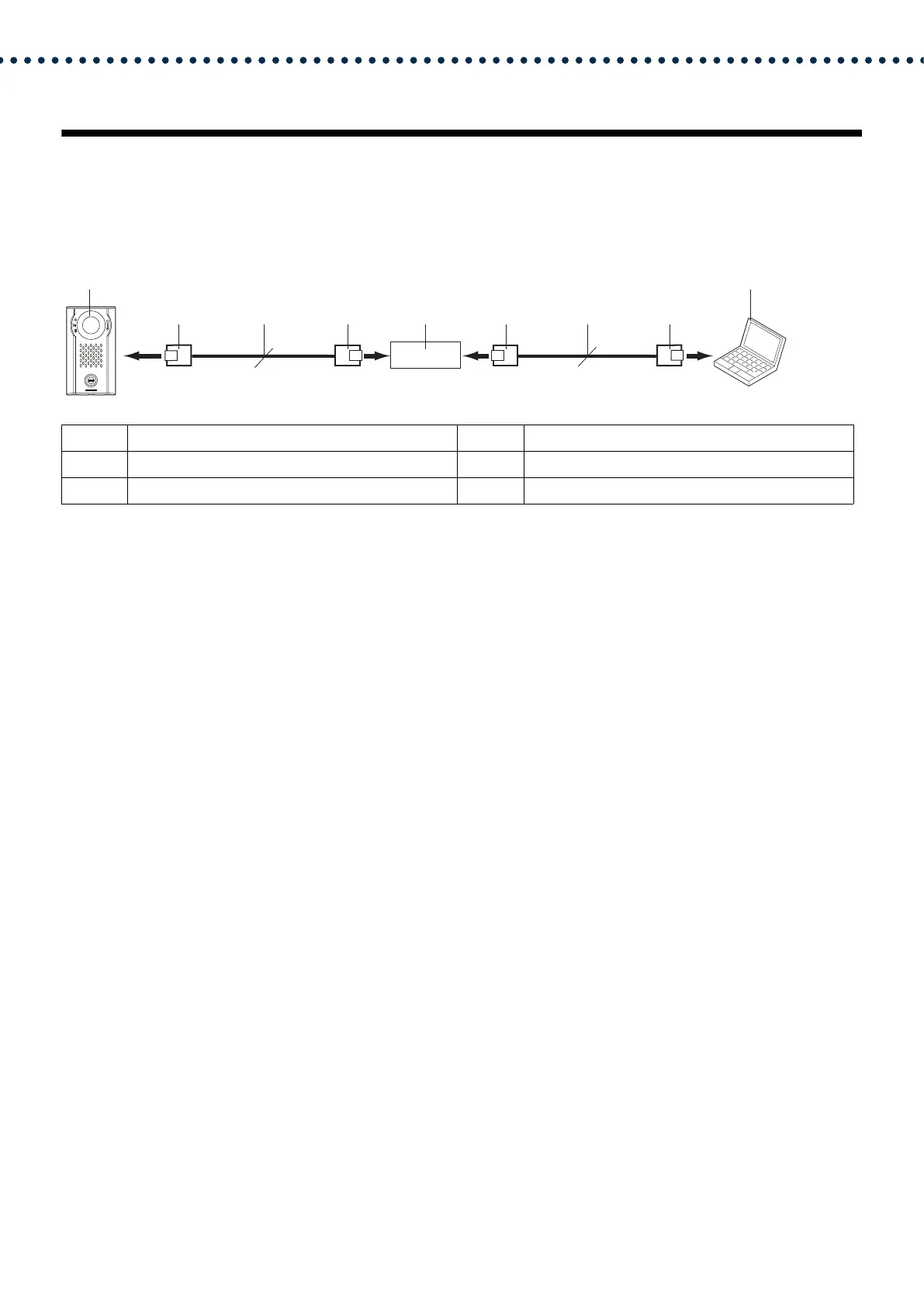44
Startup and configuration
3. Connecting to a PC
Connect the station with a PC using a PoE compatible switch.
• Use CAT5e/6 straight cable to connect the devices through the LAN port.
• The station will start up with the default IP address of 192.168.1.160 and subnet mask of 255.255.255.0. Change
the PC IP address as necessary.
1 Door Station 4 PoE compatible switch
2 RJ45 5 PC
3 CAT5e/6 straight cable
22
1
3
4
22
3
5
