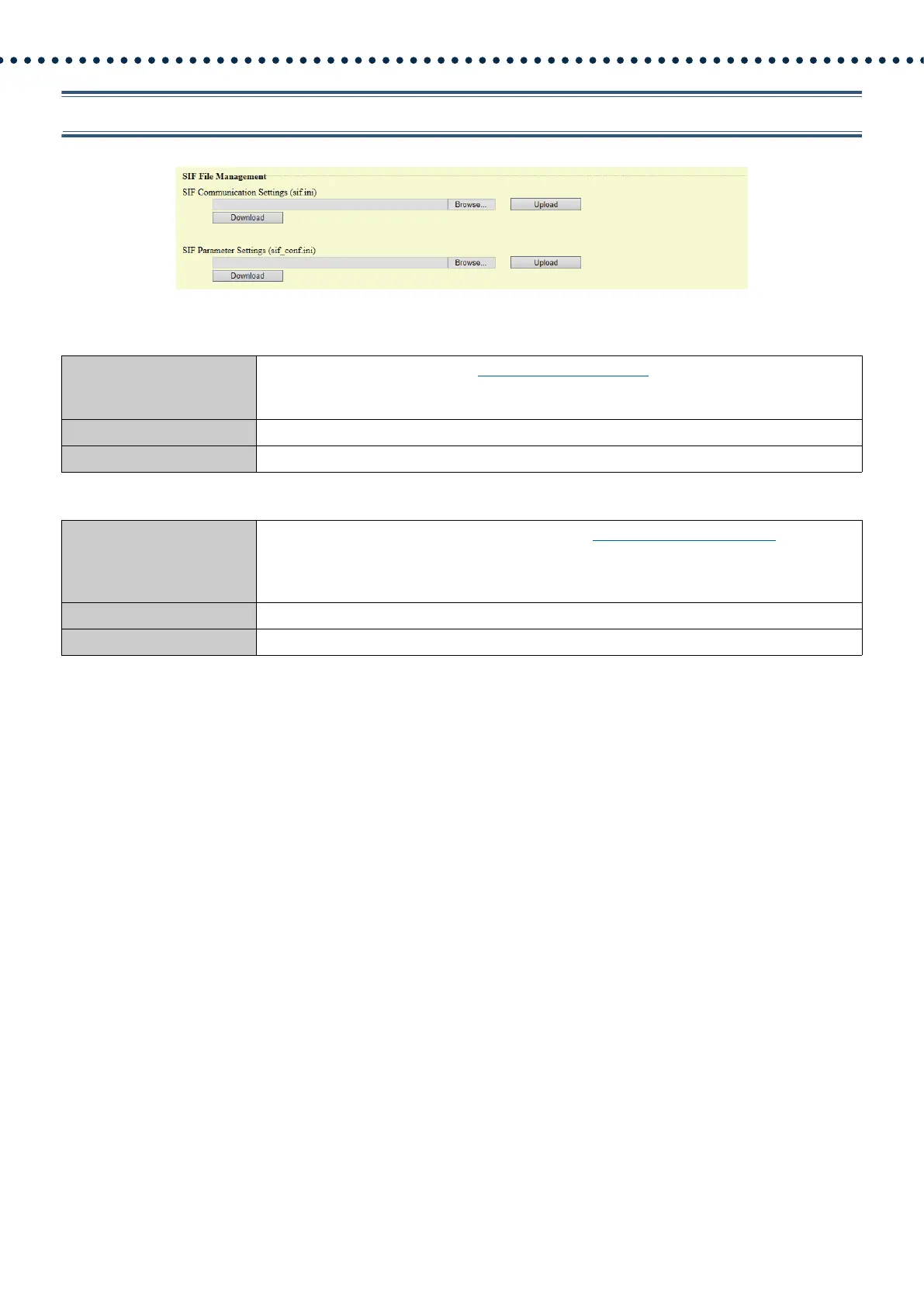128
Configuring the Station
6.4.6 SIF File Management
■ SIF Communication Settings (sif.ini)
■ SIF Parameter Settings (sif_conf.ini)
Description Upload or download the content in “SIF Settings (→page 121)” with "sif.ini."
• Upload: Click [Browse], select a file, and then click [Upload].
• Download: Click [Download] to save the file.
Settings —
Default values —
Description Use "sif_conf.ini" to upload or download SIF details if “Program Type (→page 122)” is set to
"0000," "0001," or "0011."
• Upload: Click [Browse], select a file, and then click [Upload].
• Download: Click [Download] to save the file.
Settings —
Default values —
