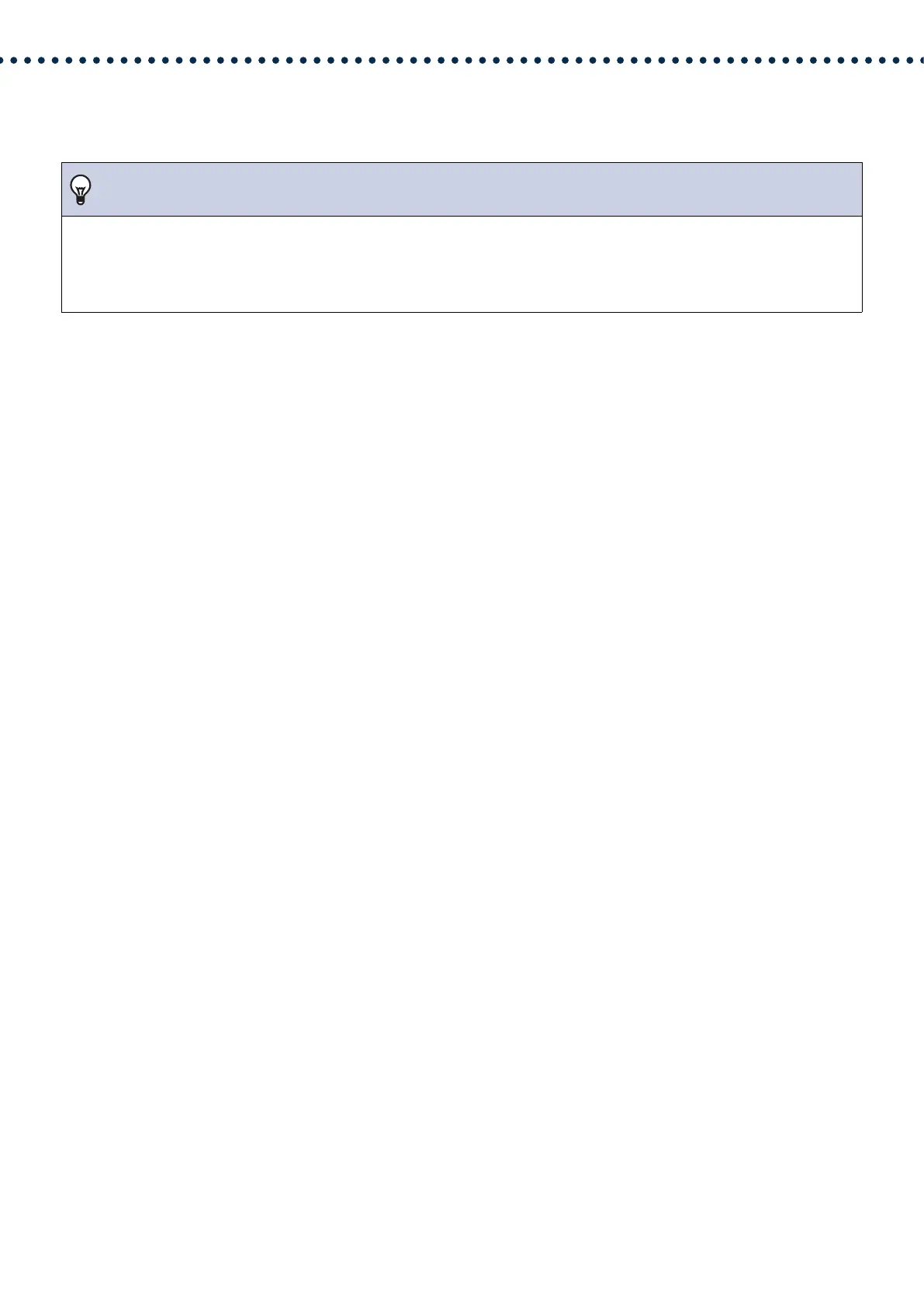49
Startup and configuration
4. Repeat Steps 1 through 3 for other titles.
• To log out of the Web server of the station, click [Log out] in the setting menu.
Note
• To stop configuring, do not use [x] to close the window. Instead, click [Log out]. If [Log out] is not used, you will be unable to
login for approximately 1 hour.
• The settings will not be updated if another title is selected without clicking [Update].
• When no activity is detected for one hour, the connection will be automatically terminated.
