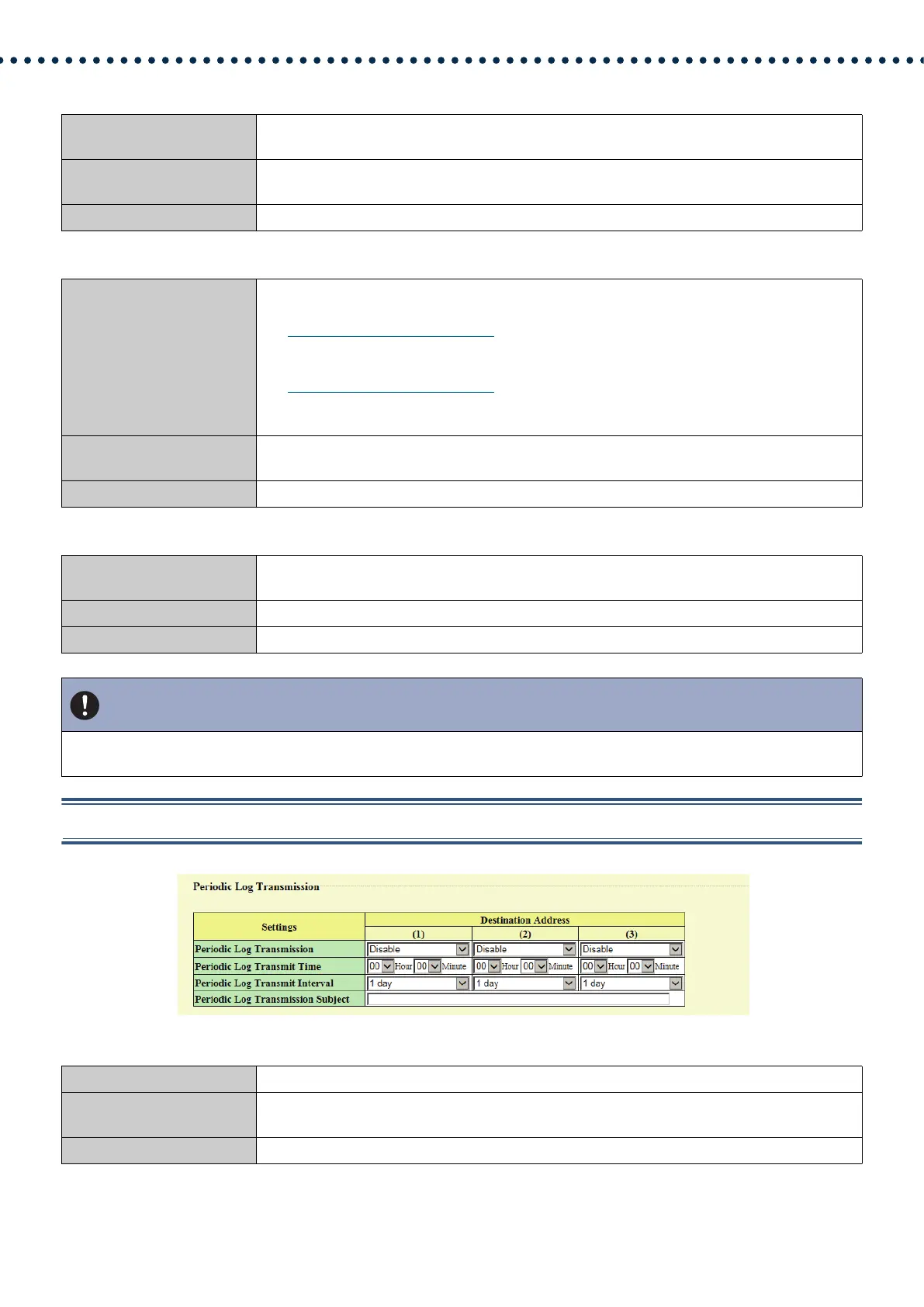116
Configuring the Station
■ SD Card Error
■ Recording Memory Full
■ Subject
6.2.5 Periodic Log Transmission
■ Periodic Log Transmission
Description An email message will be sent when a microSD card access error is detected. If multiple errors
are detected in a row, the email message will not be sent from the second time onward.
Settings • Checked: Send
• Unchecked: Do not send
Default values Unchecked: Do not send
Description An email message is sent when a microSD card becomes one of the following stares. If the state
is detected consecutively, an email message is not sent from the second time.
• If
“Prevent Overwrite (→page 130)” is set to "Enable"
– When only 5% or less of the total storage space of the microSD card is free
– When the number of video and audio files saved exceeds 950
• If
“Prevent Overwrite (→page 130)” is set to "Disable"
– When 0% of the total storage space of the microSD card is free
– When the number of video and audio files saved reaches 999
Settings • Checked: Send
• Unchecked: Do not send
Default values Unchecked: Do not send
Description Configure the Subject of the email message for each trigger. This will be used for all destination
addresses.
Settings 1 - 64 alphanumeric characters
Default values —
Important
• "UTF-8" is used to encode the "Subject." Characters may display incorrectly depending on the email client. To avoid this, set
the encoding method to "UTF-8."
Description Send a system log by email regularly.
Settings • Enable
• Disable
Default values Disable
