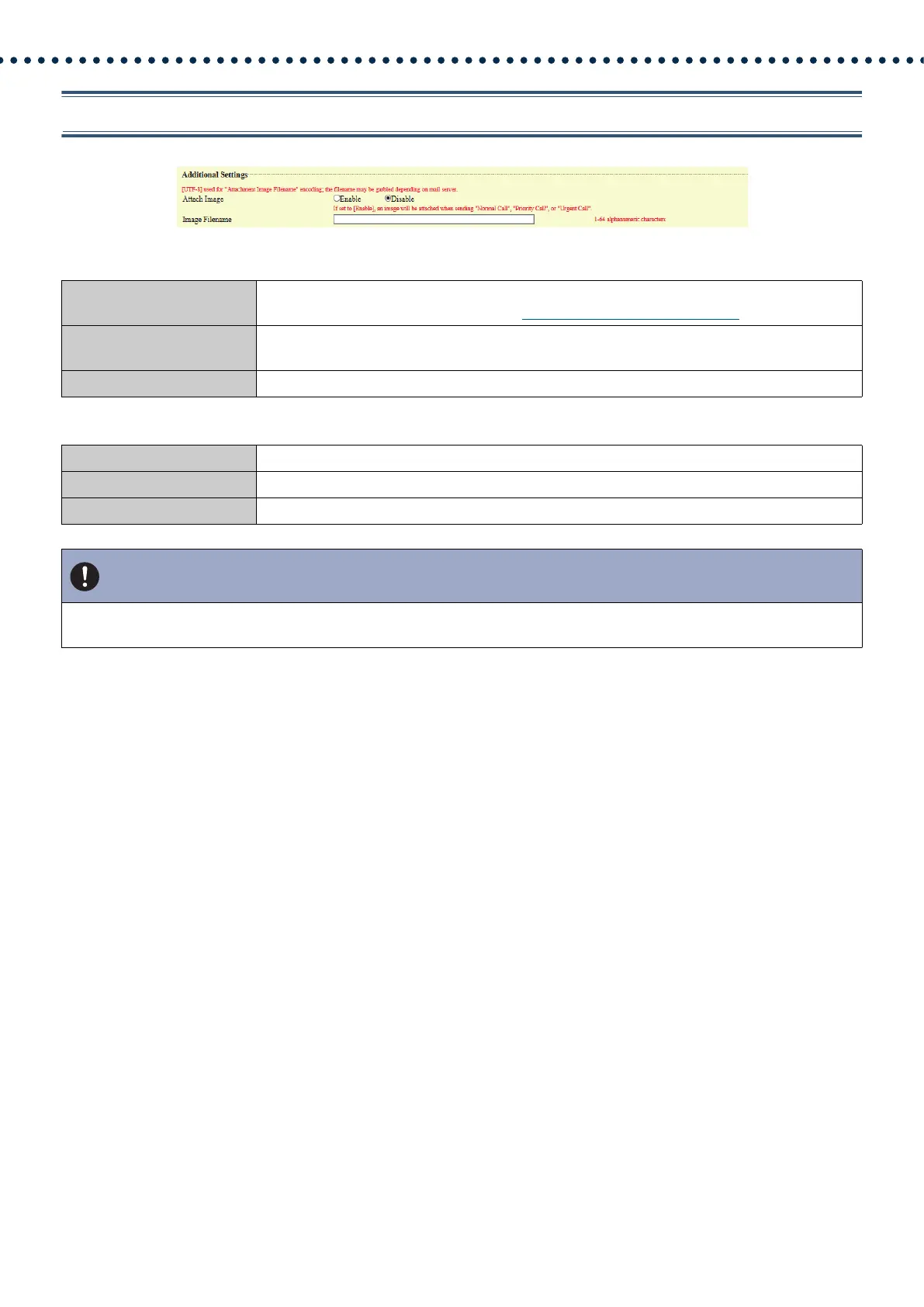119
Configuring the Station
6.2.7 Additional Settings (IX-DV and IX-DVF(-*) only)
■ Attach Image
■ Image Filename
Description Choose whether to attach an image file captured on camera to the email message when a
Normal/Priority/Urgent call triggers due to
“Email Event Trigger (→page 114)”.
Settings • Enable
• Disable
Default values Disable
Description Configure the name of the image file when using "Attach Image."
Settings 1 - 64 alphanumeric characters
Default values —
Important
• "UTF-8" is used to encode the "Image Filename." Characters may display incorrectly depending on the email client. To avoid
this, set the encoding method to "UTF-8."
