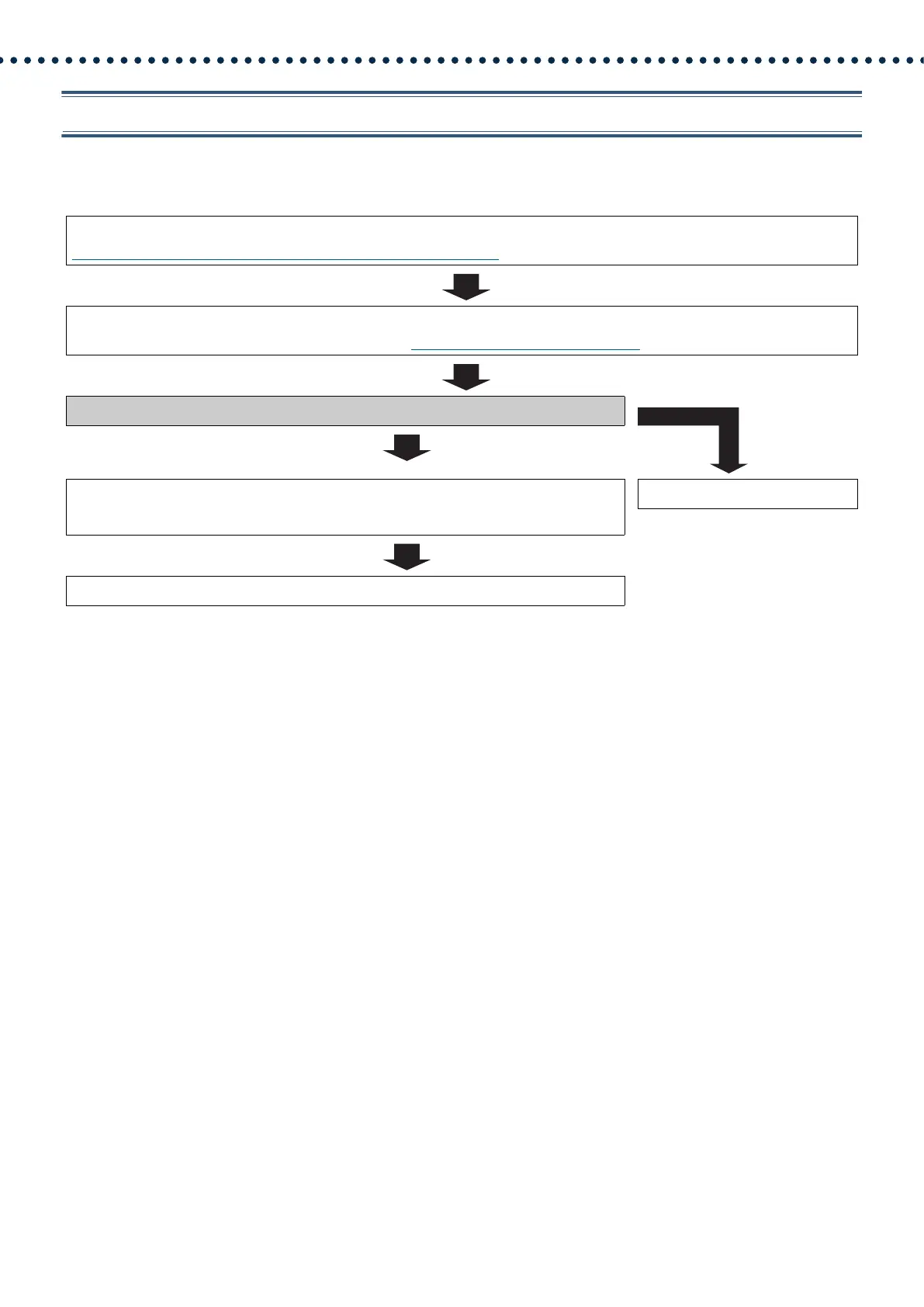16
Introduction
4.2.2 Change the settings
Use this flowchart to change the settings.
1. Log in to the Web server of the station whose settings are to be modified.
“Log in to the Web server of the station to be configured (→page 45)”
2. Configure the station.
Configure according to the explanations for each entry.“Configuring the Station (→page 59)”
Did you change the [Number], [Name], [Location], or [IP Address]?
YES NO
3. Revise settings for other stations and software related to what
was changed.
3. Finished.
4. Finished.
