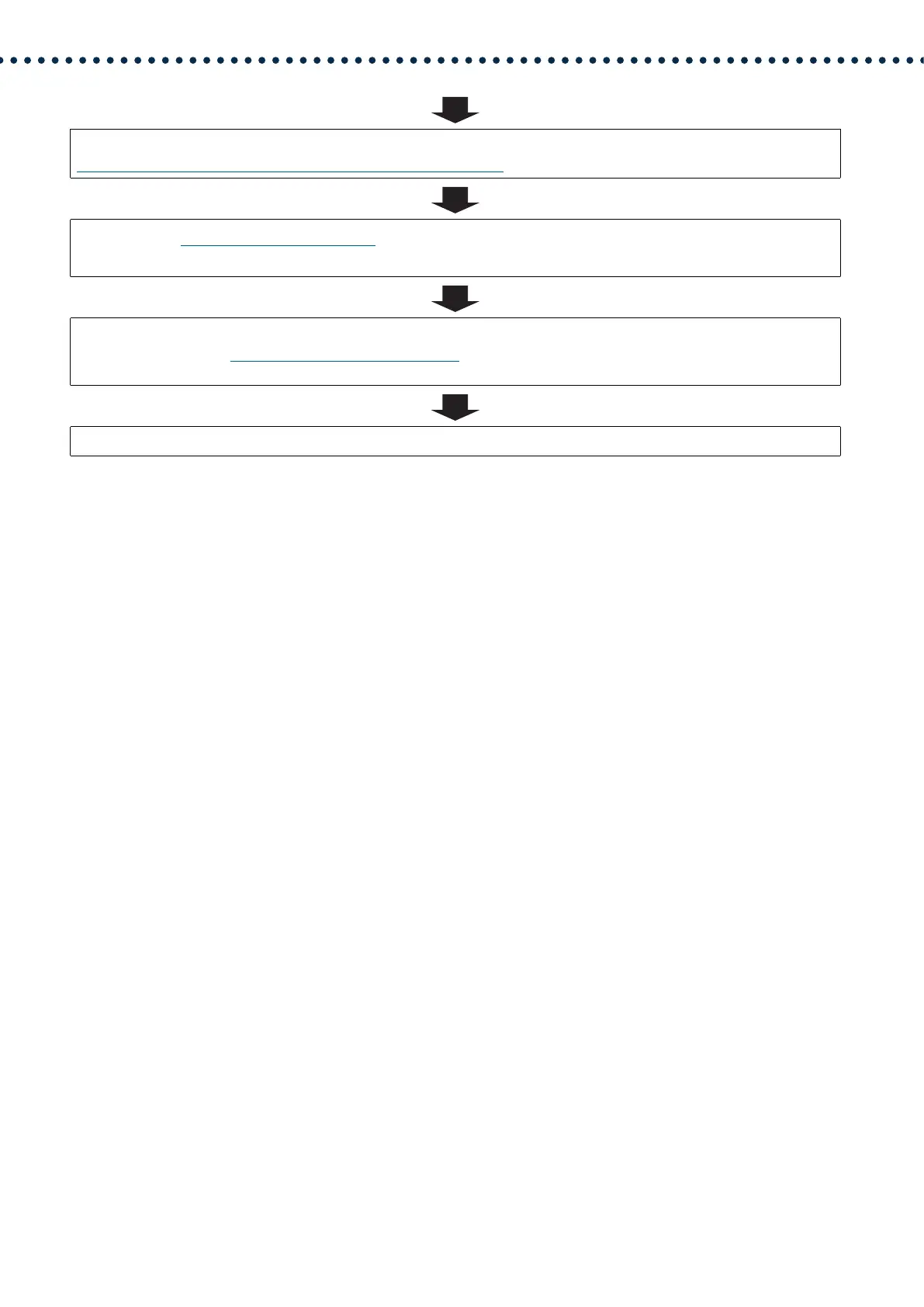26
Introduction
7. Log in to the Web server of each station with the IPv6 addresses identified.
“Log in to the Web server of the station to be configured (→page 45)”
8. Configure “Language (→page 63)”.
Click [Update] to update the settings.
9. Configure the station.
"Configuring the station" “Configuring the Station (→page 59)”
Refer to "Web Setting Manual" for each station.
10. Done.
