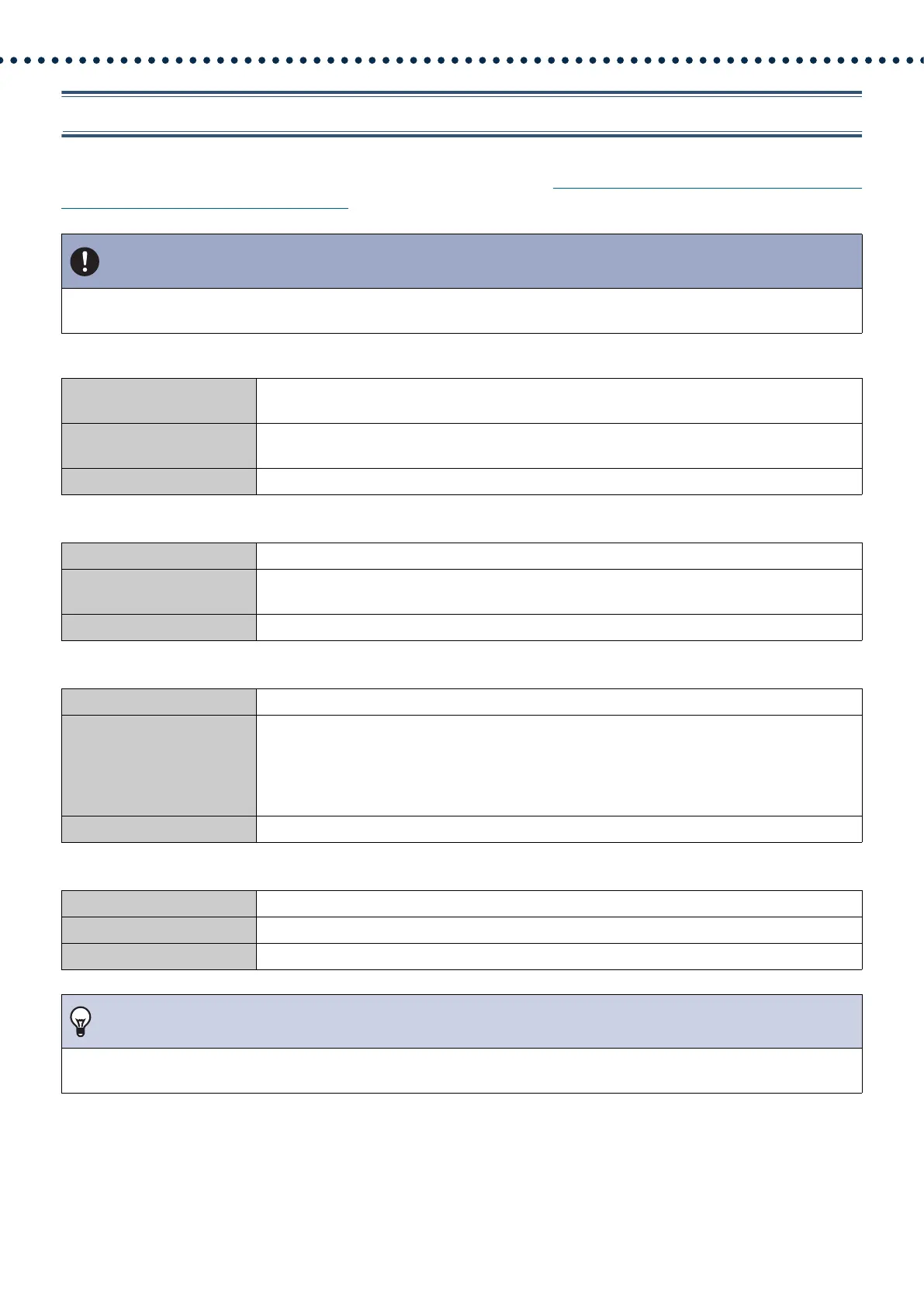76
Configuring the Station
2.5.2 Video Encoder 2
If you want to transmit video in ONVIF, you should configure these.
To view video from IX-DV or IX-DVF(-*) with a 3rd party product, refer to “Viewing video from IX-DV or IX-DVF(-*) with
3rd party products (ONVIF) (→page 156)”.
■ Second Video Encoder
■ Video Codec
■ Resolution
■ Frame Rate [fps]
Important
• Settings may be changed due to a request of the product to be connected. For detailed information, refer to the respective
manual of the manufacturer.
Description Choose to enable/disable the second video encoder.
Set to "Enable" when transmitting video using ONVIF.
Settings • Enable
• Disable
Default values Enable
Description Choose the video encoding format.
Settings • H.264 / AVC
• Motion-JPEG
Default values H.264 / AVC
Description Choose the resolution.
Settings • 320×240 (QVGA)
• 640×480 (VGA)
• 800x480 (WVGA)
• 1280x720 (HD)
• 1280x960 (SXVGA)
Default values 1280x720 (HD)
Description Choose the frame rate.
Settings 1, 2, 3, 5, 7.5, 10, 15, 20, 30 fps
Default values 10 fps
Note
• The frame rate may be lower than the set value depending on the video being sent, the number of recipient stations, and the
network environment.
