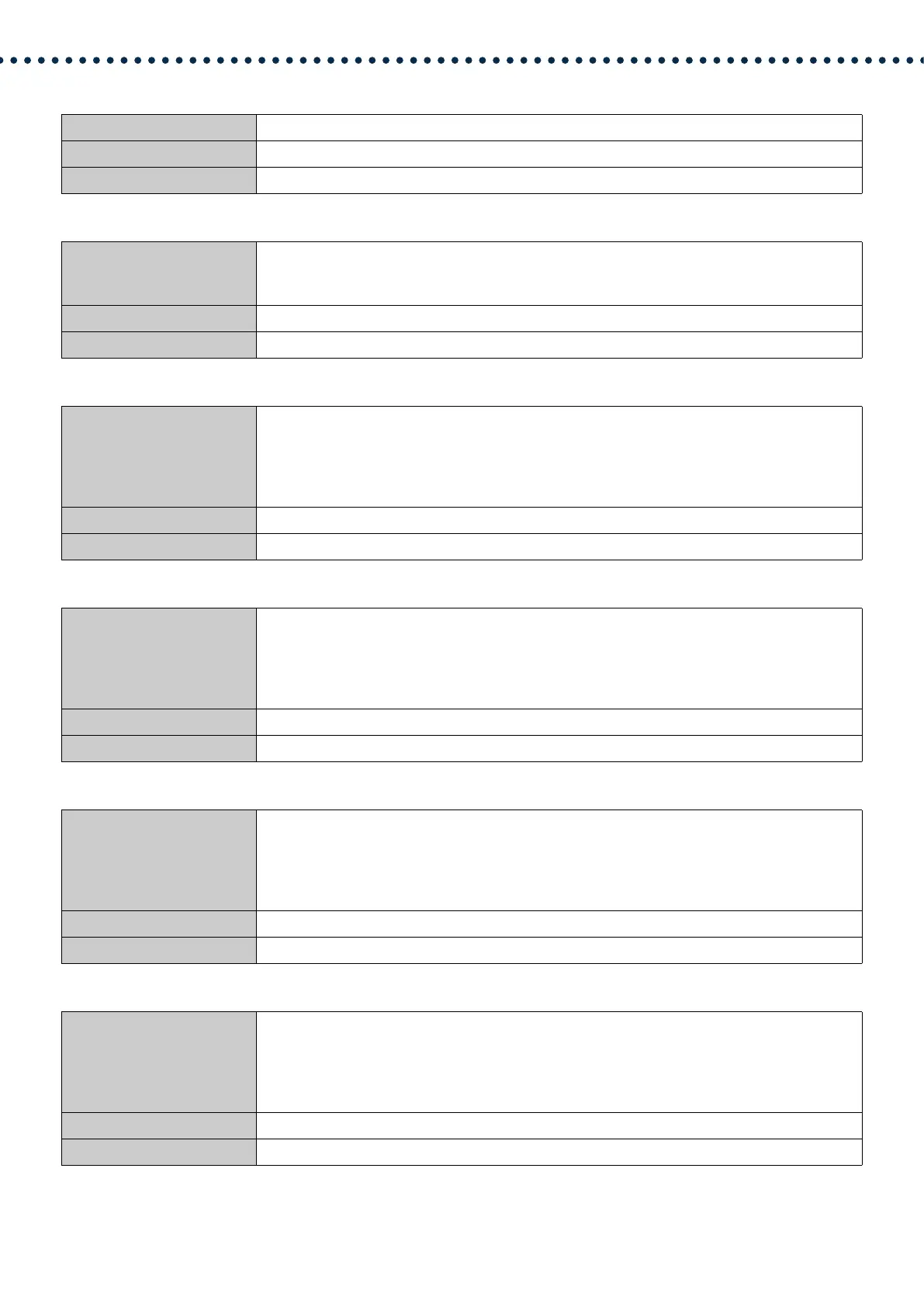79
Configuring the Station
■ Audio RTP Transmission Interval [msec]
■ RTP Idle Detection Time [sec]♦
■ Audio 1 RTP Start Port♦
■ Audio 1 RTP End Port♦
■ Audio 2 RTP Start Port♦
■ Audio 2 RTP End Port♦
Description Select the transmission interval for RTP audio.
Settings 20, 40, 60, 80, 100 msec
Default values 20msec
Description Configure the time to detect the idle state of RTP audio.
If RTP audio is not received within the specified time during a call or when paging, it will be
disconnected.
Settings 10-180 sec (by 1 sec)
Default values 10sec
Description Configure the port number range for sending and receiving RTP audio, such as when calling
between IX System stations.
Configure so that there are at least 210 ports free between the (Audio 1 RTP Start Port) and
(Audio 1 RTP End Port).
If the difference is less than 210, ports outside the set range may be used.
Settings 1 - 65534
Default values 20000
Description Configure the port number range for sending and receiving RTP audio, such as when calling
between IX System stations.
Configure so that there are at least 210 ports free between the (Audio 1 RTP Start Port) and
(Audio 1 RTP End Port).
If the difference is less than 210, ports outside the set range may be used.
Settings 1 - 65535
Default values 21000
Description Configure the port number range for sending RTP audio to a 3rd party product connected via
ONVIF or RTSP.
Configure so that there are at least 10 ports free between the (Audio 2 RTP Start Port) and
(Audio 2 RTP End Port).
If this is less than 10, a port outside the range may be used.
Settings 1 - 65534
Default values 22000
Description Configure the port number range for sending RTP audio to a 3rd party product connected via
ONVIF or RTSP.
Configure so that there are at least 10 ports free between the (Audio 2 RTP Start Port) and
(Audio 2 RTP End Port).
If this is less than 10, a port outside the range may be used.
Settings 1 - 65535
Default values 23000
