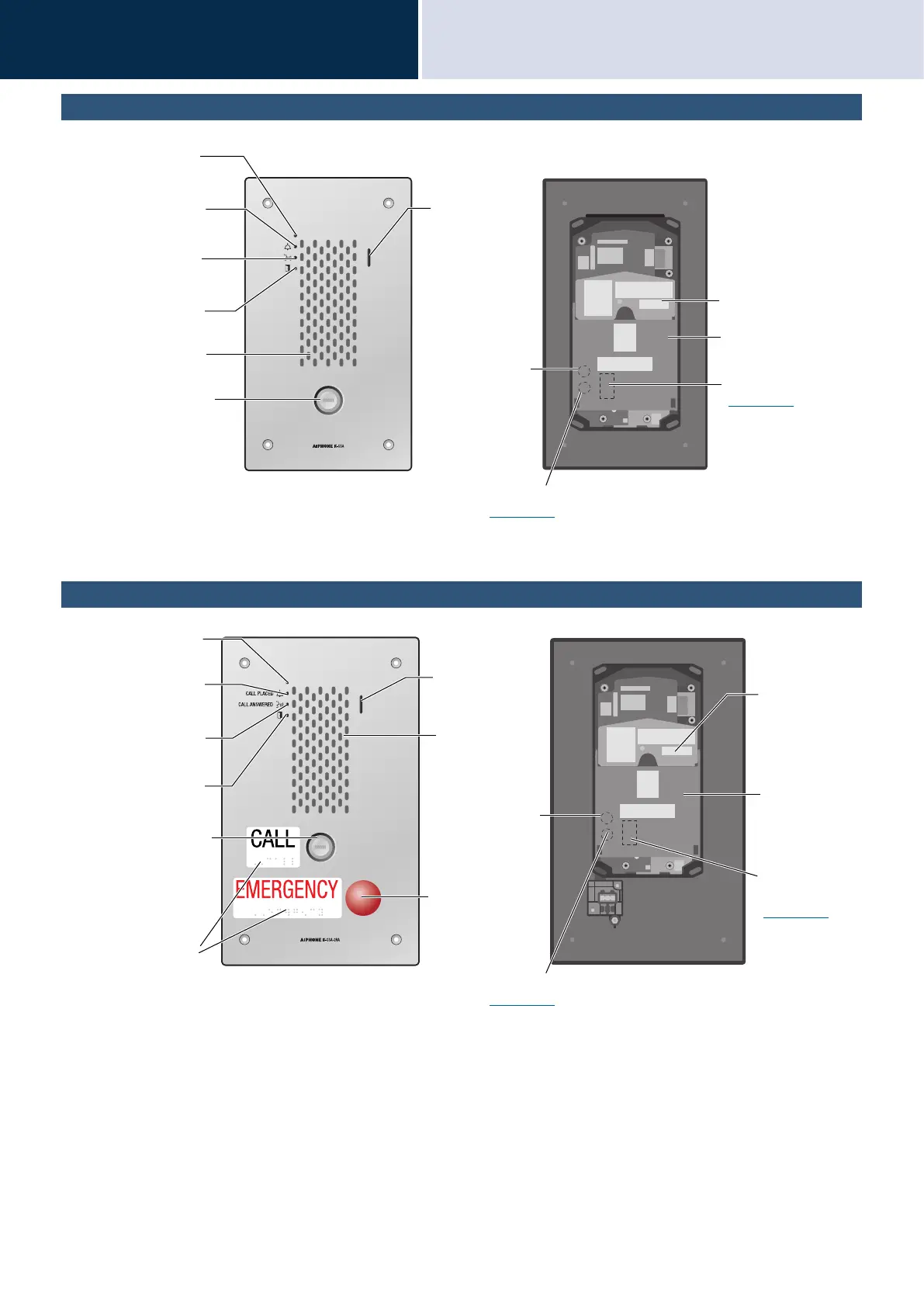14
Before you start using the
device
Part Names
2
Audio Only Door StationIX-SSA
*1 This is for use by service personnel only. Do not press it.
Audio Only Door StationIX-SSA-2RA
*1 This is for use by service personnel only. Do not press it.
Status indicator
(orange/blue)
Call indicator (green)
Communication
indicator (orange)
Door release indicator
(green)
Speaker
Microphone
Call button
Area around is lit up with
blue light
Reset button*
*1
microSD card eject button*
(→page 22)
MAC address
Terminal cover
microSD card slot*
(→page 22)
*Found by removing terminal cover.
Status indicator
(orange/blue)
Call indicator (green)
Communication
indicator (orange)
Door release indicator
(green)
Speaker
Microphone
Call button
Area around is lit up with
blue light
Reset button*
*1
microSD card eject button*
(→page 22)
MAC address
Terminal cover
microSD card
slot*
(→page 22)
*Found by removing terminal cover.
Braille
Urgent call button
