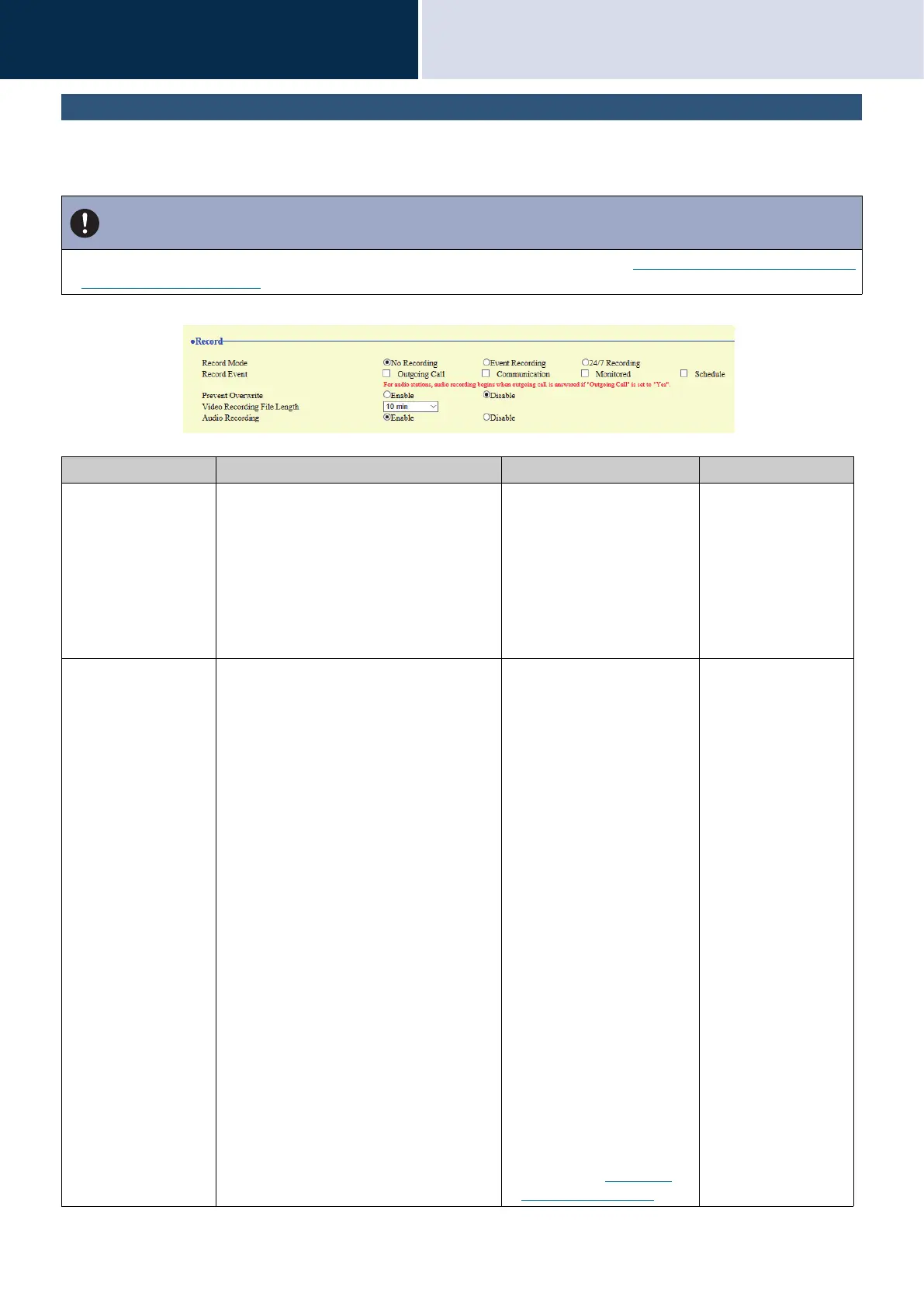71
Settings and Adjustments
Configuring the device on a PC
4
Record (except for IX-SS-2G)
Configure settings related to video/audio recording. If there is no image, only audio will be recorded. When recording
audio during a call, anything said using this station will also be recorded.
Important
• Video/audio cannot be recorded even if configured if no microSD card is inserted. Refer to “microSD Cards (IX-SSA(-*), IX-DV,
and IX-DVF(-*)) (→page 22)” for details.
Entry Description Settings Default values
Record Mode Configure the trigger to start automatically
recording video/audio.
• No Recording
• Event Recording: Record
video/audio when the
trigger set by "Record
Event" occurs.
• 24/7 Recording:
Continuously record video/
audio as long as the station
is operating normally.
No Recording
Record Event Configure the trigger to start recording
video/audio when "Record Mode" is set to
"Event Recording."
Several of the following may
be selected.
• Not selected: Do not
automatically record video/
audio.
• Outgoing Call: Video
recording will start when an
outgoing call is started.
Audio recording will start
once the conversation has
started after the outgoing
call is made. For IX-SSA(-*)
or IX-SS-2G, audio
recording will start once the
conversation has started
after the outgoing call is
made.
• Communication: Video/
audio recording will start
once the conversation has
started.
• Monitored: Video/audio
recording will start when
monitored.
• Schedule: Video/audio
recording will start
according to the schedule
configured in
“Schedule
Settings (→page 73)”.
Not selected