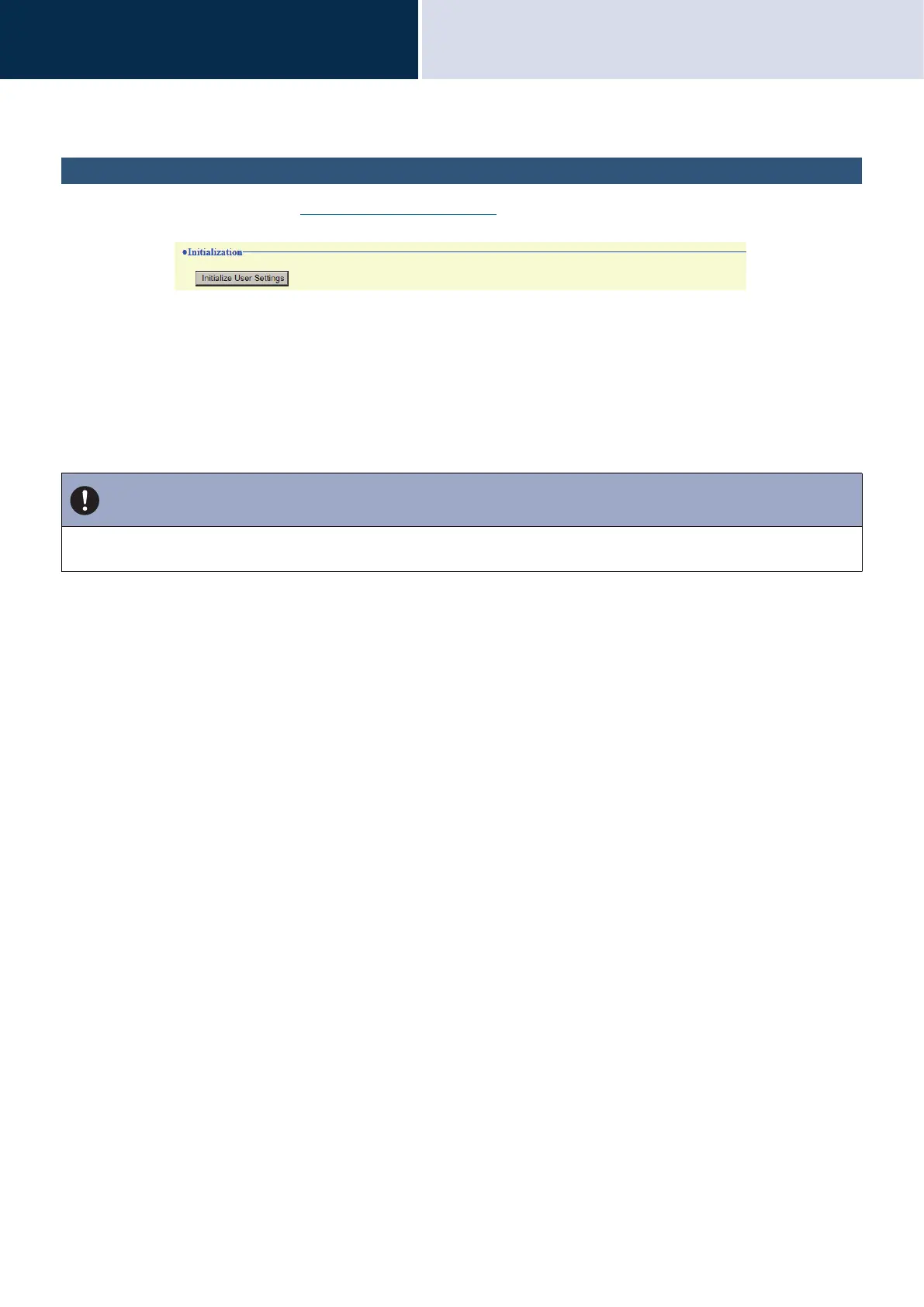87
Settings and Adjustments
Configuring the device on a PC
4
Maintenance
Initialization
Initialization puts all the settings in “List of settings (→page 44)” back to the default.
How to initialize
1. Click [Initialize User Settings].
2. Click [OK].
• Click [Cancel] to cancel the initialization process.
Important
• If the initialization process fails, a message ([Error: Station initialization failed.]) will be displayed. Re-initialize if this
happens.