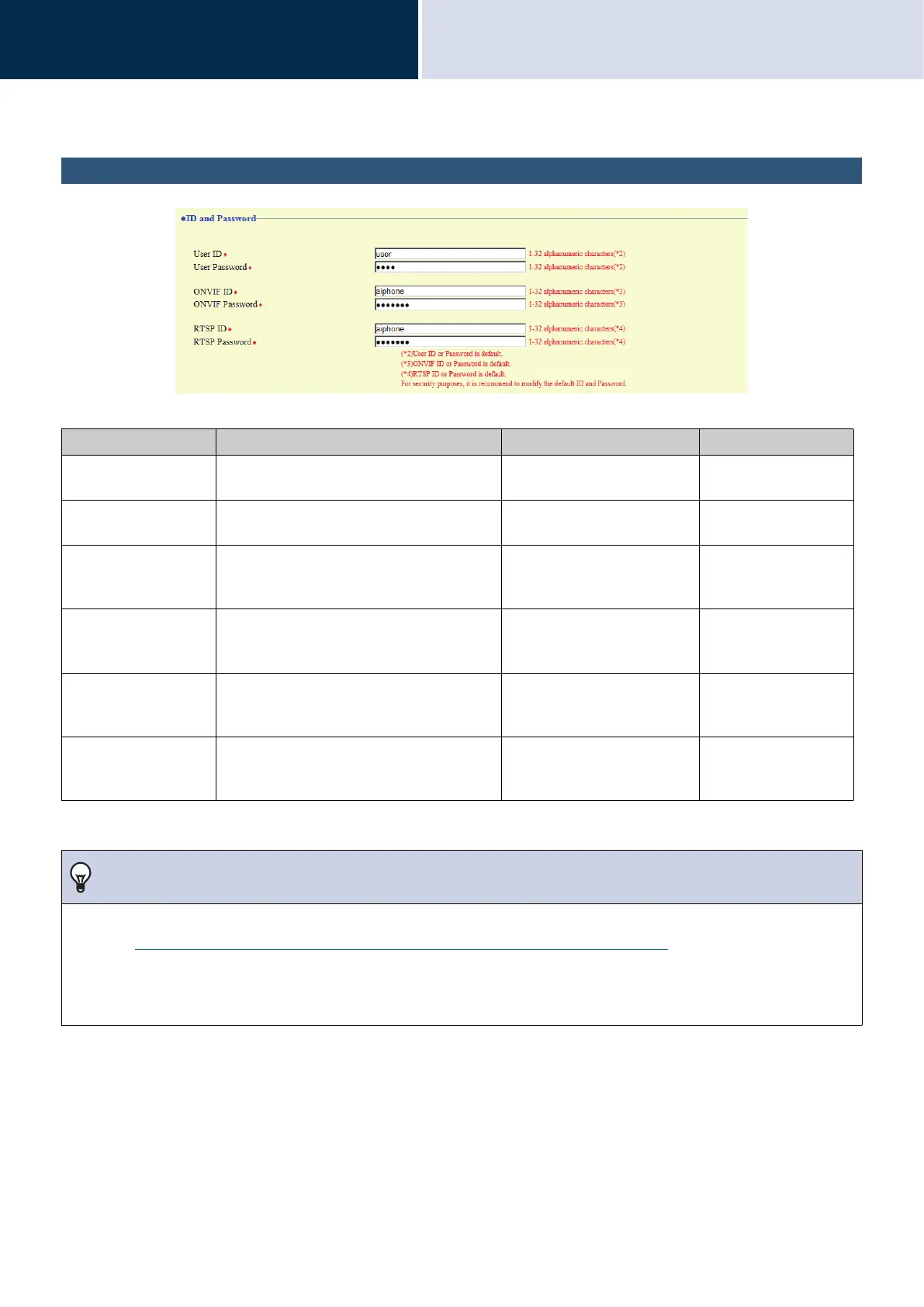46
Settings and Adjustments
Configuring the device on a PC
4
Station Information
ID and Password
*1 Indicates a required field. The settings should be entered. Retain the default values, unless a change is necessary.
Entry Description Settings Default values
User ID
*1
Set the ID for accessing via a Web browser
to configure a station.
1 - 32 alphanumeric
characters
user
User Password
*1
Set the password for accessing via a Web
browser to configure a station.
1 - 32 alphanumeric
characters
user
ONVIF ID (IX-DV and
IX-DVF(-*) only)
*1
Configure the Authentication ID used to
connect to the station from a 3rd party
product using ONVIF.
1 - 32 alphanumeric
characters
aiphone
ONVIF Password (IX-
DV and IX-DVF(-*)
only)
*1
Configure the Authentication Password
used to connect to the station from a 3rd
party product using ONVIF.
1 - 32 alphanumeric
characters
aiphone
RTSP ID
*1
Configure the Authentication ID used to
connect to the station from a 3rd party
product using RTSP.
1 - 32 alphanumeric
characters
aiphone
RTSP Password
*1
Configure the Authentication Password
used to connect to the station from a 3rd
party product using RTSP.
1 - 32 alphanumeric
characters
aiphone
Note
• The ONVIF port number is "10080" and the RTSP port number is "554."
• Refer to
“Viewing video from IX-DV or IX-DVF(-*) with 3rd party products (ONVIF) (→page 88)” for information on connecting
IX-DV and IX-DVF(-*) with a 3rd party product.
• "Administrator ID" (administrator setting) and "User ID" cannot be identical.
• "User Password," "ONVIF Password," and "RTSP Password " are displayed as "●●●●●" on the Settings screen.