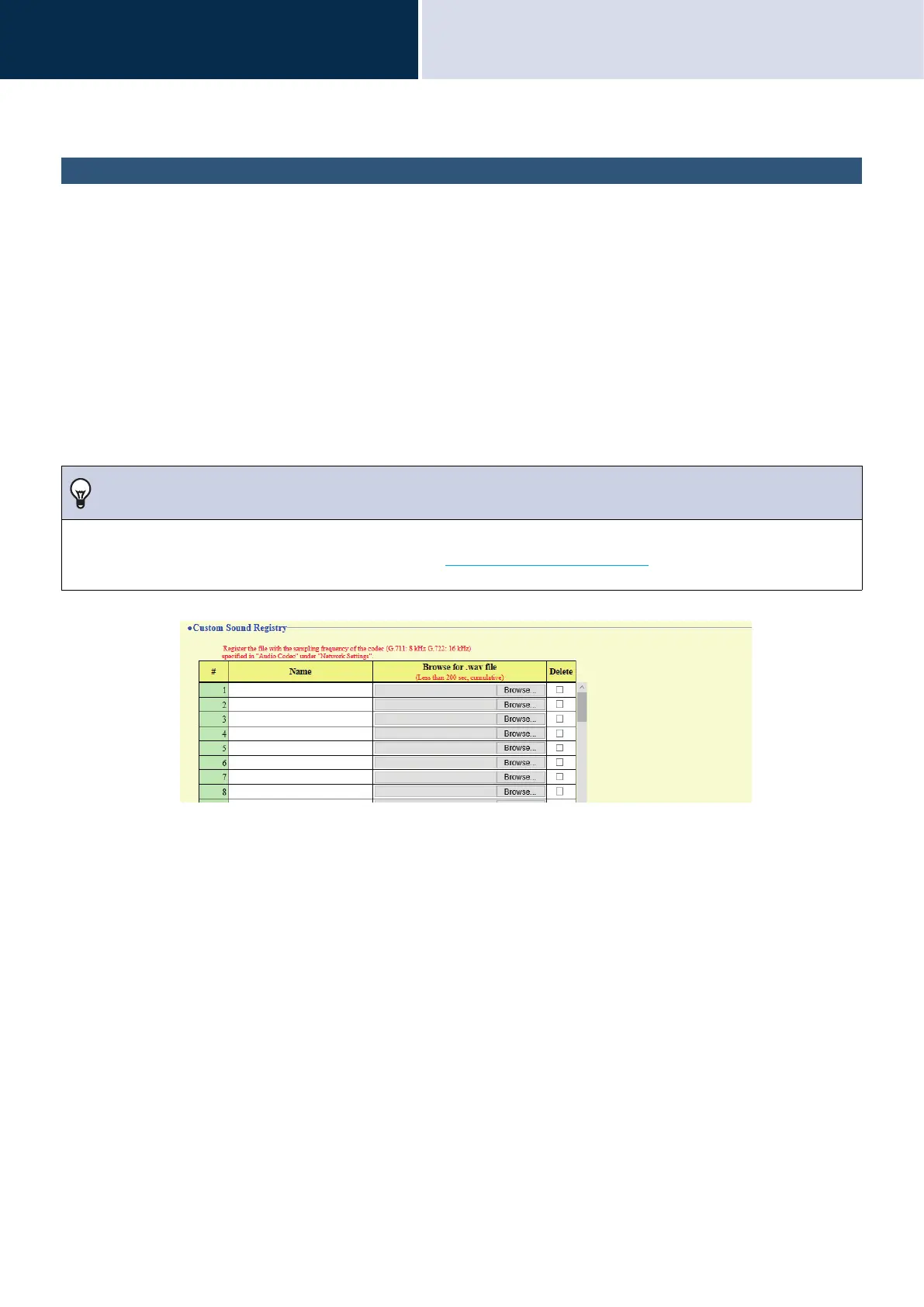52
Settings and Adjustments
Configuring the device on a PC
4
System Information
Custom Sound Registry
A maximum of 100 audio files may be registered for use as calling tones, etc. (total length of within approximately 200
seconds).
Supported file format
• File format: .wav
• File name: Within 41 characters (excluding extension)
• Audio sampling size: 16 bits
• Audio sampling rate: 8 kHz and 16 kHz
8 kHz (when "Audio Codec" is set to "G.711 (μ-Law)" or "G.711 (A-Law)")
16 kHz (when "Audio Codec" is set to "G.722")
Contact the system administrator for information on the audio codec.
• Number of channels: One (monaural)
How to register an audio file
1. Click [Browse] on the row of the station with which to register the audio file.
2. Select the audio file to register and click [Open].
• Information on the selected audio file is displayed.
– Name: The name of the registered file is shown.
The name will be shown as the setting value when configuring the calling tone and the like.
– Browse for .wav file: The audio file reference destination is shown.
3. When done, click [Update].
Note
• When using this as a calling tone or ringtone, add a period of silence after the audio source.
• Sample files of custom tones are provided on our website (
https://www.aiphone.net/product/) for download and use as audio
sources.
