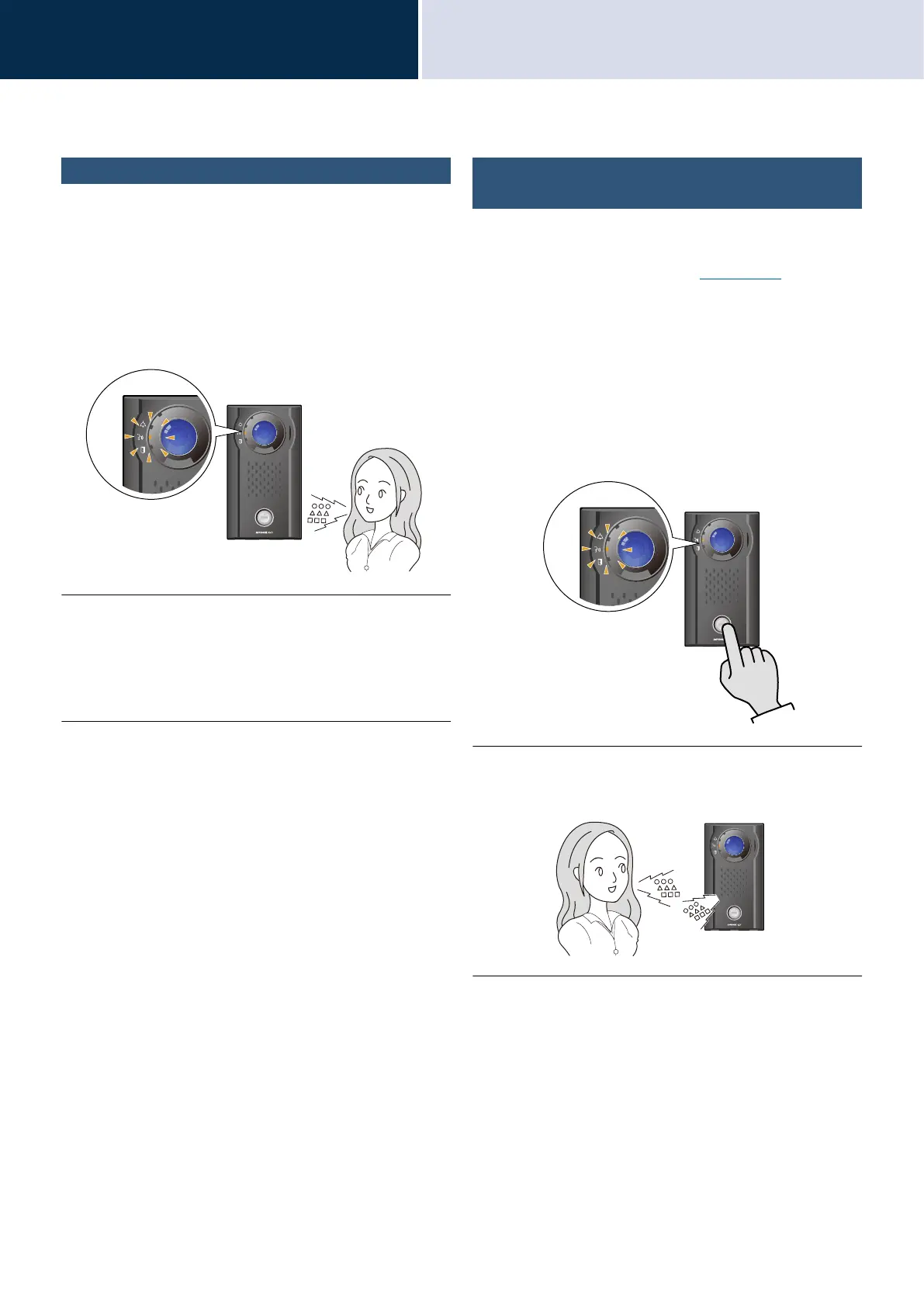32
How to use the device
To make a call / To respond to an incoming call
3
To respond to an incoming call
Answering automatically
When an incoming call is received, the incoming tone
plays and the device automatically answers.
1. Speak with the other party when
an incoming call is received.
• The communication indicator lights ON.
2. The call ends when the other party
ends the call.
• The communication indicator will light OFF.
Answering with the [Call] button
(except for IX-DVF-RA and IX-SSA-RA)
When you receive a call, the ringtone sounds and the
status indicator flashes blue.
This can be used if Auto Answer (→page 61) is "OFF"
and answering with the [Call] button is enabled via
administrator setting.
1. When an incoming call is received,
press the [Call] button.
• The status indicator will light ON, and the
communication indicator will light ON.
2. Talk with the other party
3. When the call is over, press the
[Call] button.
• The communication indicator will light OFF.
