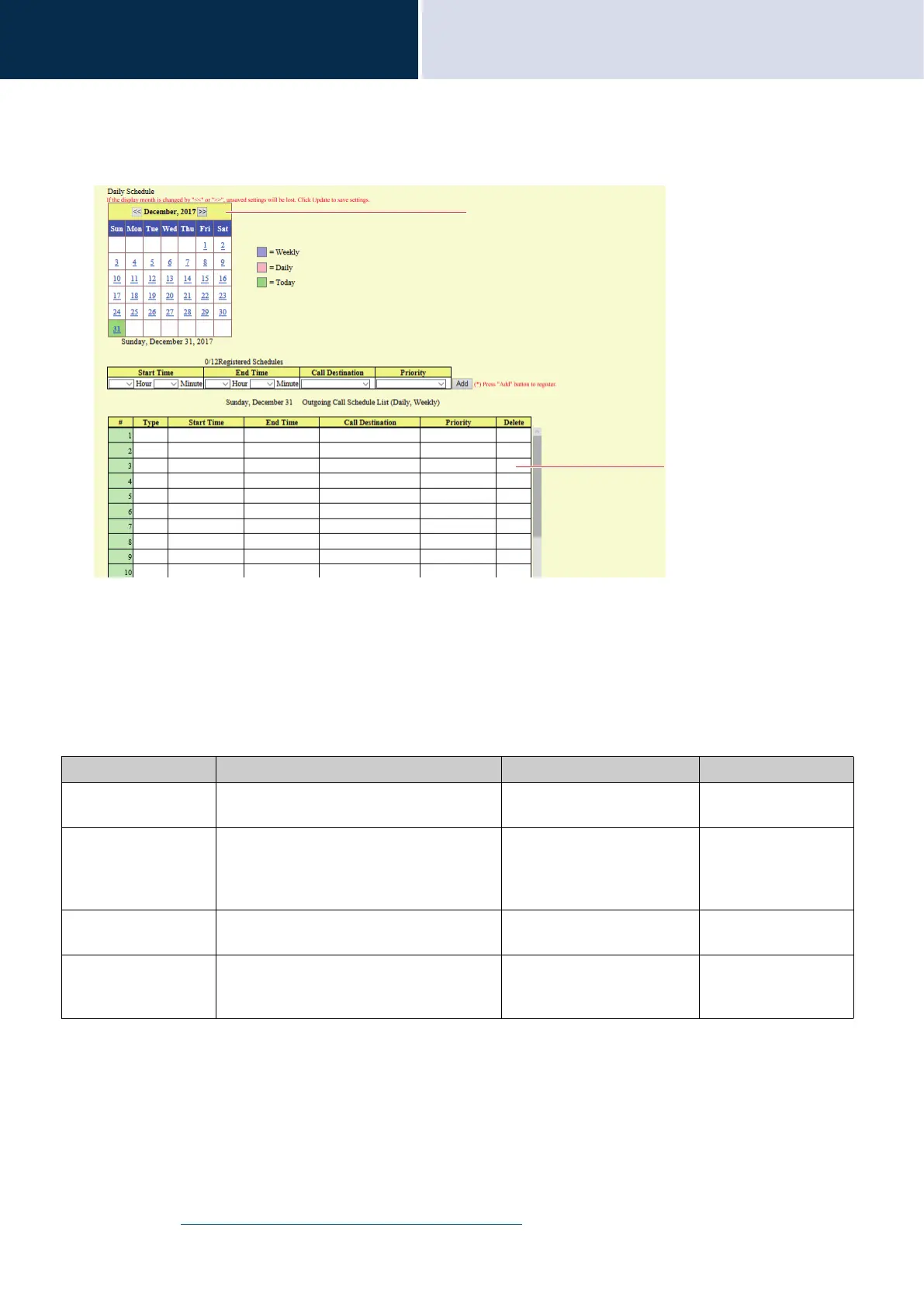58
Settings and Adjustments
Configuring the device on a PC
4
● Daily Schedule
Configure the switchover time, call group number, and call priority for the outgoing call destination, in units of one day.
A schedule one year from the set day can be configured. 12 schedules can be set for each day.
How to configure Daily Schedule
1. Select the day for which to set a schedule from "Calendar."
2. Configure "Start Time," "End Time," "Call Destination," and "Priority," and then click [Add].
3. When done, click [Update].
How to delete Daily Schedule
1. Select the day for which to delete a schedule from "Calendar."
2. Schedules for the selected day are displayed in the "Set schedule list."
• If a weekly schedule is configured for the selected day of the week, it will also be displayed.
3. Click [Delete] for the schedule to delete, and then click [Update].
• Refer to “How to delete the Weekly Schedule (→page 57)” for information on deleting weekly schedules.
Entry Description Settings Default values
Start Time Configure the time when call group
switchover begins.
00:00 - 23:59 -
End Time Configure the time to end call group
switchover. If this is set earlier than "Start
Time," the end time will be for the following
day.
00:00 - 23:59 -
Call Destination Configure the number of the destination
group to switchover.
01 to 10 -
Priority Configure the call priority. • Normal
• Priority
• Urgent
-
Calendar
Set schedule list
