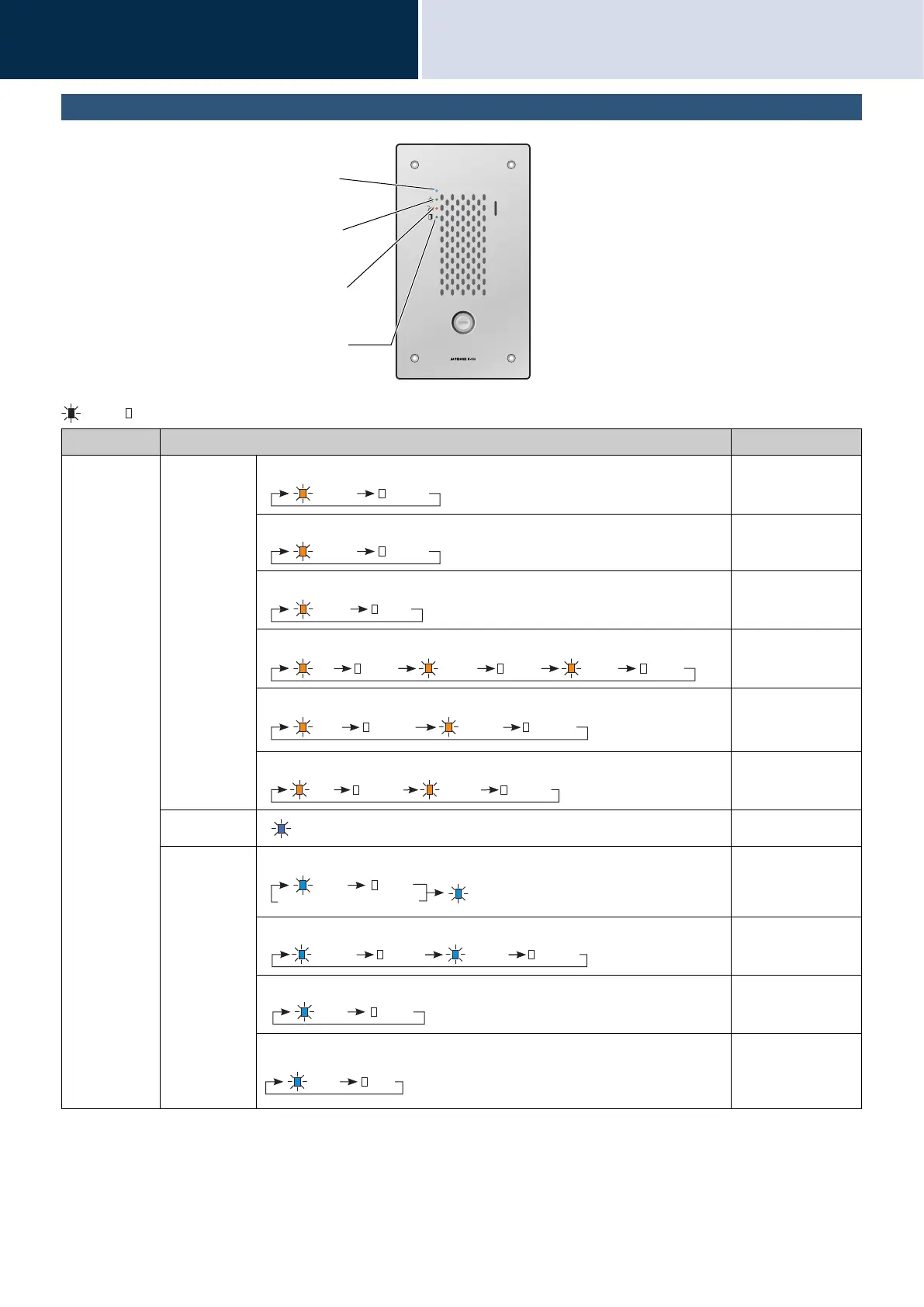18
Before you start using the
device
About indicators
2
IX-SSA, IX-SSA-2RA, IX-SSA-RA
: On, : Off
Name Status (Pattern) Description
Status
indicator
Orange
flashing
Normal flashing Booting
Fast flashing Device failure,
startup error
Long interval flashing Communication
failure
Long irregular flashing Updating Firmware
Long irregular flashing Mounting/
unmounting
microSD card
Long irregular flashing Initializing
Blue light Standby
Blue flashing Slow flashing Calling destination
busy
Fast flashing Incoming call
Slow flashing Incoming paging
Slow flashing When being
monitored (may be
set to not flash)
Illustrations shown are for IX-SSA.
Call indicator (green)
Communication indicator (orange)
Door release indicator (green)
Status indicator (orange/blue)
0.75 sec 0.75 sec
0.25 sec 0.25 sec
0.5 sec 4 sec
0.25
sec
0.25
sec
0.25
sec
0.25
sec
0.25
sec
1
sec
2sec
0.25sec 0.25sec 0.25sec
1sec
0.25sec 0.25sec 0.25sec
1sec 1sec
Repeat3times,thenturnon
0.25sec
0.25sec 0.25sec 0.75sec
2sec 2sec
2sec 1sec