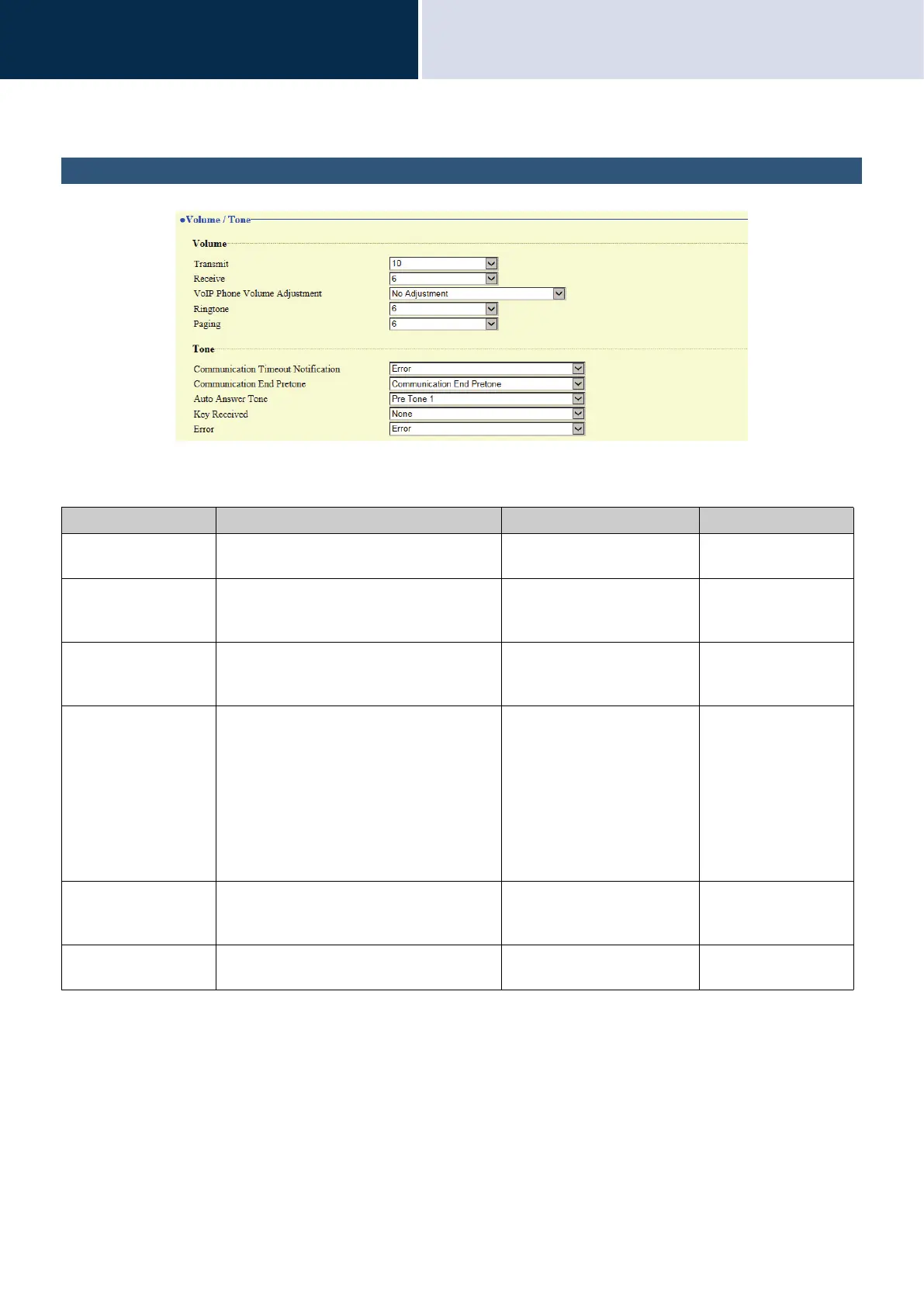80
Settings and Adjustments
Configuring the device on a PC
4
Station Settings
Volume / Tone
■ Volume
Entry Description Settings Default values
Transmit Configure the transmit volume for calls and
monitoring.
1 - 10 10
Receive (except for IX-
SS-2G)
Configure the receive volume during calls.
The calling tone volume will be changed as
well.
1 - 10 6
Receive (IX-SS-2G
only)
Configure the receive volume during calls
and paging. The calling tone volume will be
changed as well.
1 - 10 10
VoIP Phone Volume
Adjustment
Adjust the transmit/receive volume balance
between the station and VoIP Phone.
• -12dB from VoIP, +12dB to
VoIP
• -6dB from VoIP, +6dB to
VoIP
• No Adjustment
• +6dB from VoIP, -6dB to
VoIP
• +12dB from VoIP, -12dB to
VoIP
No Adjustment
Ringtone Configure the ringtone and paging received
pretone volume.
0: Mute, 1 - 10 IX-SS-2G: 10
IX-DV, IX-DVF(-*), IX-
SSA(-*): 6
Paging (except for IX-
SS-2G)
Set the receive volume when receiving a
page.
1 - 10 6