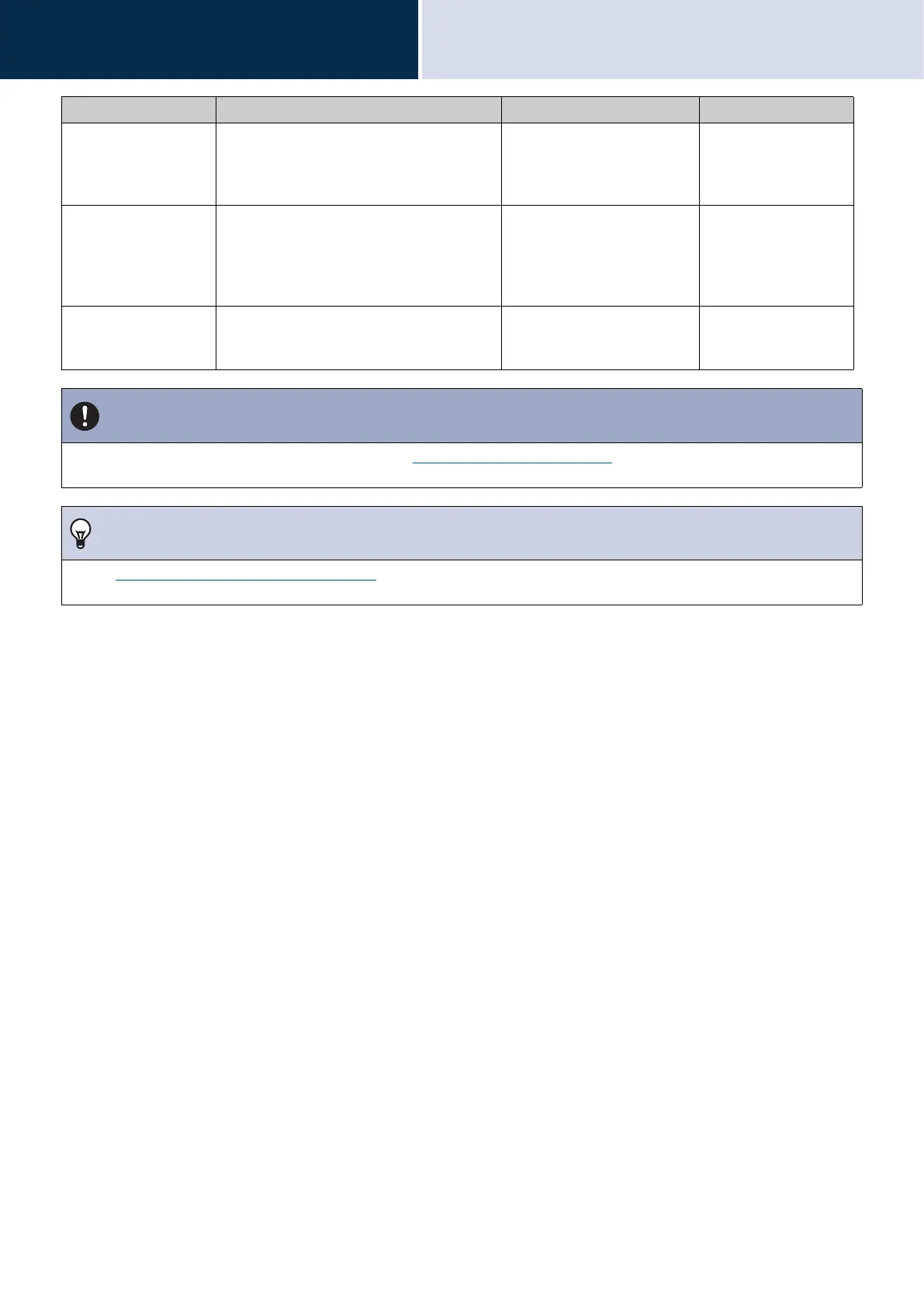72
Settings and Adjustments
Configuring the device on a PC
4
Prevent Overwrite Configure whether overwriting old video/
audio files is prohibited, when the number of
saved video/audio files or the microSD card
storage space is full.
• Enable
• Disable
Disable
Video Recording File
Length
Configure the interval for dividing files when
a single video/audio recording becomes too
long.
• 5 min
• 10 min
• 20 min
• 40 min
• 60 min
10 min
Audio Recording (IX-
DV and IX-DVF(-*)
only)
Configure whether to record audio when
recording video.
• Enable
• Disable
Enable
Important
• Video/audio recording will continue for the time set in “Schedule Settings (→page 73)”, regardless of what is configured for
other triggers.
Note
• If the “Video Recording File Length (→page 72)” setting is changed during video/audio recording, the setting will not be applied
until video/audio recording is first stopped.
Entry Description Settings Default values