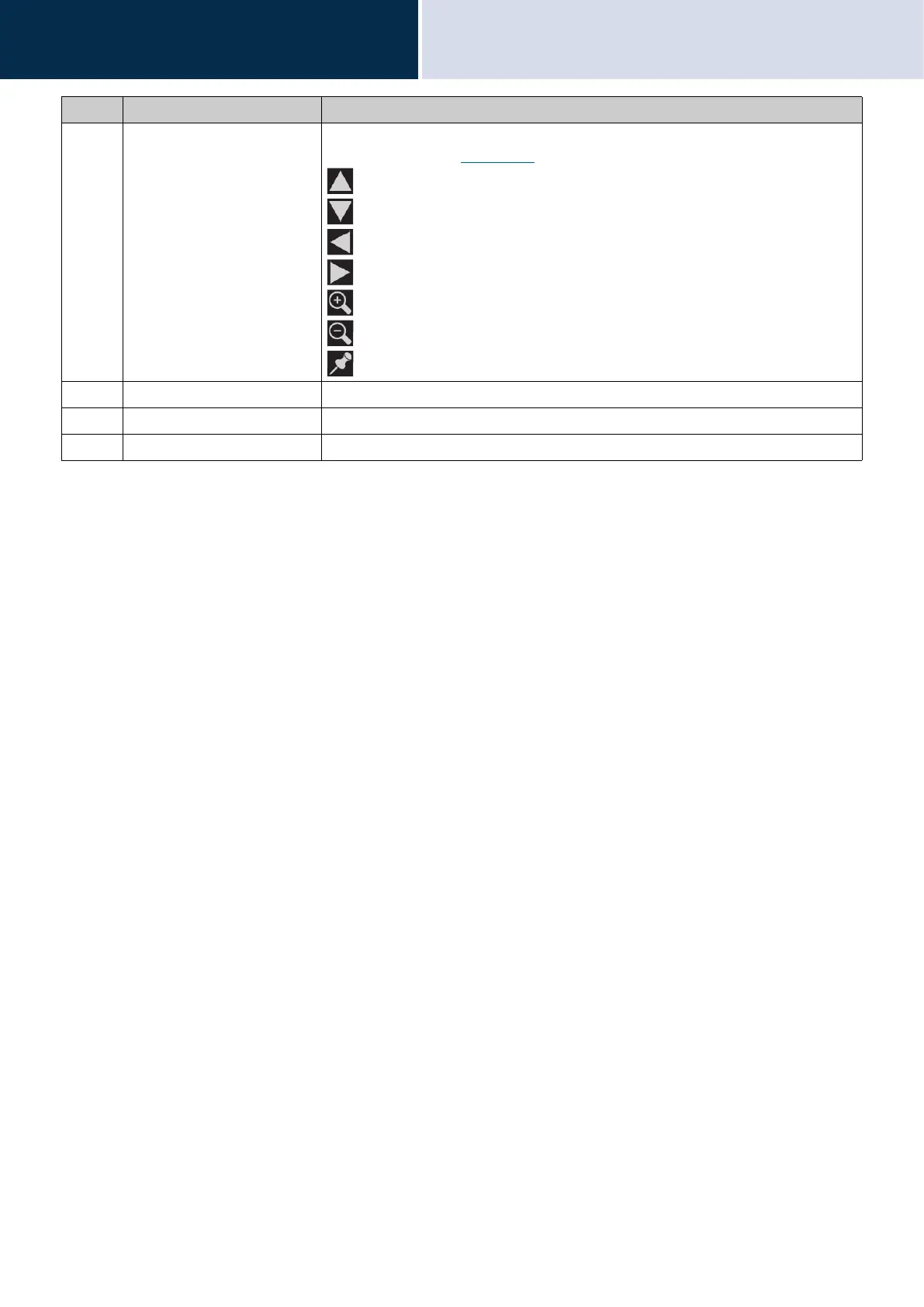17
Before Using
User Interface
2
• Pressing any part of the screen other than an icon while video is displayed from the camera will hide the icons for a
certain period of time. Tap the screen again to display the icons.
8 Screen control icon Tap these to change the visible display area of the screen. This cannot be done if the
icon is not displayed.
(→page 65)
: Move the screen up.
: Move the screen down.
: Move the screen left.
: Move the screen right.
: Zoom in on the screen.
: Zoom out on the screen.
: Return the display area of the screen to the preset position.
9 Talk Tap to begin communication.
10 Record Tap this to begin record video/audio/
11 End Tap this to end communication.
No. Name Description