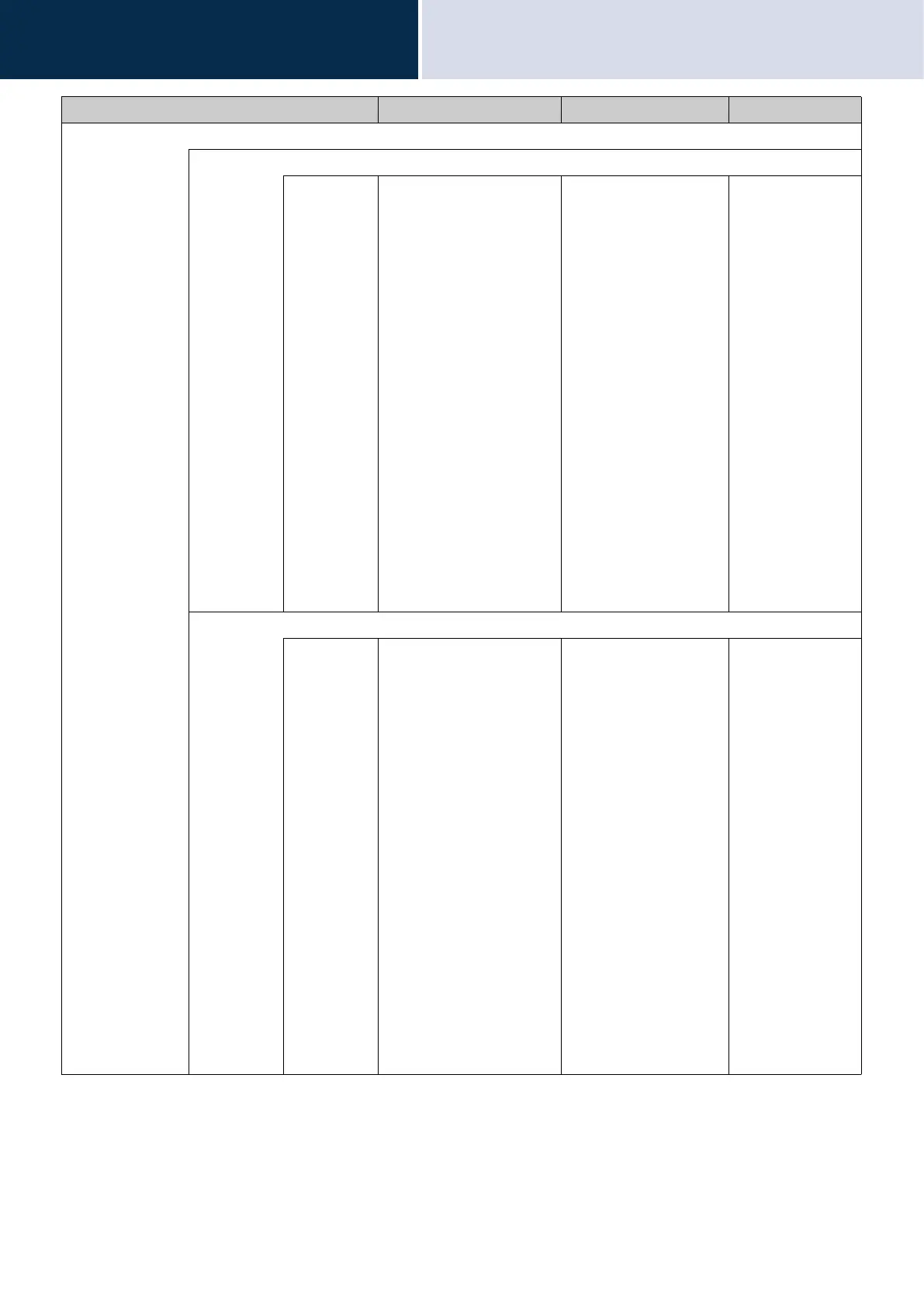79
Settings and Adjustments
Configuring on the station
4
Incoming Call Setting 2 - Ringtone
Call Button
Ringtone Select the ringtone for
incoming call. Ringtone can
be set per each source
station.
• None
• Call Pattern 1
• Call Pattern 2
• Call Pattern 3
• Call Pattern 4
• Call Pattern 5
• Call Pattern 6
• Tremolo Sound
• Busy Response Tone
• On Hold
• Operation Sound
• Error
• Pre Tone 1
• Pre Tone 2
• Pre Tone 3
• Communication End
Pretone
• Call Queue
Notification
• Waiting Reply Tone
• Select a sound that is
registered in IXG
Support Tool.
Call Pattern 1
Option Input
Ringtone Select the ringtone for
incoming call. Ringtone can
be set per each source
station.
• None
• Call Pattern 1
• Call Pattern 2
• Call Pattern 3
• Call Pattern 4
• Call Pattern 5
• Call Pattern 6
• Tremolo Sound
• Busy Response Tone
• On Hold
• Operation Sound
• Error
• Pre Tone 1
• Pre Tone 2
• Pre Tone 3
• Communication End
Pretone
• Call Queue
Notification
• Waiting Reply Tone
• Select a sound that is
registered in IXG
Support Tool.
Call Pattern 2
Entry Description Settings Default values