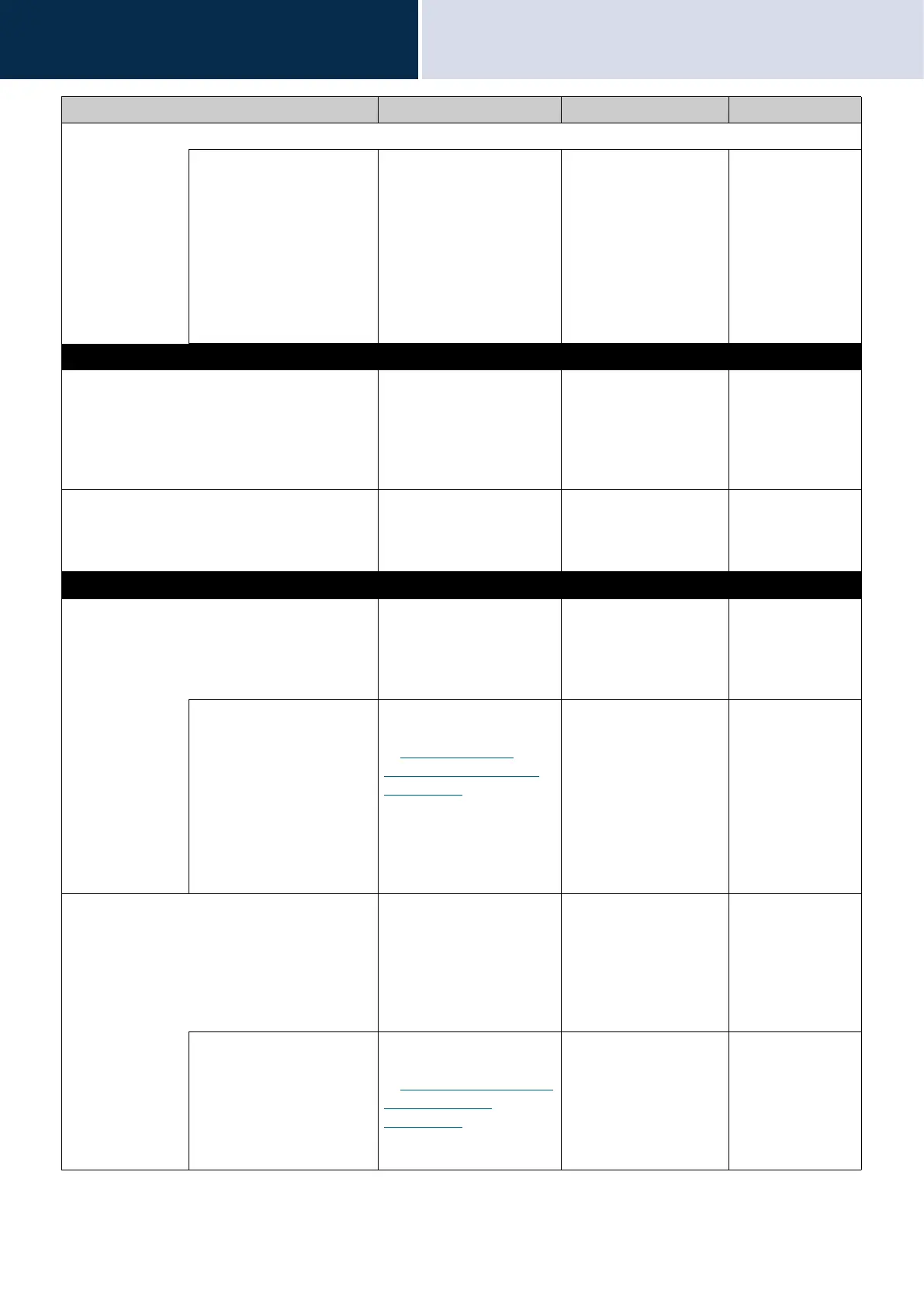80
Settings and Adjustments
Configuring on the station
4
Incoming Call Setting 3
AUTO ANSWER Select ON / OFF to
automatically answer the
individual call.
AUTO ANSWER: When
receiving an individual call,
answer automatically.
When receiving a call from
VoIP Phone and
transferring a call, it must
be answered manually
• ON (Auto Answer)
• OFF (No Auto Answer)
OFF
Communication
COMMUNICATION TIMER Set the communication
timer when placing a call.
Communication timer when
receiving a call is set at the
destination station.
• 30 - 600 seconds:
Configure between 30
to 600 sec (by 1 sec).
• ∞ (infinite): The call
will continue until the
call is ended.
60 sec
FORCE TOUCH-TO-TALK Select Enable / Disable for
Force Touch-to-Talk when
starting communication in
handsfree mode.
•ON
• OFF
OFF
Transfer
*1
Absent Transfer An incoming call can be
automatically transferred to
the transfer destination if it
is received while absent
transfer is set.
--
Absent Transfer Settings Select Enable / Disable for
Absent Transfer.
If “
“How to configure
Absent Transfer settings
(→page 93)”” is not
configured, this cannot be
set to "ON." The setting can
also be changed with the
TRANSFER button on the
station.
• ON (absent transfer
enabled)
• OFF (absent transfer
disabled)
OFF
Delay Transfer An incoming call can be
automatically transferred to
the transfer destination if it
is received when delay
transfer is set and not
answered over a certain
period of time (Delay Time).
--
Delay Transfer Settings Select Enable / Disable for
Delay Transfer.
If “
“How to configure Delay
Transfer settings
(→page 94)”” is not
configured, this cannot be
set to "ON."
• ON (delay transfer
enabled)
• OFF (delay transfer
disabled)
OFF
Entry Description Settings Default values