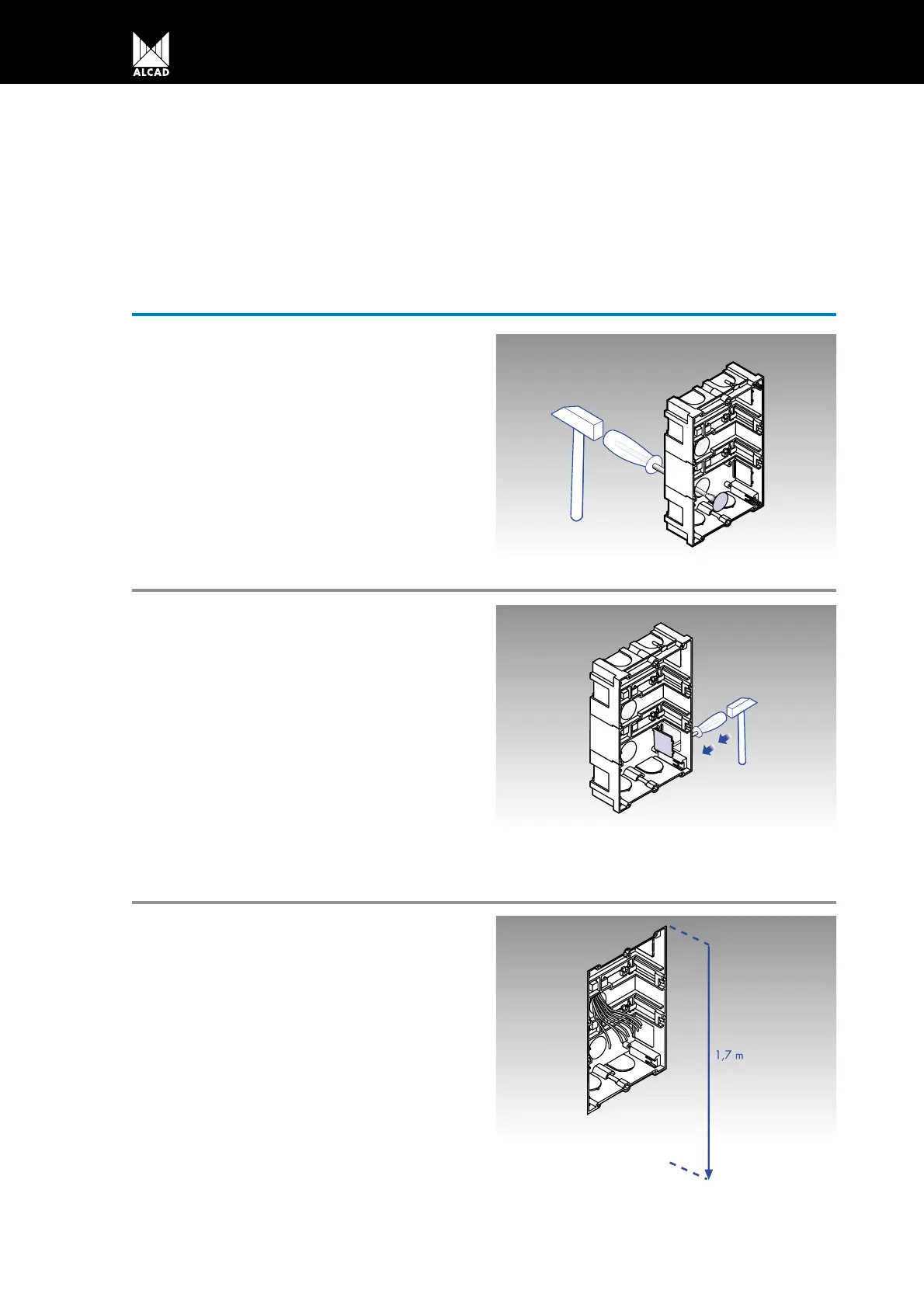24
ASSEMBLY
4
FLUSH-MOUNTED BOX
REMOVING THE PUNCHED KNOCKOUTS
The flush-mounted box has a number of cable
entry knockouts. Remove the blanking pieces from
those you need.
ASSEMBLING SEVERAL BOXES
When assembling several boxes together it
is necessary to use CEM-001 separators
(Ref. 9740004) in order to ensure adequate sepa-
ration between the entrance panels.
Push out the knockouts from the side walls of the
ready-assembled flush-mounted box.
Assemble the flush-mounted boxes by means of
the separators.
HEIGHT OF PLACEMENT
Place the flush-mounted box so that the upper
part is 1.7m above the ground.
