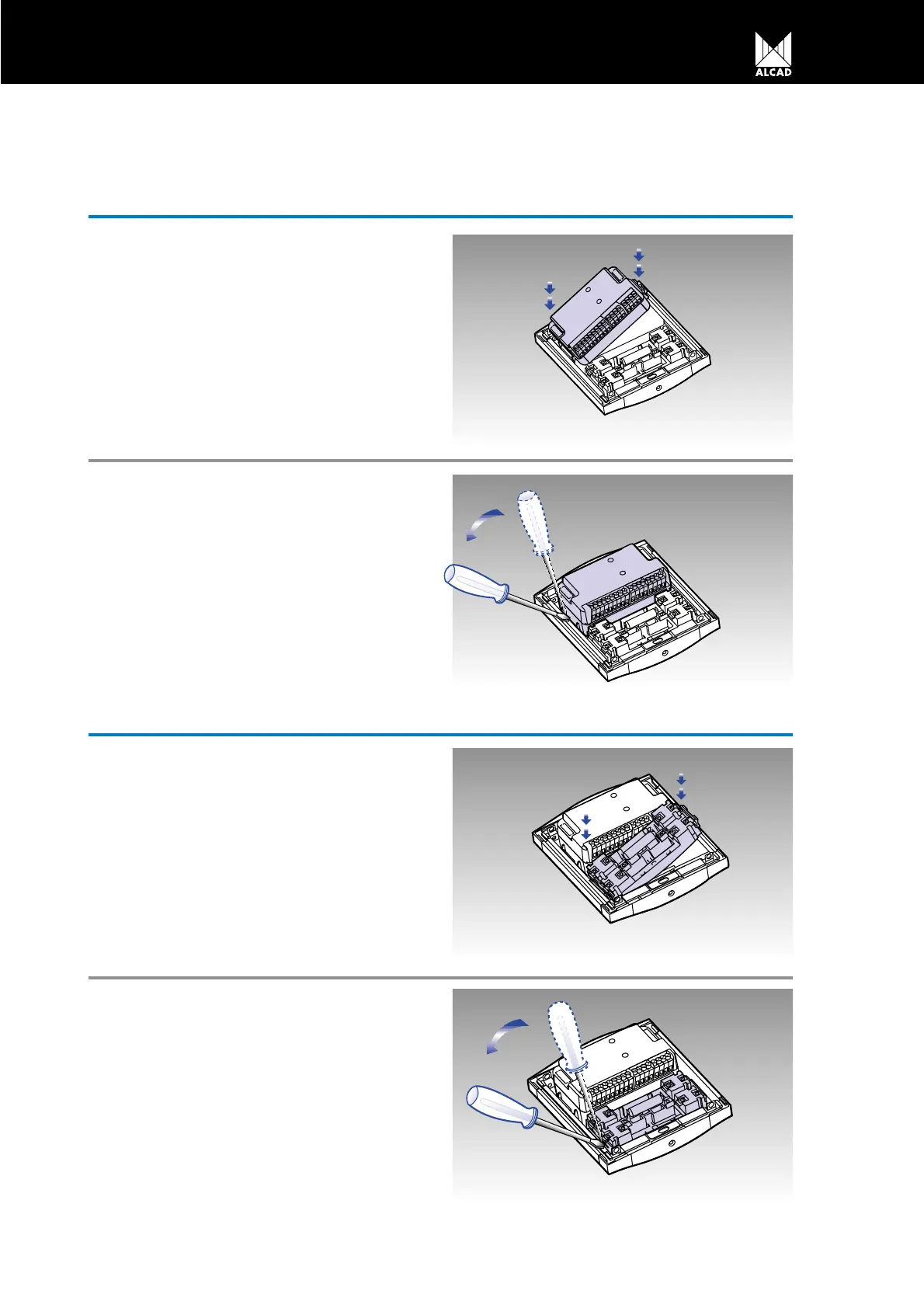27
AUDIO UNIT
PUSH BUTTONS
FITTING THE AUDIO UNIT
Position the audio unit lighting push-button and
push to attach the audio unit to the entrance
panel.
REMOVING THE AUDIO UNIT
Using a screwdriver, lever the audio unit out
from its fixings.
FITTING PUSH BUTTONS
Push to fix the push buttons on to the entrance
panel.
REMOVING PUSH BUTTONS
Using a screwdriver, lever the push button unit
out from its fixings.
