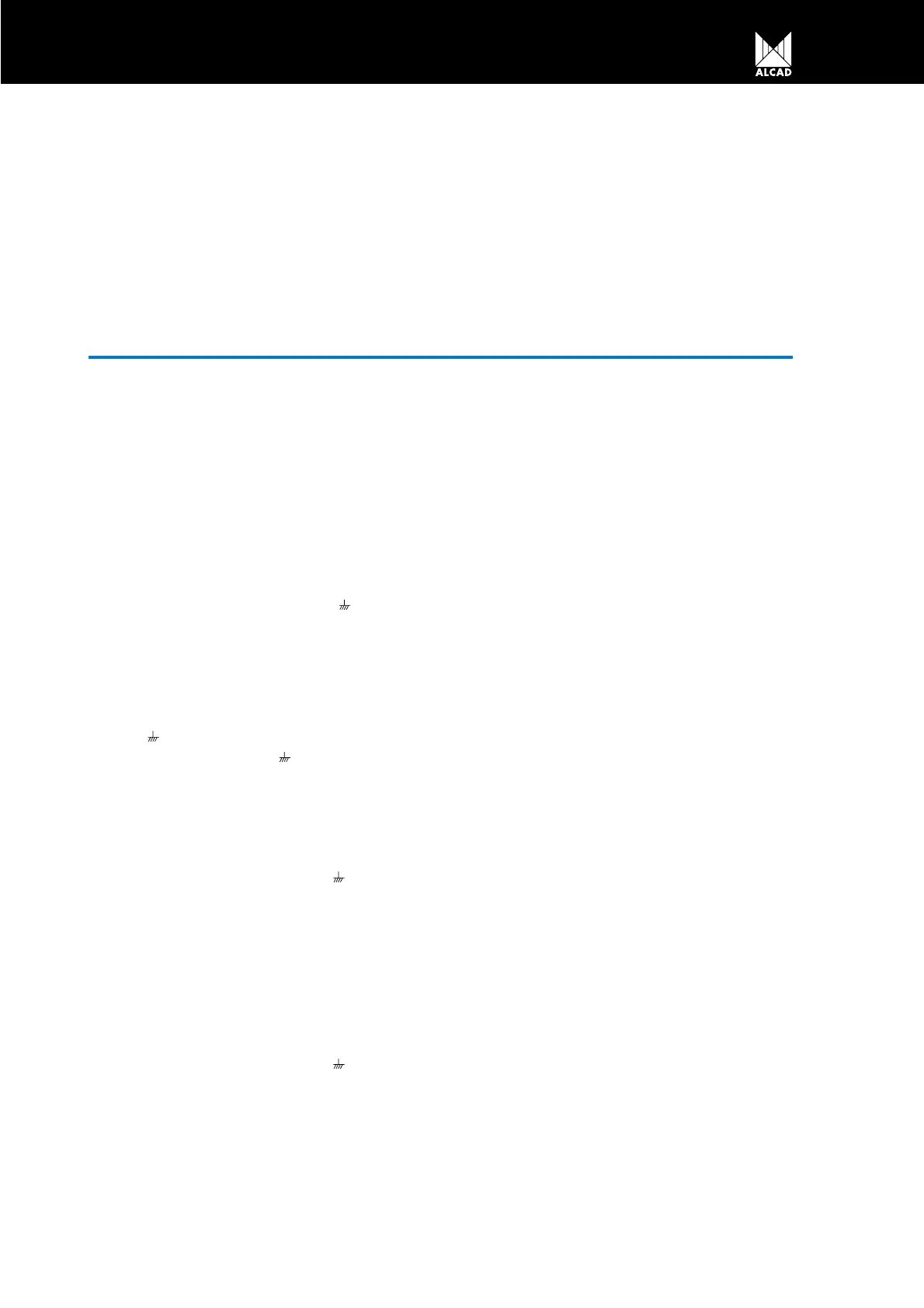73
In the event of a fault, connect a pair of tele-
phones to terminals 1, 2, 3, 4 and to two push bu-
ttons on the entrance panel. This will enable you
to check whether the problem is located in one of
the entrance panels, at the connections to the tele-
phones, or at the entrance panels that make up the
multiple access system.
Nothing works.
Check the mains voltage at the power supply.
Check that the voltage between and V~ n
the power supply is 12 V
AC
. Check whether
there is a short circuit, and if so, correct it.
Disconnect the power supply from the mains for
1 minute and reconnect it.
If the fault continues, disconnect all the terminals
from and V~ on the power supply and check
that the voltage between and V~ is 12 V
AC
.
If it is not correct, there may be something wrong
with the power supply.
The card holders don´t light up.
Check that the voltage between and V~ on
the power supply is 12 V
AC
. Check that the
voltage between 9 and 10 on the audio unit is
12 V
AC
with the lighting push button depre-
ssed. Check whether the bulb is blown.
The lighting push button pilot does not
light up.
Check that the voltage between and V~ on
the audio unit is 12 V
AC
. If the voltage is
correct there may be something wrong with the
audio unit.
None of the telephones can be heard
from the entrance panel.
Check connections 2 and 3 between the audio
unit and all the telephones. Check the volume
control on the panel and the lighting push but-
ton pilot. Check connections 17 and 18 bet-
ween the various entrance panels making up
the system (multiple access system). If no fault
is detected, there may be something wrong
with the audio unit.
One of the telephones cannot be heard
from the entrance panel.
Check connections 2 and 3 between the audio
unit and the telephone in question. If no fault is
detected, there may be something wrong with
the telephone.
One of the entrance panels cannot be
heard from any of the telephones.
Check connections 2 and 4 between the audio
unit and all the telephones. Check the telepho-
ne volume control (on the entrance panel) and
the lighting push button pilot. If no fault is
detected, there may be something wrong with
the audio unit.
The entrance panel cannot be heard at
one of the telephones.
Check connections 2 and 4 between the audio
unit and the telephone in question. If no fault is
detected, there may be something wrong with
the telephone.
INSTALLATIONS WITH PRIVACY OF CONVERSATION:
BASIC INSTALLATIONS WITH SEVERAL ENTRANCES
OR COMPLEXES WITH SEVERAL BLOCKS.
MICROPROCESSOR-BASED 4+N SYSTEM
