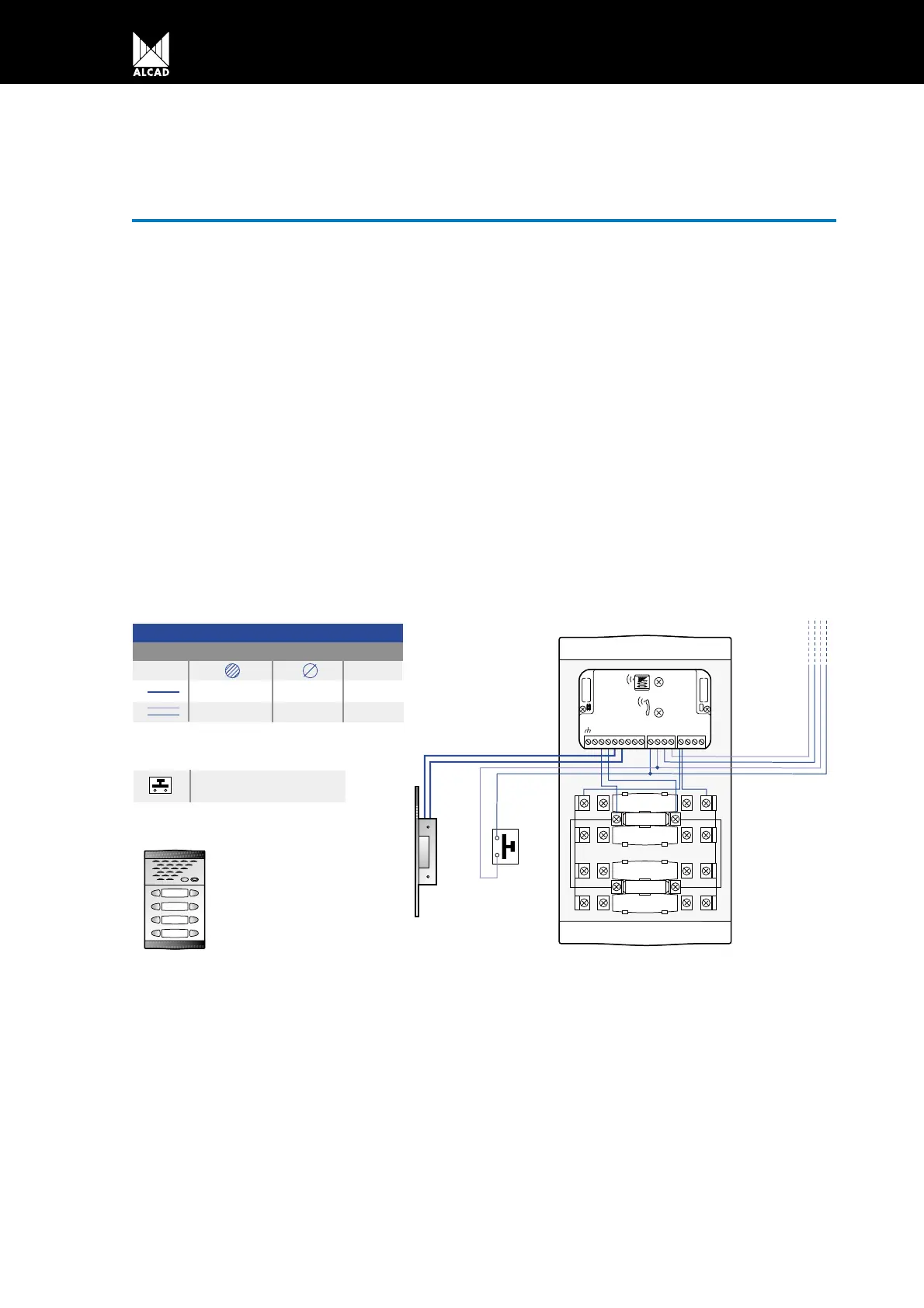68
Use
When the entrance door does not have a handle,
on the inside a push button should be installed to
activate the lock release. While the electric lock is
activated it is possible to open the door.
Operation
When the door lock release button is pressed, the
audio unit detects the closing of the lock release cir-
cuit (1). The audio unit then sends an a/c voltage
(11 and 12) to the electric lock allowing the entran-
ce door to be opened.
The push button needs to be fitted near to the
entrance door so that it can be opened while the
push button is pressed. If this is not possible, an
ABR-003 (ref. 9730002) automatic door lock which
remains activated until the door is opened could be
fitted.
Material required
Only a push button is required.
Opening push button
MPD-004
MAN-030 (Installations without privacy
of conversation)
MAN-040 (Installation with privacy
of conversation)
ABR-001
TABLE CROSS SECTIONS
Up to 150 meters
0,5 mm
0,25 mm
2
2
0,8 mm
0,6 mm
20
22
AWG
912347
10 11 12 13 14 15 16 17 18
19 20
J1
V
~
OPENING THE DOOR FROM INSIDE THE BUILDING
MICROPROCESSOR-BASED 4+N SYSTEM
