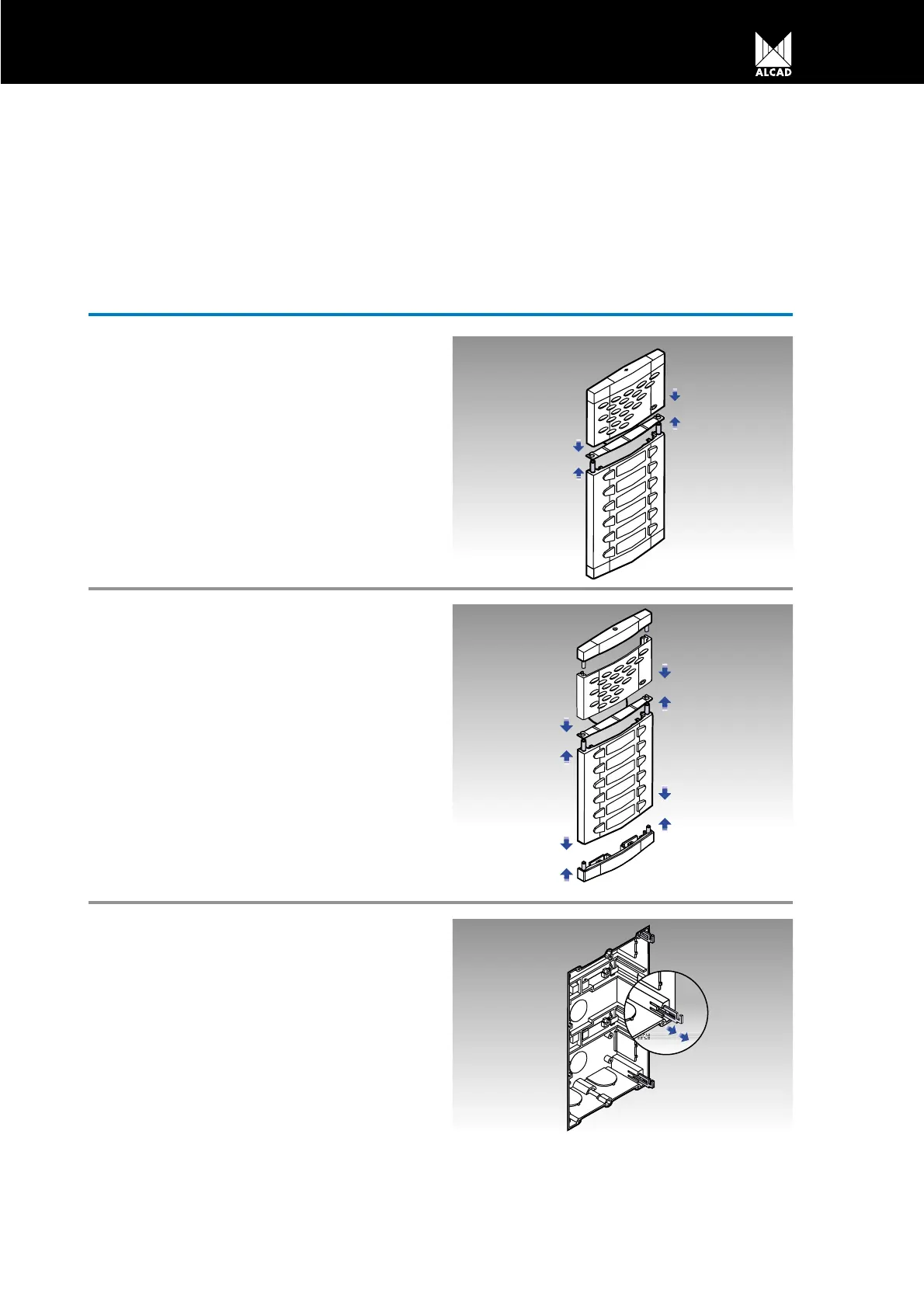25
ENTRANCE PANEL
ASSEMBLING ENTRANCE PANELS
Ensure that the separator is correctly fitted to the
lower push button panel. Assemble the top and
bottom parts of the entrance panel by inserting the
milled spindles of the lower panel into the slots in
the upper panel.
COMPLETE DISASSEMBLY OF
ENTRANCE PANELS
The top and bottom stops also have milled
shafts. The figure shows the complete disassem-
bling of an entrance panel.
ASSEMBLING THE ENTRANCE PANEL TO
THE FLUSH-MOUNTED BOX
Remove the caps and pull out the fixing spindles
from the flush-mounted box. The flush-mounted box
has a fixing spindle at each end. Pull out the two
spindles you need, depending on whether you
want to open the panel to the left, right or down-
wards.
