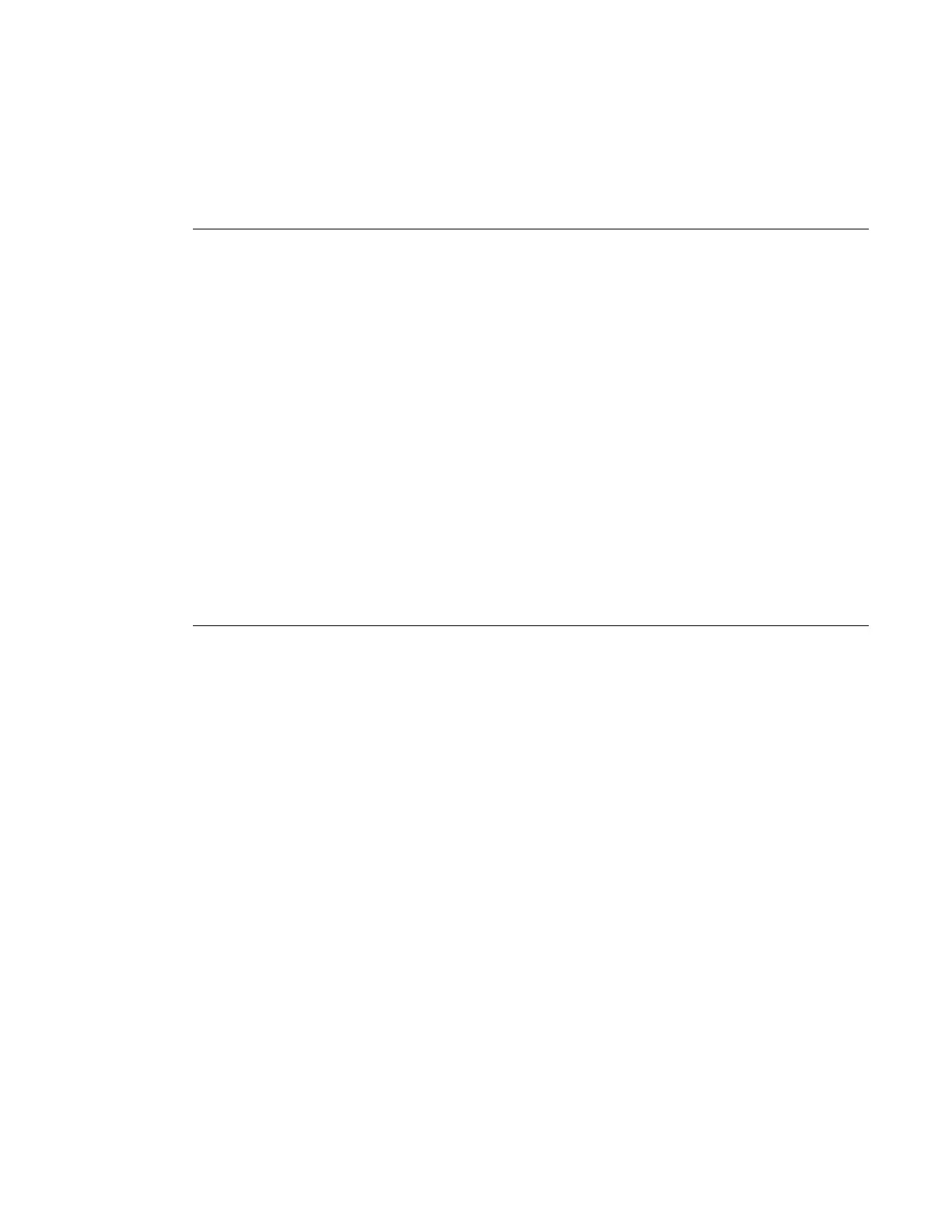Site Preparation
Page 34 7210 SAS-M Installation Guide
Site Preparation
Selecting a Site
Mount the 7210 SAS-M in a standard 19-inch equipment rack or on a flat surface. When you
mount your switch on a flat surface, ensure that the four rubber feet are installed on the bottom of
the box.
The site should be a weather-protected and temperature-controlled location, and should include the
following criteria:
• Maintain site temperature within 0 to 50 ºC (32 to 122 ºF) and its humidity within 5% to
95%, non-condensing for the 7210 SAS-M. For the 7210 SAS-M 24F 2XFP ETR variant,
maintain site temperature within -40 to 65 ºC (-49 to 149 ºF).
• Provide adequate space on the front and two sides of the unit to enable servicing and
proper air flow.
• Ensure a secure environment in which only authorized and trained service personnel are
allowed to service the unit (IEC 60950 safety requirement).
Ethernet Cabling
To ensure proper operation when installing switches into a network, make sure that the cables are
suitable for 100/1000 fiber-optic or 10/100/1000Base-T copper operation, as appropriate. Make
sure your installation complies with the following guidelines:
• Cable type: Unshielded twisted pair (UTP) or shielded twisted pair (STP) cables with RJ-
45 connectors; Category 3 or better for 10BASE-T, Category 5 or better for 100BASE-TX,
and Category 5, 5e or 6 for 1000BASE-T.
• Make sure your cables are not damaged and RJ-45 connectors are well connected.
• Avoid installing copper cables close to strong electromagnetic fields generated by electric
generators, elevator engines, or similar heavy electric machines.
• Make sure you only use SFPs and XFPs that are supported by Alcatel-Lucent.