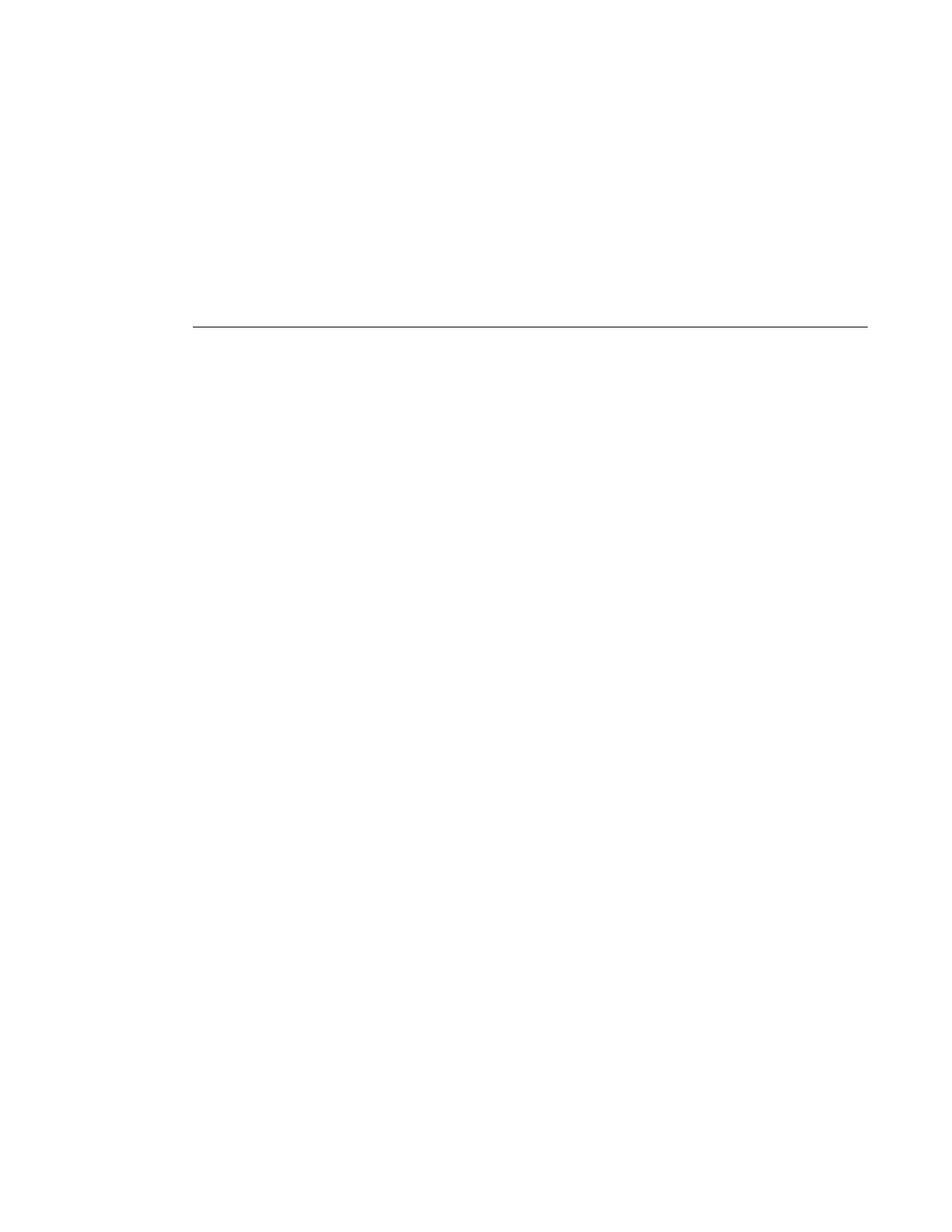Switch Architecture
Page 14 7210 SAS-M Installation Guide
Switch Architecture
The 7210 SAS-M employs a wire-speed, non-blocking switching fabric. This permits
simultaneous wire-speed transport of multiple packets at low latency on all ports. The switch also
features full-duplex capability on all ports, that effectively doubles the bandwidth of each
connection.
Network Management Options
This switch contains a comprehensive array of LEDs for at-a-glance monitoring of network and
port status. It also includes a management agent that enables you to configure or monitor your
switch using its CLI, or by using SNMP applications.
To manage the switch, you can make a direct connection to the console port (out-of-band Ethernet
management port) or you can manage it by using a network connection (in-band SFP or XFP
ports) using Telnet/SSH or SNMP-based network management software.
The management port provides a dedicated management channel that operates outside of the data
transport network. This makes it possible to reconfigure or troubleshoot the switch over either a
local or remote connection to the management port when access using the data channel is not
possible or deemed insecure.