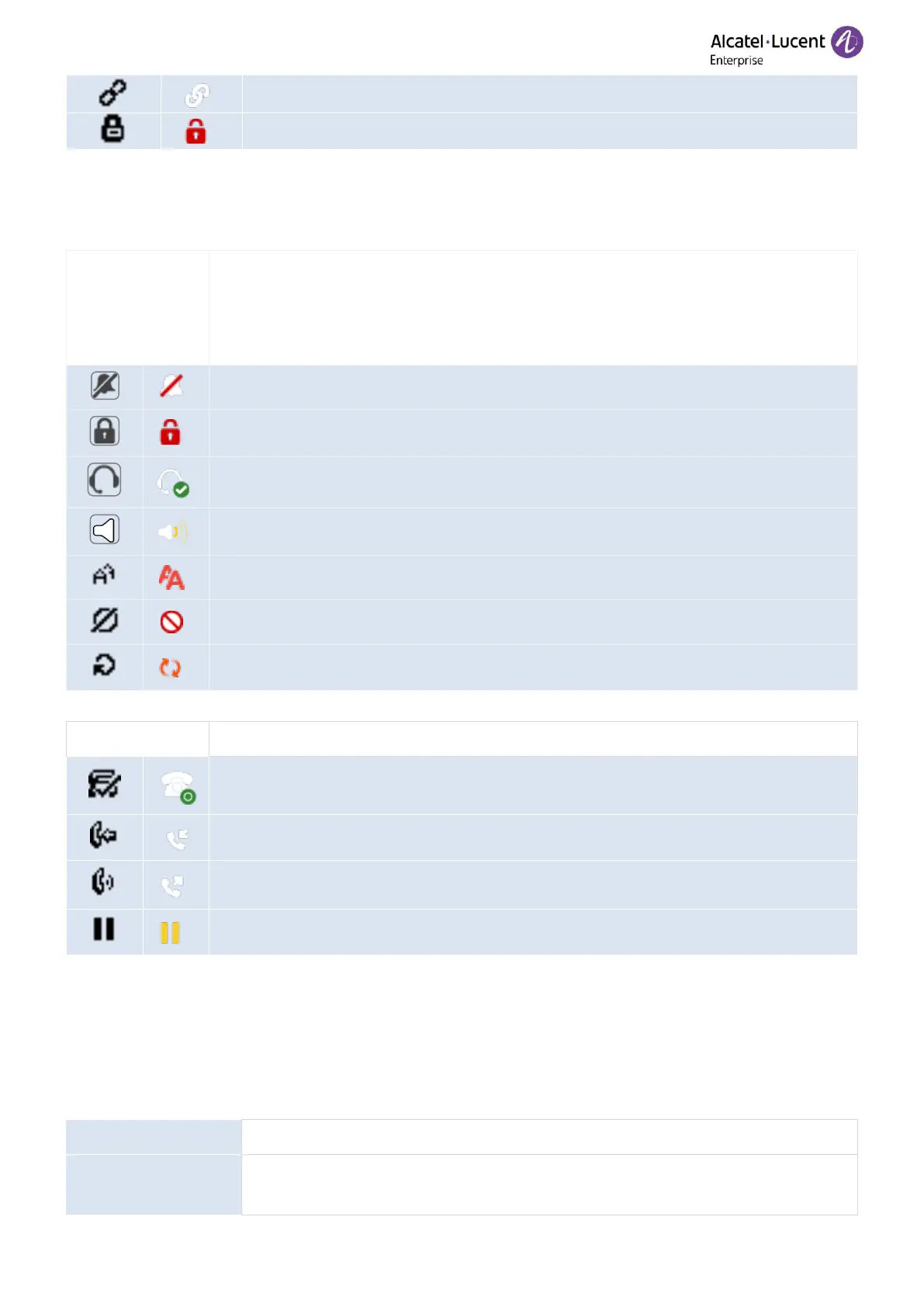ALE-2/ALE-3 Basic DeskPhone User Manual 8AL91438ENABed01 12
2.8 Telephone status/call icons
Icons provide information of a certain status or the status of a specific call.
Depending on the size of the display, all status icons may not be displayed simultaneously.
The icons displayed depend on their priority. The following icons are listed according to
their priority, from the highest to the lowest.
Status icons are displayed on the status bar at the top of the screen.
Call icons are associated with SIP accounts.
SIP Accounts (idle state)
2.9 Alpha-numeric dialpad
The phone is equipped with an alphanumeric dialpad. You can switch between numeric dialpad to dial number,
and alphabetic dialpad to enter text by pressing the corresponding programmed key.
• Switch between the alphabetic and numeric modes:
When in a text box, you can switch to the alphabetic dialpad by pressing “123”.
When the alphabetic mode is activated, you can switch to the numeric mode by
pressing “abc/ABC/Abc”.
