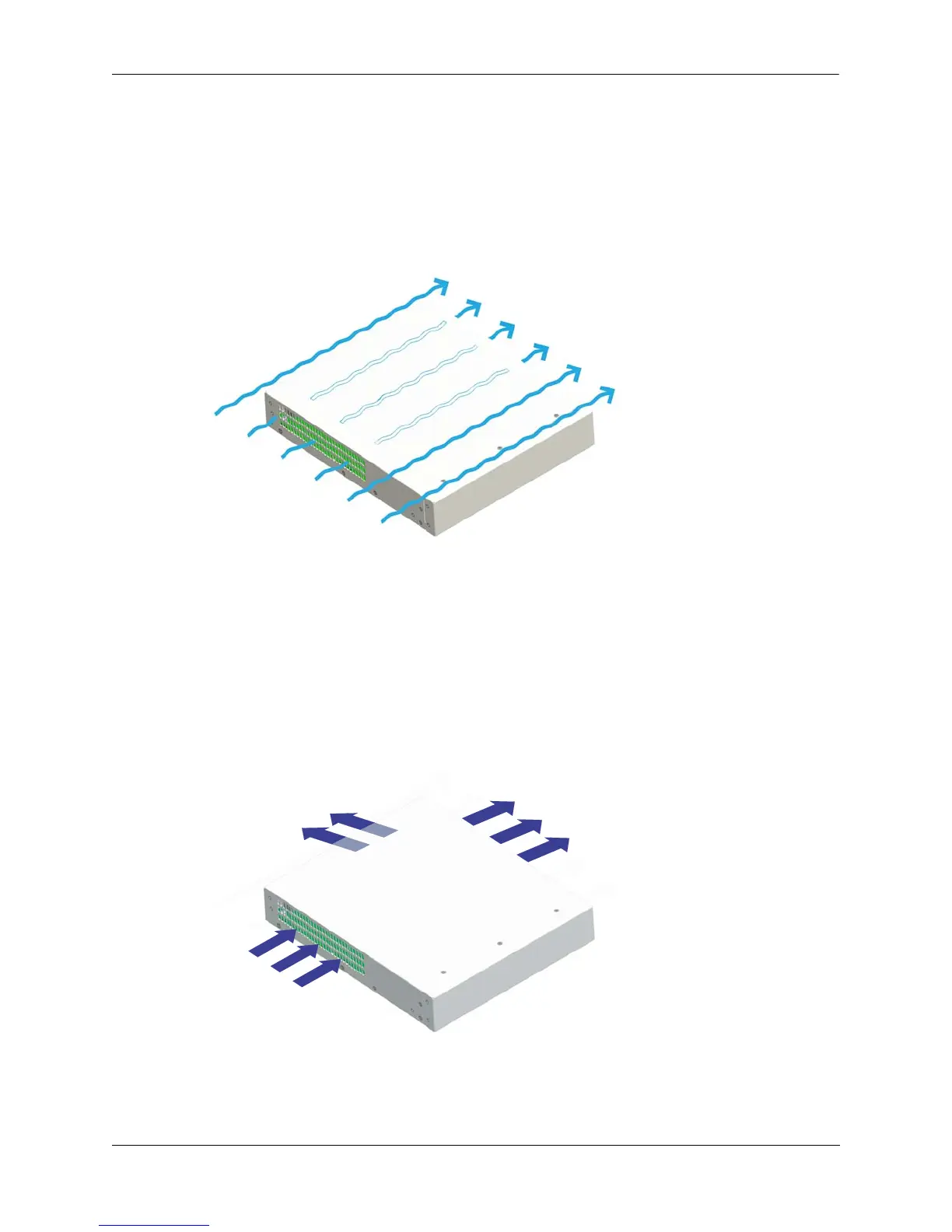Mounting OS6250 Switches General Installation Recommendations
OmniSwitch 6250 Hardware Users Guide September 2015 page 4-3
General Installation Recommendations
Cooling Recommendations
OS6250 non-PoE switches are convection-cooled. Although air flow is not mandatory for switch opera-
tion, the best way to ensure proper cooling is to provide some ambient air flow over the switch whenever
possible (e.g., from room fans, etc.).
Recommended Airflow Through Chassis - non-PoE Models
OS6250 PoE switches contain a fan that draws air over the intenal components for proper cooling as
shown in the diagram below. Fans pull air into the left side. Air is vented through the right side and rear of
the chassis.
Airflow Through Chassis - PoE Model
See table below for recommended clearance
above the chassis.
See table below for recommended clearance
above the chassis.
