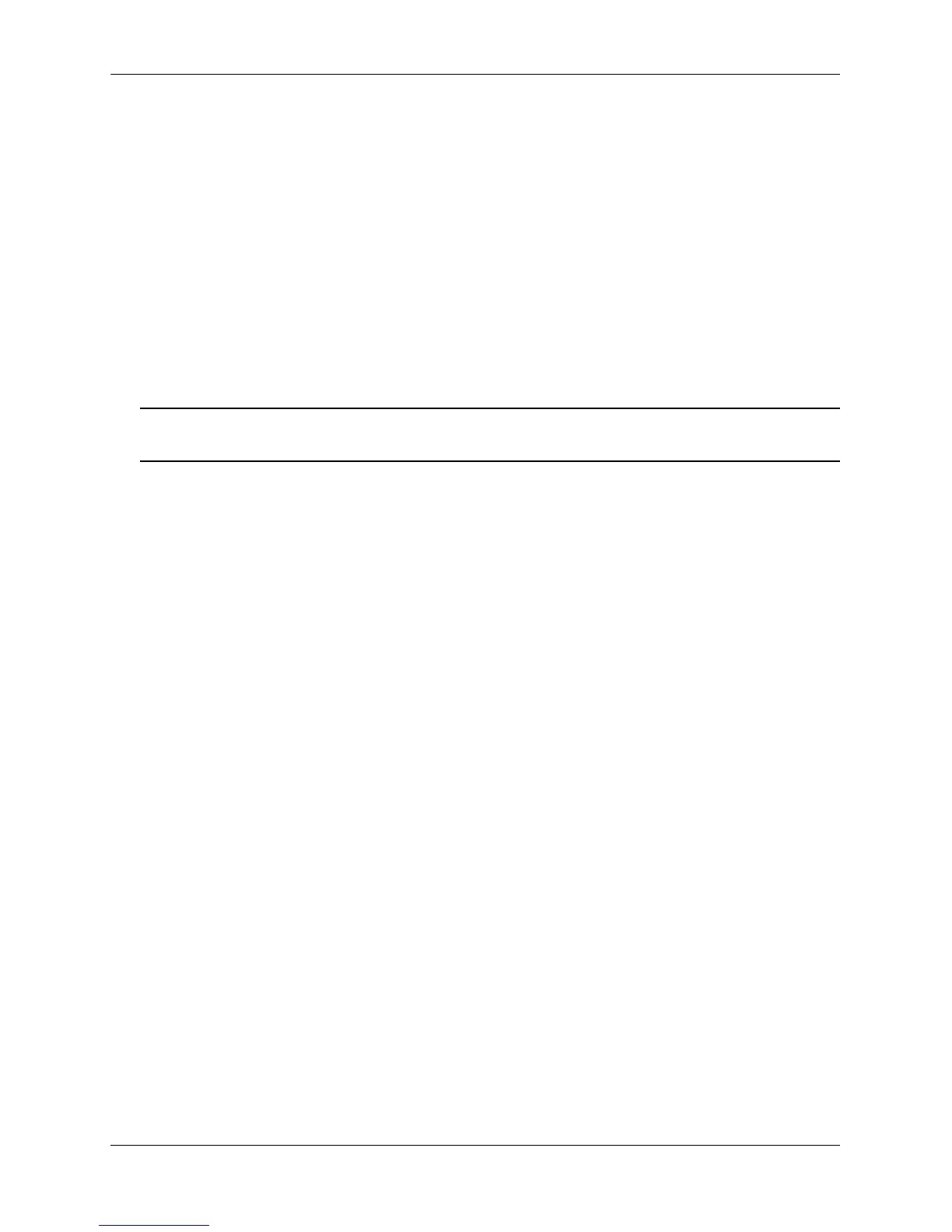Loading Software onto the Switch Managing System Files
page 1-26 OmniSwitch 6800/6850/9000 Switch Management Guide December 2007
lls [path]] Display local directory listing
ln oldpath newpath Symlink remote file
lmkdir path Create local directory
lpwd Print local working directory
ls [path] Display remote directory listing
mkdir path Create remote directory
put local-path [remote-path] Upload file
pwd Display remote working directory
exit Quit sftp
quit Quit sftp
rename oldpath newpath Rename remote file
rmdir path Remove remote directory
rm path Delete remote file
symlink oldpath newpath Symlink remote file
version Show SFTP version
? Synonym for help
Note. Although Secure Shell FTP has commands similar to the industry standard FTP, the underlying
protocol is different.
Closing a Secure Shell FTP Session
To terminate the Secure Shell FTP session, issue the exit command. The following will display:
-> exit
Connection to 11.333.30.135 closed.
This display indicates the Secure Shell FTP session with IP address 11.333.20.135 is closed. The user is
now logged into the OmniSwitch as a local device with no active remote connection.
