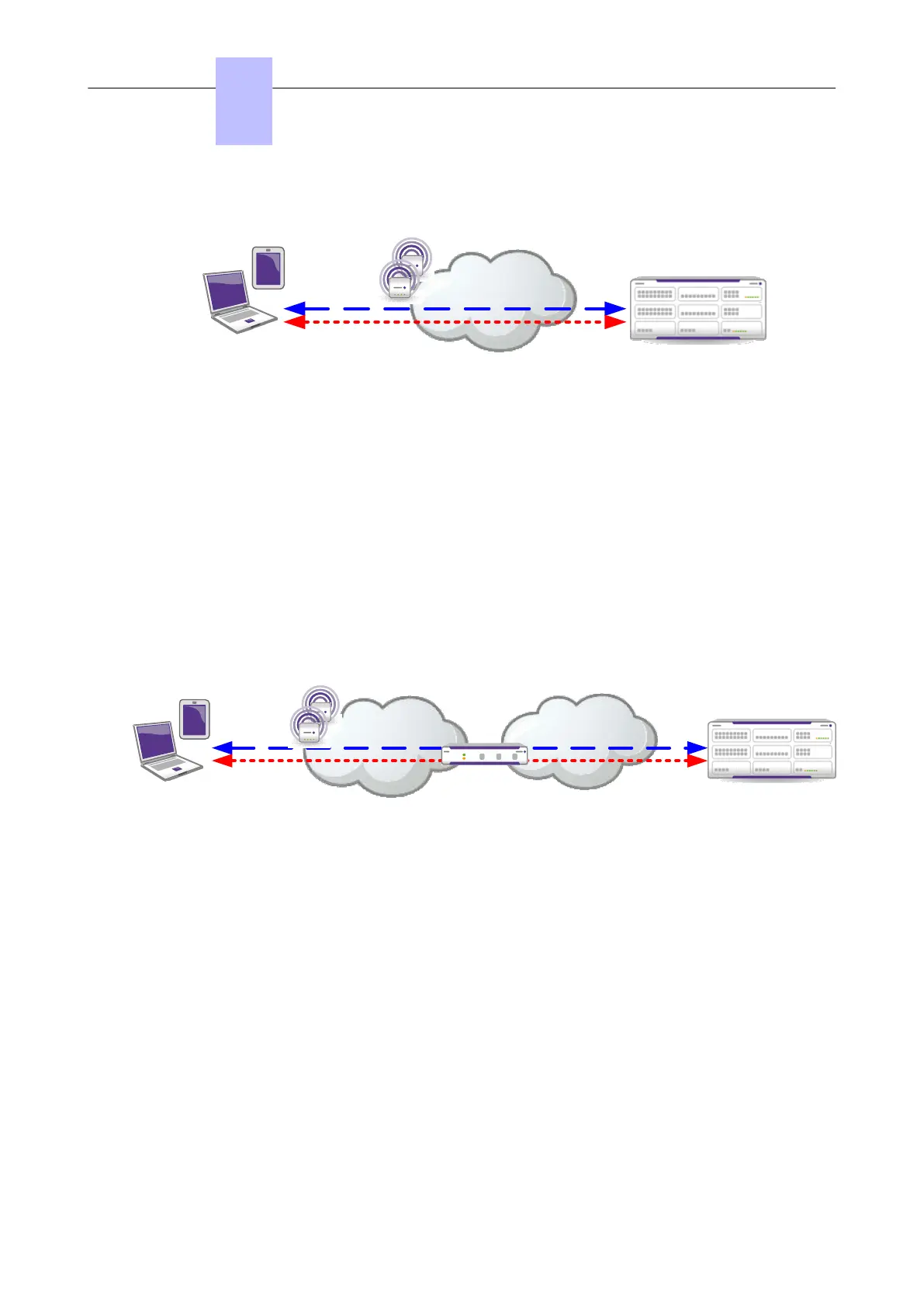Voice
Data
Intranet
(LAN)
Wi-Fi internet
network
PIMphony
Touch
PBX
Figure 4.25: On-site topology example
4.16.2.3 Off-site topology (home worker)
Outside company premises, PIMphony Touch relies on the internet network (also called WAN) for voice
media and data transmission. PIMphony Touch can connect to the internet network using the Wi-Fi
internet network (home spot or public hotspot).
This requires to configure the following elements:
• The firewall protecting the intranet (company LAN). It must allow access to the PBX ports
• The Internet DNS server used to resolve FQDNs of network elements, when PIMphony Touch
connects to the PBX
Voice
Data
Intranet
(LAN)
Wi-Fi internet
network
Internet
(WAN)
PIMphony
Touch
PBX
Router/Firewall
Figure 4.26: Off-site topology example
4.16.2.4 Engineering rules
Connection between OXO Connect and the WNS:
• A connection to Internet must be available.
• The DNS server IP addresses must be configured in OMC in Hardware and Limits > LAN / IP
Configuration > DNS/DHCP tab. This is necessary to resolve the WNS name coded in the OXO
Connect, so that the OXO Connect can reach the Windows Notification server directly.
Connection between the applications and OXO Connect:
• To receive the WNS notifications, OXO Connect and the devices (PIMphony Touch / OTCV
Windows) must have an internet connection.
• The port used by the applications to reach OXO Connect must be open on the access router and
redirected to the WAN port of OXO (default: 50443).
• The URL services must be authorized: https://host/services/Ics/7.0/
• The URL for event must be authorized.
Configuration with web proxy:
Chapter
4
Installation and Cabling
3EH21123USAA - Ed. 01 - April 2017 - Installation Manual 140/207
