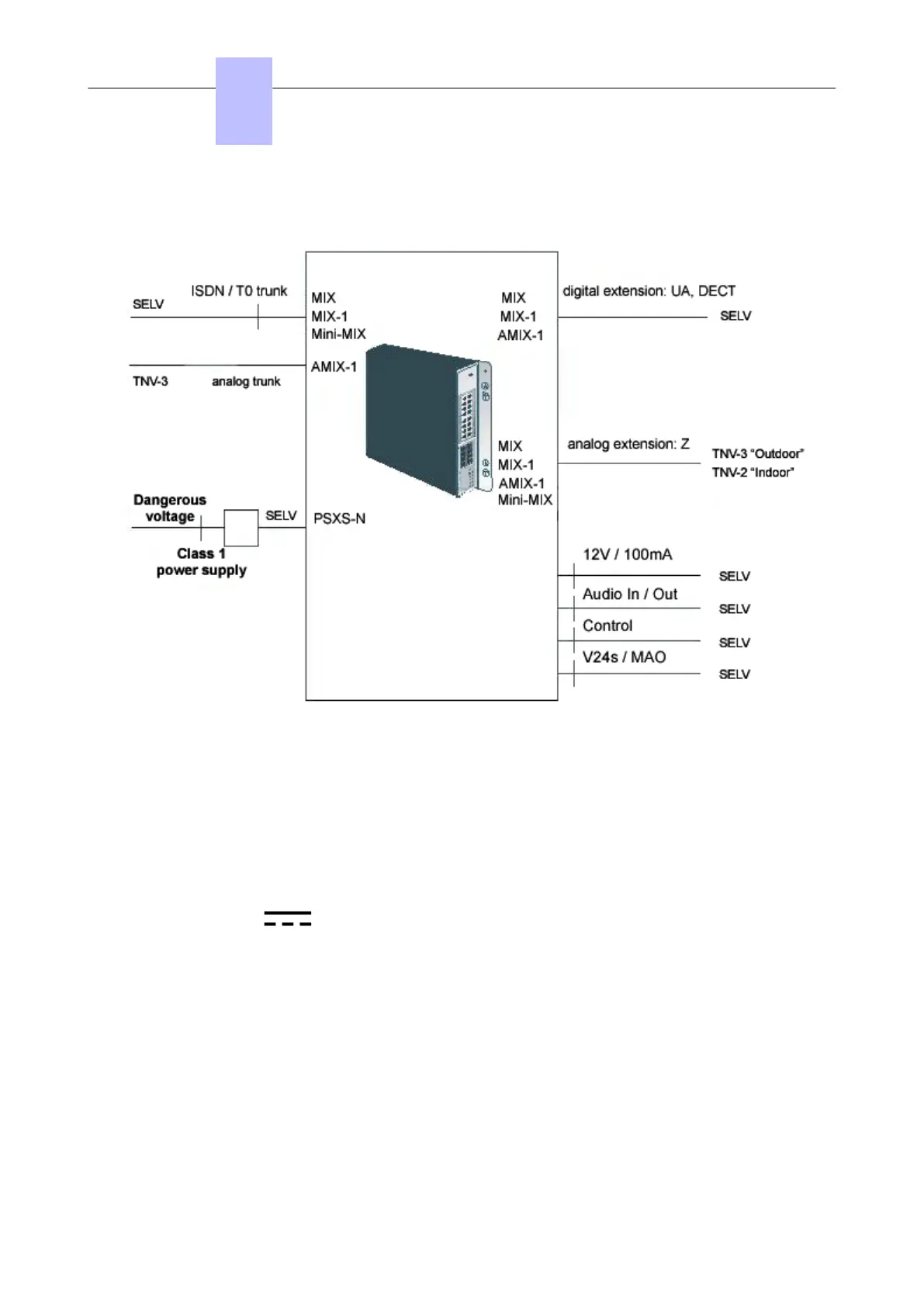1.3.1.4.2 OXO Connect Compact
PowerCPU EE
MIX-2
MIX-2
MIX-2
Figure 1.2: OXO Connect Compact
Note:
The Mini-MIX daughter board requires BACKXS-N back panel and PSXS-N power supply module. The Mini-MIX
daughter board can be used only in an OXO Connect Compact
1.3.2 Safety symbols/logos description
• Direct Current (DC) indication
xxV yyA
xxV: Input DCVoltage
yyA: Input Current maximum
• Mains power supply indication
xx – zzV ~ / aa – bbHz / yyA
xx – zzV: Input voltage range
aa – bbHz: Frequency range
yyA: Input Current maximum
• Earth protection logo
Chapter
1
General Presentation
3EH21123USAA - Ed. 01 - April 2017 - Installation Manual 15/207
