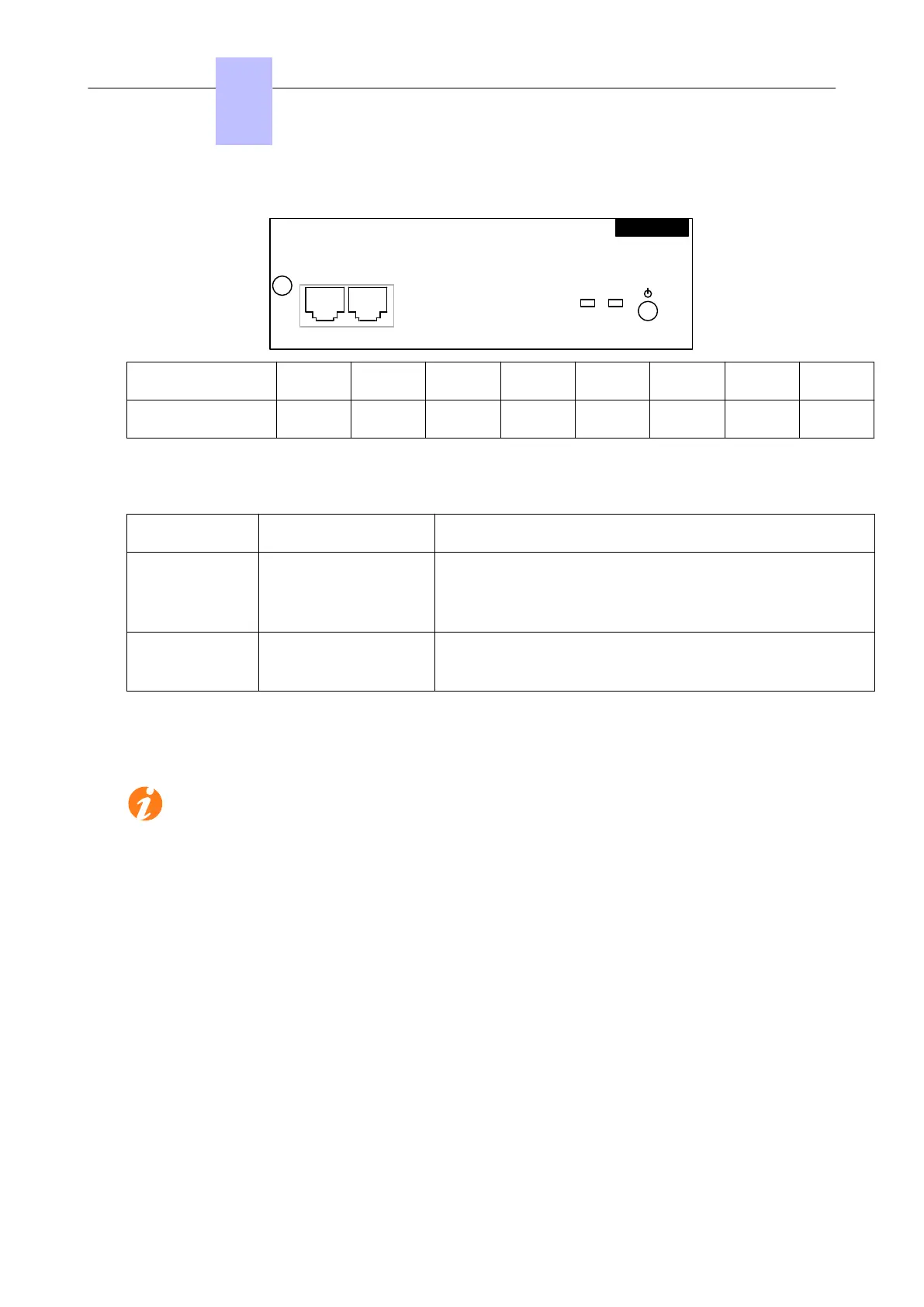4.17.3.2 PowerMEX board.
MODULE EXPANSION
MAIN
FAN POWER
POWER MEX
RJ45 pin 1 2 3 4 5 6 7 8
MAIN: TX+ TX- RX+ RX-
• MAIN: HSL to basic module.
4.17.3.3 Role of the # key
Name Color Feature
POWER Red/Green • Mains operation: steady green led
• Battery operation: steady yellow led
• Standy: steady red LED
FAN Red/Green • Both fans functioning: steady green led
• 1 or both fans down: steady red led
4.17.3.4 Adding a third module
• Replace the HSL1 board of the PowerCPU EE board with an HSL2 board.
• Reuse this HSL1 board by placing it on the PowerMEX board of the third module.
In an installation using two modules, the PowerCPU EE (base module) and PowerMEX (module
expansion) boards are fitted with an HSL1 board.
4.17.4 Installation Upgrade
This section outlines the major considerations to be taken into account when migrating to OXO
Connect R2.1 from OXO Connect R2.0 or OmniPCX Office RCE R3.1, R4.1, R5.1, R6.1, R7.1, R8.2,
R9.2 or R10.3.
Migration must be performed on site, except when there is no hardware change and the PowerCPU EE
remains the system's CPU.
4.17.4.1 On Site Migration
On site migration applies when the CPU is changed (PowerCPU replaced by a PowerCPU EE).
4.17.4.1.1 Prerequisites
To carry out an upgrade to OXO Connect R2.1, you need:
• A migration kit for the new CPU (PowerCPU EE)
• The correct version of OXO Connect R2.1 with the associated software licenses
• OMC R21.0
• LOLA 400/18.1 or higher
Chapter
4
Installation and Cabling
3EH21123USAA - Ed. 01 - April 2017 - Installation Manual 144/207
