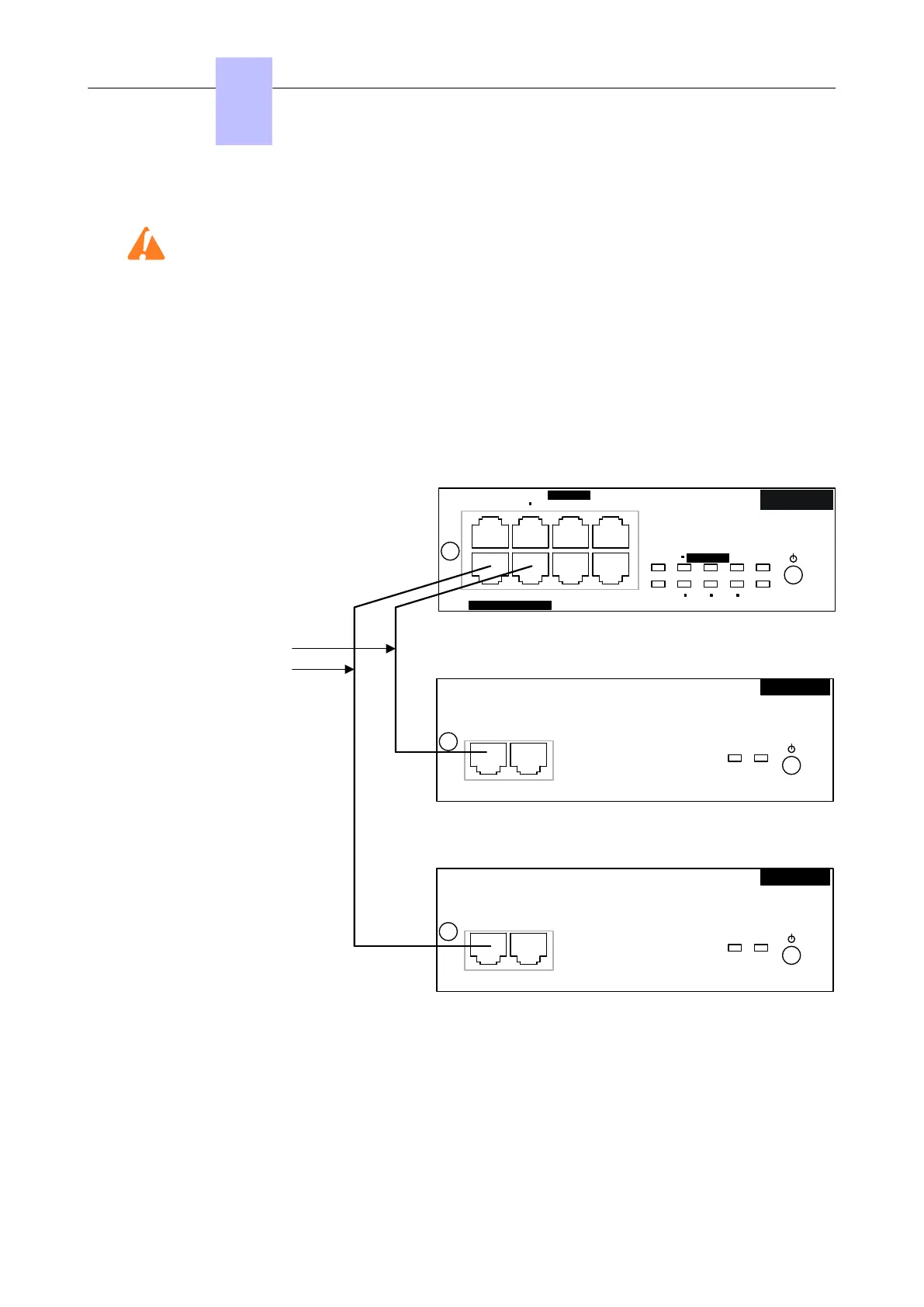4.17.2 Adding/Replacing Boards
Except for the PowerCPU EE, any board can be plugged/unplugged when the system is powered
up.
To replace a PowerCPU EE board:
• Press the ON/OFF button, the RED led will flash.
• Wait for the LED to go to steady red (about 30 seconds): the system is turned off.
With OMC you can save and subsequently restore the configuration after replacing the PowerCPU EE
board.
4.17.3 Adding a Module Expansion
It is possible to add one or two modules to the basic module.
BUSINESS PROCESSING UNIT
LAN
LAN
CONFIG.
DOORPHONEAUDIO MODULE
MODULE 1
FAN POWER
CPU
MODULE 2
AUX
ISDN T0 1 ISDN T0 2
SLI1/2 &
Mini-MIX
MODULE EXPANSION
MAIN
FAN POWER
POWER MEX
MODULE EXPANSION
MAIN
FAN POWER
POWER MEX
PowerCPU EE board
POWER MEX board (extension cabinet 1)
POWER MEX board (extension cabinet 2)
STP 100-Ohm cables
Category 5 (provided)
Length 5m
PowerCPU EE
4.17.3.1 Fitting a Module Expansion
• The CPU slot of the module expansion must be fitted with a PowerMEX board with an HSL1
daughter board.
• Fit the PowerCPU EE board of the main module with an HSL daughter board.
• A module expansion may only include synchronous digital network interfaces (BRA, PRA) if this
type of card is already incorporated into the main module (synchronization by the main module).
• The same rules apply to the other boards as those which applied to the base module.
Chapter
4
Installation and Cabling
3EH21123USAA - Ed. 01 - April 2017 - Installation Manual 143/207
