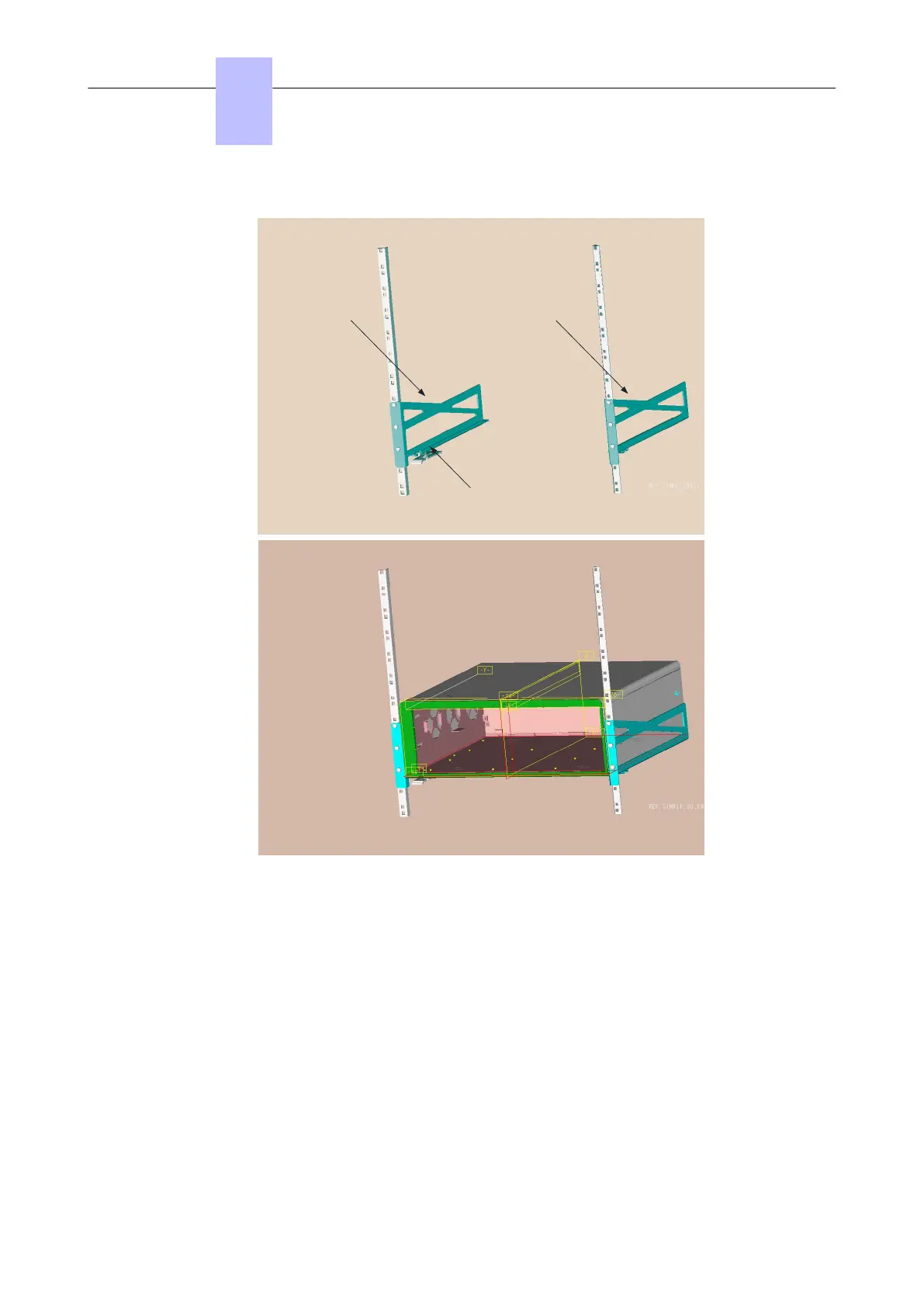4.1.1.2 Mounting in the 19" Rack
Right-hand
support rail
Left-hand
support rail
Unit locking studs
4.1.1.2.1 Recommendations
Before installing the system in a 19" rack, you must verify that:
• The maximum static load (given by the manufacturer) of the 19" rack is greater than the overall
weight of the equipment mounted or to be mounted in the rack.
• Moreover, the weight of the equipment must be evenly distributed between the brackets.
• If mounting the OXO Connect platform results in exceeding the load on the front supports (generally
the total weight divided by two), the platform must be placed on a fixed tray attached to the four
supports of the rack.
4.1.2 Environment
4.1.2.1 Climatic Conditions
• Operation
• Temperature: for maximum reliability, it is recommended you comply with an ambient
temperature of between 5 and 40 degrees Celsius, with a maximum variation of 5 degrees
Celsius per hour.
Chapter
4
Installation and Cabling
3EH21123USAA - Ed. 01 - April 2017 - Installation Manual 46/207
